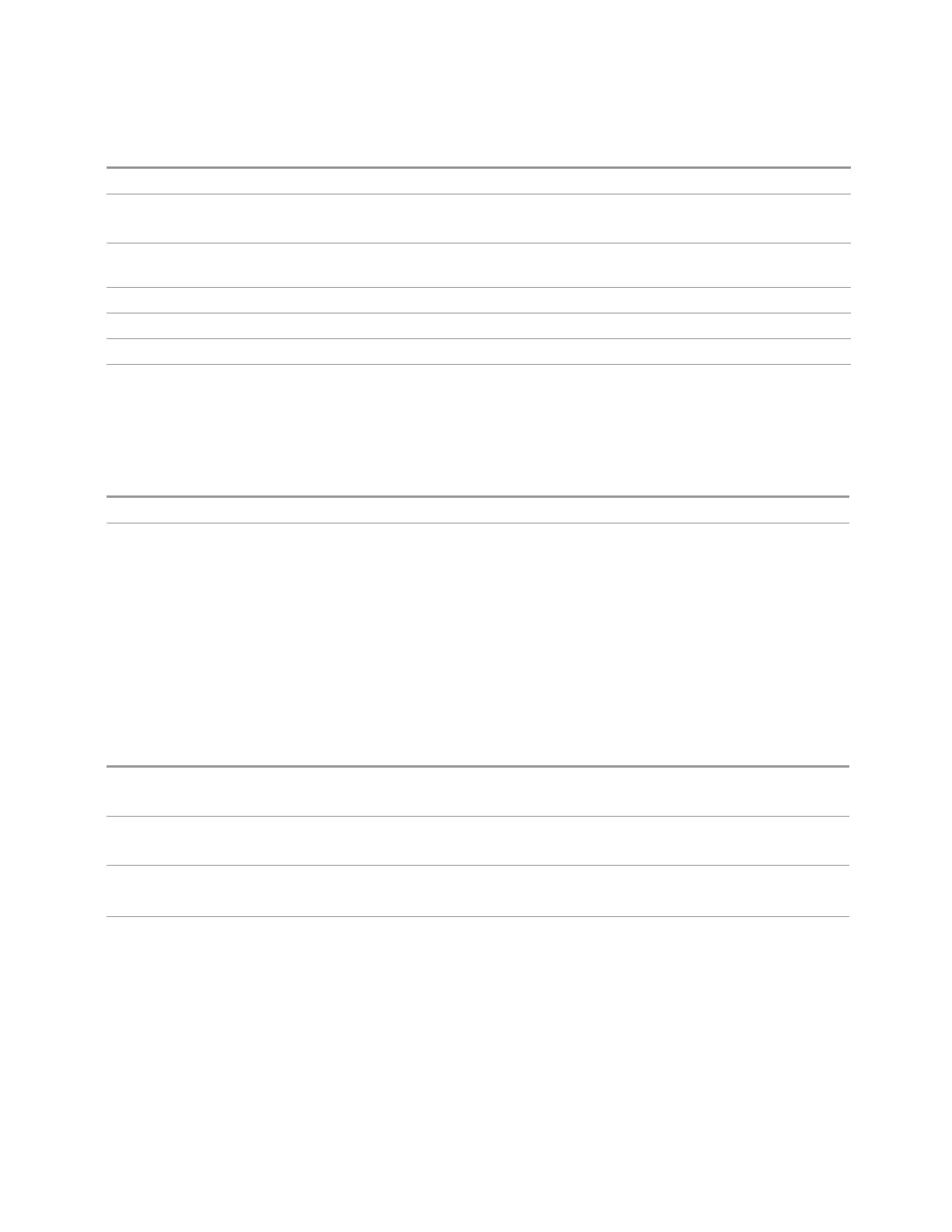3 Spectrum Analyzer Mode
3.9 SEM Measurement
Command
:CALCulate:SEMask:MARKer[1]|2|…|12:MODE?
Example
:CALC:SEM:MARK:MODE POS
:CALC:SEM:MARK:MODE?
Notes Default Active Function: the active function for the selected marker’s current control mode. If the
current control mode is OFF, there is no active function, and the active function is turned off
Preset
OFF|OFF|OFF|OFF|OFF|OFF|OFF|OFF|OFF|OFF|OFF|OFF
State Saved Saved in instrument state
Range
POSition|OFF
Annotation Mkr# <X value> and <Marker value> upper right of graph
All Markers Off
Turns off all markers.
Remote Command
:CALCulate:SEMask:MARKer:AOFF
Example
:CALC:SEM:MARK:AOFF
Couple Markers
When this function is ON, moving any marker causes an equal X-Axis movement of
every other marker that is not OFF. By “equal X-Axis movement” we mean that we
preserve the difference between each marker’s X-Axis value (in the fundamental X-
Axis units of the trace that marker is on) and the X-Axis value of the marker being
moved (in the same fundamental X-Axis units).
This may result in markers going off screen.
Remote
Command
:CALCulate:SEMask:MARKer:COUPle[:STATe] ON | OFF | 1 | 0
:CALCulate:SEMask:MARKer:COUPle[:STATe]?
Example
:CALC:SEM:MARK:COUP ON
:CALC:SEM:MARK:COUP?
Preset
OFF
Preset by Mode Preset and All Markers Off
State Saved Saved in instrument state
3.9.17.3 Properties
The controls on this tab are used to set certain properties of the selected marker.
Spectrum Analyzer Mode User's &Programmer's Reference 1619