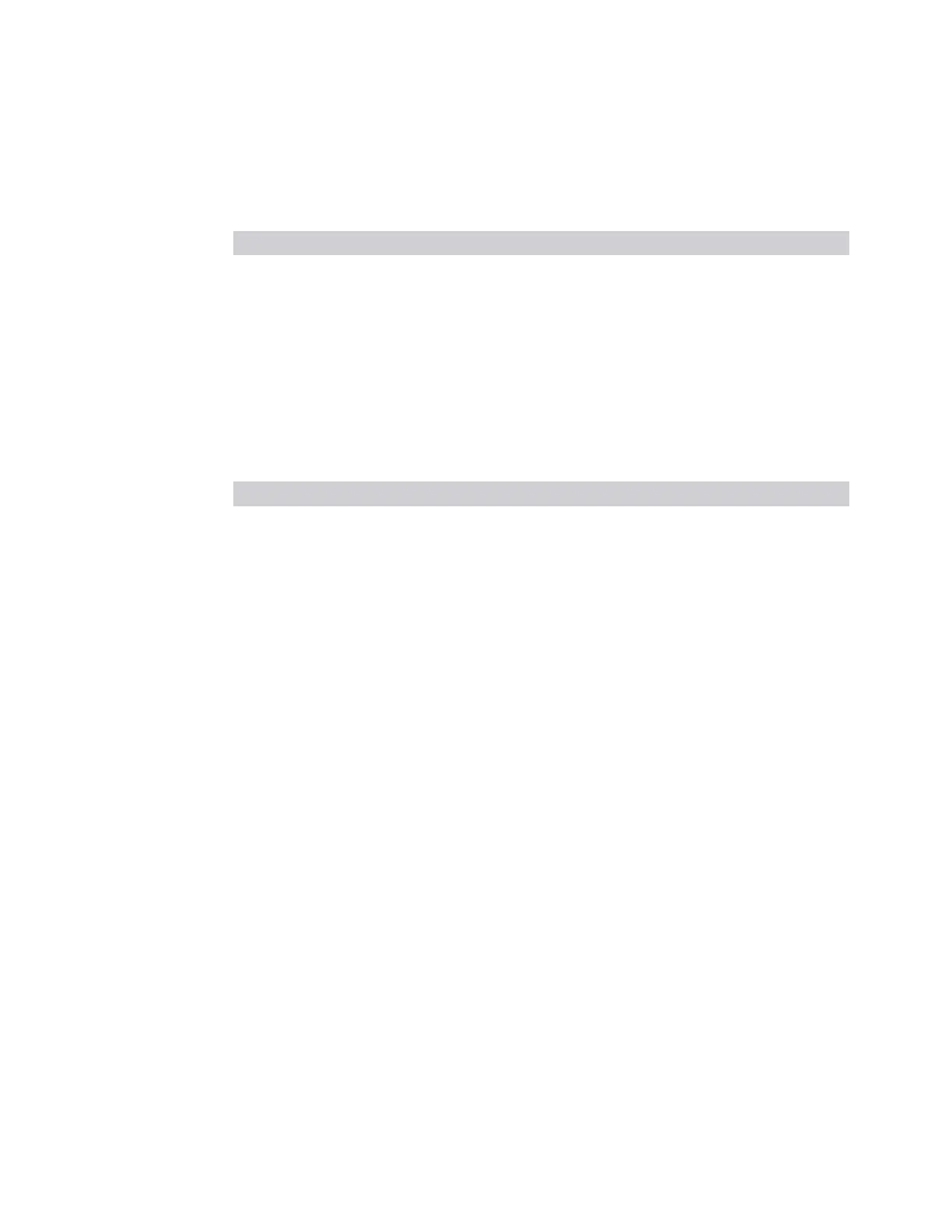3 Spectrum Analyzer Mode
3.2 Swept SA Measurement
The table above is based on the fact that the Res BW autocouples to the center
frequency when in the CISPR EMC standard as follows:
Center Frequency RBW
<150 kHz 200 Hz
150 kHz to 30 MHz 9 kHz
>30 MHz to 1 GHz 120 kHz
>1 GHz 1 MHz
Sweep Points in Band E
Note that the Res BW is 1 MHz in band E. The number of sweep points for band E is
dependent on the maximum frequency of the instrument. The formula above gives
the following values for Band E:
Option Max Instrument Freq (nominal) Width of Band E Number of Points
503 (3.0 GHz models) 3.0 GHz 2.0 GHz 4001
503 (3.6 GHz models 3.6 GHz 2.6 GHz 5201
507 (7 GHz models) 7.0 GHz 6.0 GHz 12001
507 (7.5 GHz models) 7.5 GHz 6.5 GHz 13001
508 8.4 GHz 7.4 GHz 14801
513 13.2 GHz 12.2 GHz 24401
526 26.5 GHz 17 GHz 34001
544 (and above) 44 GHz 43 GHz 40001 (max)
3.2.8.4 Legacy Compat (Compatibility)
Contains controls for setting the Legacy Compatibility functions, which let you
modify certain behaviors to exactly match our legacy products.
Certain behaviors in the X-Series instruments were changed from legacy HP/Agilent
analyzers, in order to give you access to new, more powerful functionality. Keysight
recognizes that from time to time, it is necessary to exactly match legacy behaviors,
which is what the controls on this tab accomplish.
Average/Hold
In X-Series instruments, Max Hold and Min Hold traces were added to the trace
types that were controlled by the Average Number (which became the
Average/Hold Number). In other words, setting an Average/Hold number of 100 and
then performing a Max Hold in Single sweep takes 100 traces and then stops, and
pressing Restart restarts the Max Hold Sequence. This allows the user to exactly
426 Spectrum Analyzer Mode User's &Programmer's Reference
