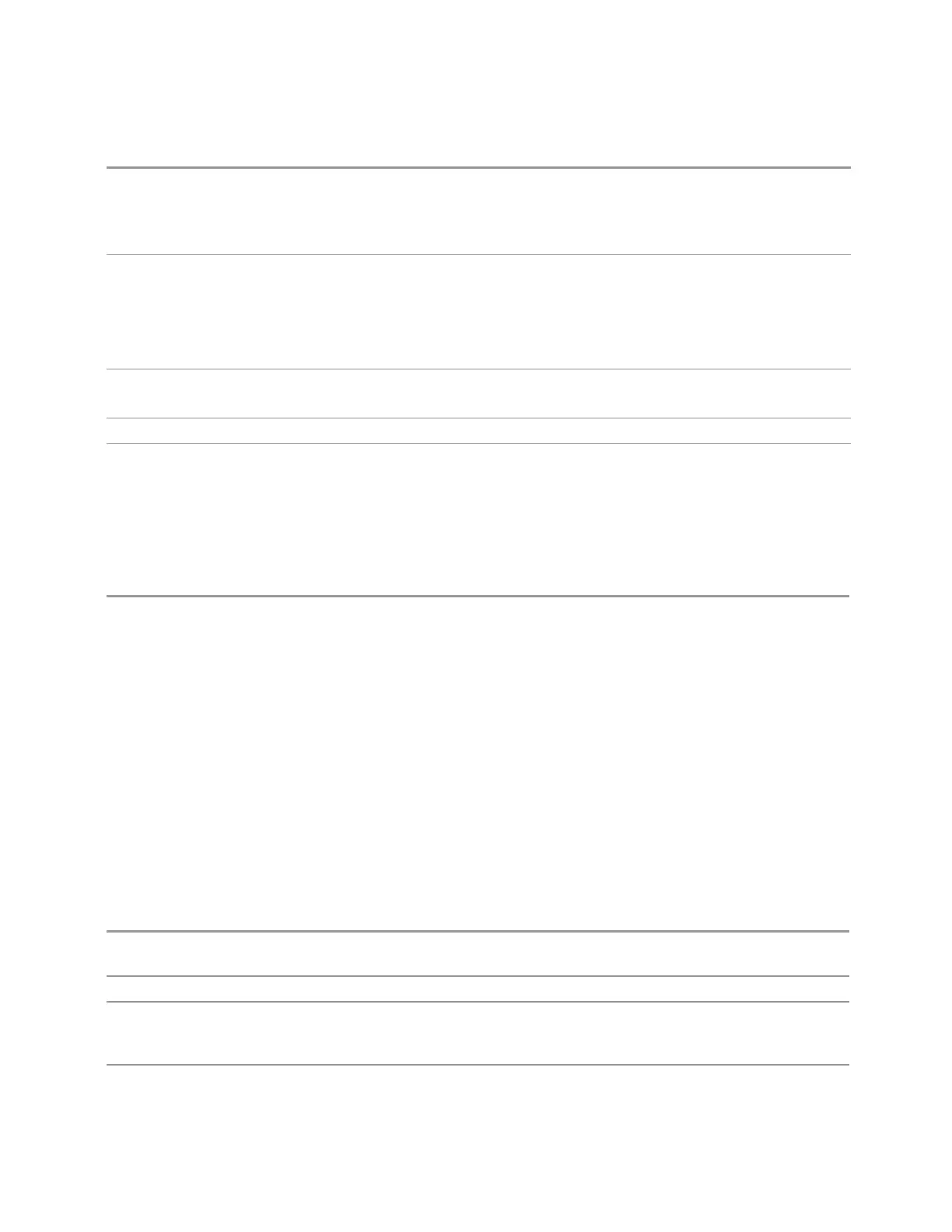3 Spectrum Analyzer Mode
3.7 Burst Power Measurement
annotated or reflected on any control; there are no controls grayed out nor any SCPI locked out. The
instrument simply behaves as though both IF Gain is set to Low regardless of the setting on the
control
This control is not available in VXT models M9421A/10A/11A, EXM, or UXM
Couplings Sending this command sets this function to Man
Auto sets IF Gain to High Gain under any of the following conditions:
The input attenuator is set to 0 dB, or the preamp is turned on or the Max Mixer Level is −20 dBm or
lower
For other conditions, Auto sets IF Gain to Low Gain
Preset
OFF
OFF
State Saved Saved in instrument state
Range Low Gain|High Gain
Meas Setup Summary Table
Lets you view and access many of the parameters in the Meas Setup menus on one
screen.
Dependencies Does not appear in GSM/EDGE Mode
Auto Couple
Immediately puts all Auto/Man functions into Auto. Auto Couple is confined to the
current measurement only. It does not affect other measurements in the Mode.
In the Auto state, Auto/Man functions are said to be “coupled”, meaning their values
change as you make changes to other values in the measurement. This helps ensure
accurate measurements and optimum dynamic range. Auto Couple is an immediate
action function, and when it is executed, all the Auto/Man controls for the current
measurement are set to Auto, and all measurement settings coupled to the
Auto/Man parameters are automatically set to their optimal values.
For further details of measurement-specific settings (if any), see "Measurement-
Specific Details" on page 1322 below.
Remote
Command
:COUPle ALL
Example
:COUP ALL
Backwards
Compatibility
SCPI
:COUPLE ALL | NONE
Backwards :COUP:NONE puts all Auto/Man parameters in manual mode, decoupling all the coupled instrument
Spectrum Analyzer Mode User's &Programmer's Reference 1321
