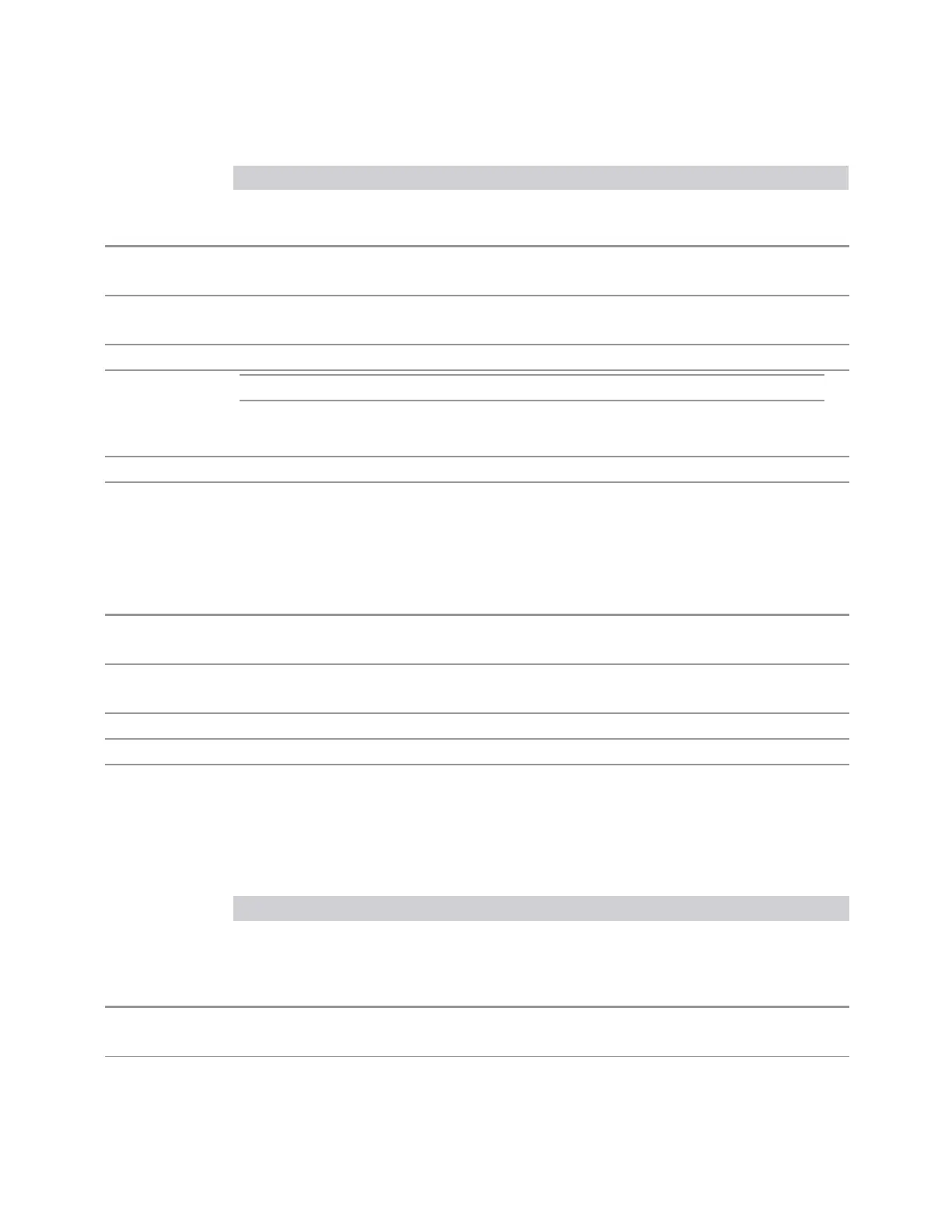3 Spectrum Analyzer Mode
3.9 SEM Measurement
Method Option Description
value (rolloff) for the filter is set to the value of the Filter Alpha
parameter
Remote Command
[:SENSe]:SEMask:FILTer[:RRC][:STATe] OFF | ON | 0 | 1
[:SENSe]:SEMask:FILTer[:RRC][:STATe]?
Example
:SEM:FILT ON
:SEM:FILT?
Dependencies WLAN: RRC Weight is not supported when the radio standard is WLAN 802.11ac (80+80MHz)
Preset
SA, LTEAFDD, LTEATDD, 5G NR, WLAN, MSR Modes
OFF
WCDMA Mode
ON
State Saved Saved in instrument state
Range Integration BW|RRC Weighted
RRC Filter Alpha
Sets the alpha value for the RRC Filter.
Remote Command
[:SENSe]:SEMask:FILTer[:RRC]:ALPHa <real>
[:SENSe]:SEMask:FILTer[:RRC]:ALPHa?
Example
:SEM:FILT:ALPH 0.3
:SEM:FILT:ALPH?
Preset 0.22
State Saved Saved in instrument state
Min/Max 0.01/1.0
Non-Contiguous Meas Region
Selects the region to measure for the non-contiguous frequency allocation.
Option SCPI Comments
Outer
OUTer
Inner
INNer
Outer & Inner
OINNer
Available only in 5G NR and LTE-Advanced FDD/TDD Modes
Remote Command
[:SENSe]:SEMask:NCONtiguous:REGion INNer | OUTer | OINNer
[:SENSe]:SEMask:NCONtiguous:REGion?
Example
:SEM:NCON:REG INN
1622 Spectrum Analyzer Mode User's &Programmer's Reference
