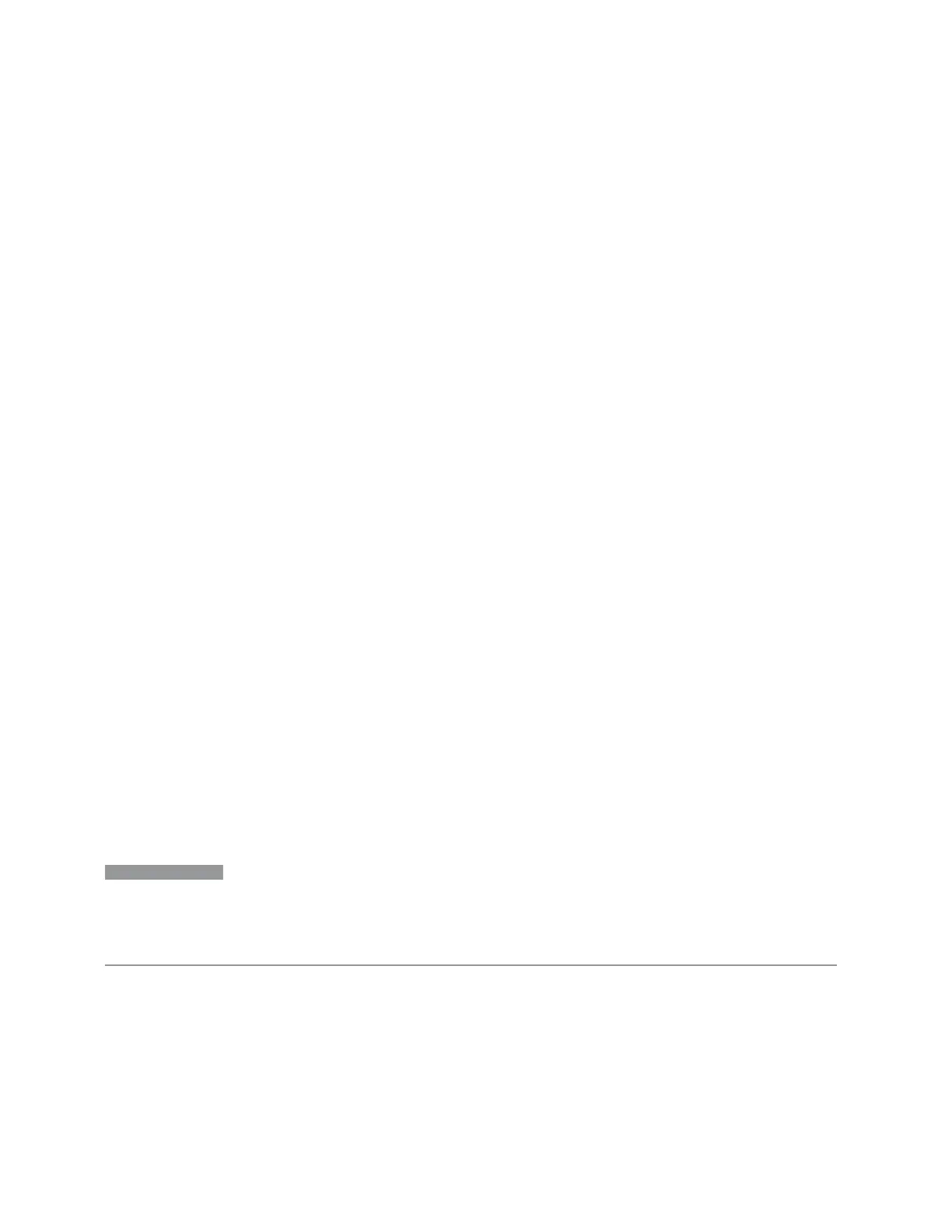3 Spectrum Analyzer Mode
3.2 Swept SA Measurement
dependencies are removed, allowing the measurement to return to its normal, non-
tracking state. It also puts the Source in Local.
Source Setup Table
Accesses various setup parameters for the Source. In addition, the results of the
source control sweep algorithms can be viewed. This gives information of the source
range required for a given instrument sweep range. This can be used dynamically as
a way of configuring the sweep settings.
Point Trigger: Lets you set up how you want to trigger the source as it steps from
frequency to frequency. For more on triggering in Tracking Mode, see "Tracking
Setup Details" on page 462.
Amplitude parameters: Power Sweep, Amplitude Offset, Amplitude Step. The
resolution of the Source amplitude parameters is coupled to match the minimum
resolution of the source when the source is acquired. When the source is released,
the amplitude parameter resolution reverts to default values.
Frequency parameters: Multiplier (Numerator and Denominator), Reverse Sweep,
Freq Offset. These controls give you added flexibility when using a stepped tracking
source for stimulus/response measurements.
–
Because with a stepped source, the source frequency does not need to track 1:1
with the instrument LO frequency, it is possible to measure scalar harmonic and
subharmonic responses of devices. For example, the second harmonic response
is measured by stepping the instrument and source so that the instrument is
always at twice the source frequency.
–
In addition, the frequency offset capability allows the measurement of frequency
conversion devices (like mixers).
–
In tracking mode, the source frequency tracks the instrument frequency
according to the source frequency equation:
Source Frequency = (Analyzer Frequency *Multiplier Numerator / Multiplier
Denominator) + Source Frequency Offset
NOTE
In the above equation, Analyzer Frequency is the frequency to which the
instrument is set, which is the instrument’s displayed frequency, offset by any
Freq Offset set under the Frequency hardkey. Source Frequency Offset is the
value set under Source, Frequency, Freq Offset.
For some Stimulus/Response measurements you may wish to bypass the Microwave
Preselector. For information on bypassing the Microwave Preselector, see "Use of
the YTF (Microwave or mm Preselector) with External Source Control" on page 461
Example calculations:
460 Spectrum Analyzer Mode User's &Programmer's Reference