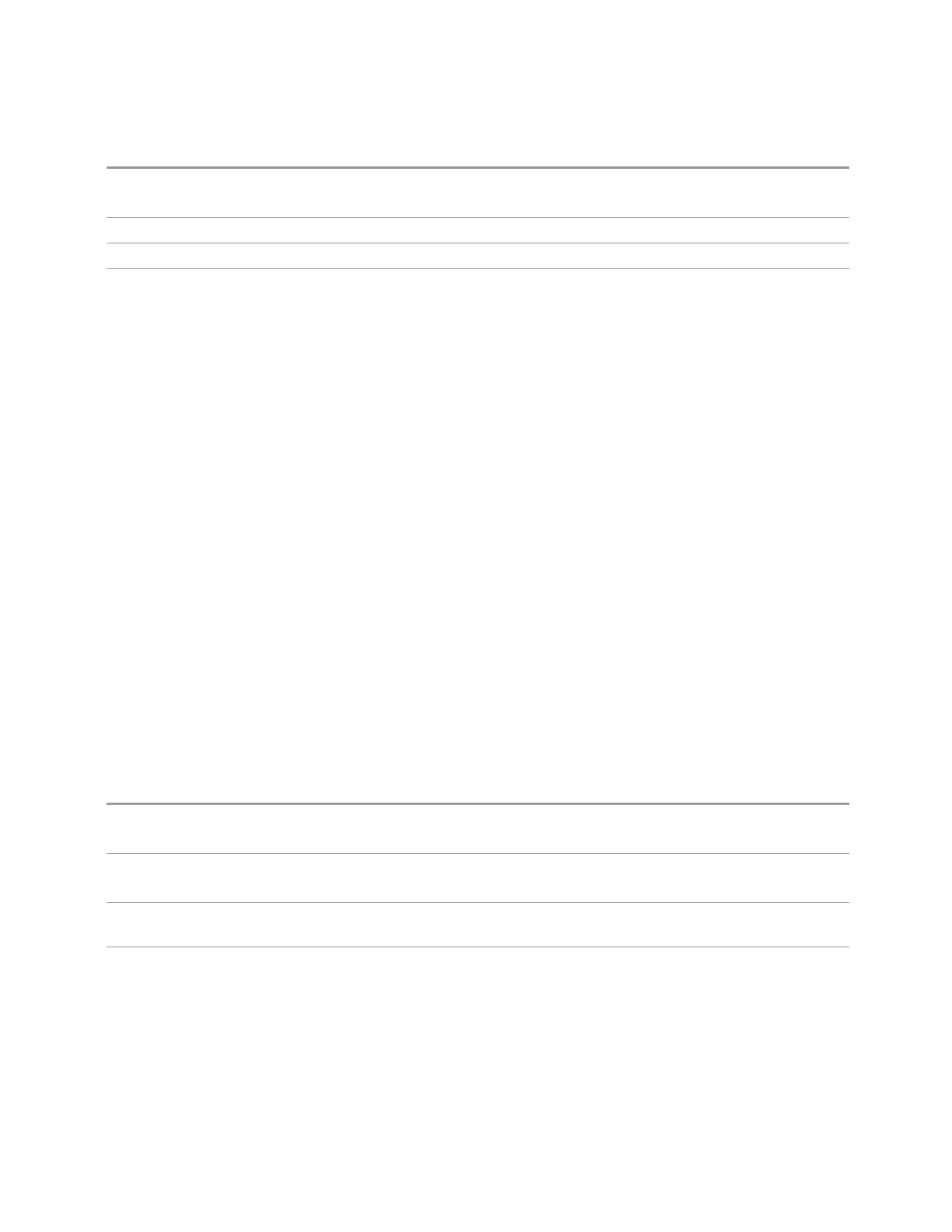4 System
4.6 Alignments
Remote Command
:CALibration:UPDown:CONVerter
:CALibration:UPDown:CONVerter?
Example
:CAL:UPD:CONV
Notes The query initiates an Alignment and returns 0 if successful, or 1 if failed
Dependencies Only appears on M9410E/11E/15E/16E
4.6.2.20 Align Selected Freq Ranges
VXT models M9410A/11A provide five alignments: Align Now All, Align Source,
Align Receiver, Align Fast and Align LO Leakage. Every time you execute one of
these alignments, the system performs a full span alignment. To save time, it is
possible to limit the range of alignment frequency settings. Align Selected Freq
Ranges allows you to set the start and stop frequency of an alignment.
The example below shows the steps for processing Align Receiver on VXT model
M9410A, specifying a frequency range from 1.3 GHz to 1.8 GHz, and 2.5 GHz to 3.9
GHz.
–
First row: set the Start and Stop Frequency to 1.3 GHz and 1.8 GHz. Enable the
first row
–
Second row: set the Start and Stop Frequency to 2.5 GHz and 3.9 GHz. Enable
the second row
–
Click Align Receiver. A message appears: “Aligning Selected Freq Ranges 1 of 7”
The equivalent SCPI command sequence is:
:CAL:INT:ASFR ON
:CAL:INT:ASFR:FRAN 1.3 GHz, 1.8 GHz, 2.5 GHz, 3.9 GHz
:CAL:INT:REC
Remote Command
:CALibration:INTernal:ASFRanges[:STATe] ON | OFF | 1 | 0
:CALibration:INTernal:ASFRanges?
Example
:CAL:INT:ASFR ON
:CAL:INT:ASFR?
Notes When Align Selected Freq Ranges is ON, the table is displayed for setting up the frequency ranges to
be aligned
Dependencies Only available in:
–
VXT models M9410A/11A
–
VXT models M9410A/11A with RRH and/or CIU
–
M9410E/11E
Spectrum Analyzer Mode User's &Programmer's Reference 2124