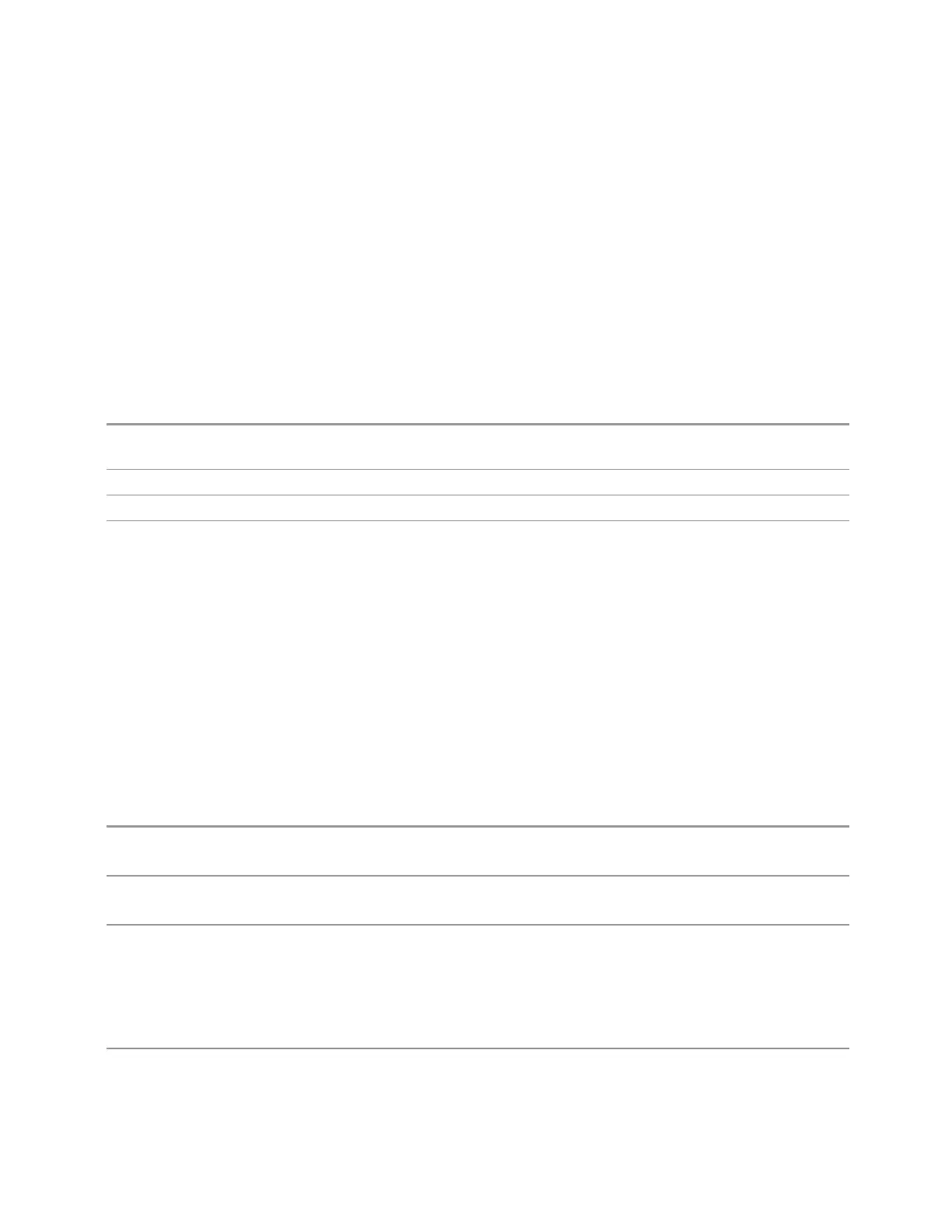3 Spectrum Analyzer Mode
3.8 Spurious Emissions Measurement
3.8.7.1 Select Marker
Specifies the selected marker. The term “selected marker” is used throughout this
document to specify which marker will be affected when you change marker
settings, perform a Peak Search, etc.
The Select Marker control appears above the menu panel, indicating that it applies
to all controls in the Marker menu panels. Select Marker is blanked if you select a
tab whose controls do not depend on the selected marker (for example, Counter).
On any menu tab that displays Select Marker, the first control is always Marker
Frequency | Time.
Notes The selected marker is remembered even when not in the Marker menu and is used if a Search is done,
or a Band Function is turned on, or for Signal Track, or Continuous Peak
Preset Marker 1
State Saved The number of the selected marker is saved in instrument state
Annunciation Appears in the marker results block label for Normal and Delta markers
3.8.7.2 Settings
The controls on this tab include the Marker active function and a radio button
selection for the marker control mode (Normal, Delta, or Off) for the selected
marker, as well as additional functions that help you use markers.
Marker Frequency
Sets the marker X-Axis value in the current marker X-Axis Scale unit. It has no effect
if the control mode is OFF, but is the SCPI equivalent of entering an X value if the
control mode is Normal (POSition) or DELTa.
Remote
Command
:CALCulate:SPURious:MARKer[1]|2|…|12:X <freq>
:CALCulate:SPURious:MARKer[1]|2|…|12:X?
Example
:CALC:SPUR:MARK2:X 25 kHz
:CALC:SPUR:MARK3:X?
Notes If no suffix is sent, uses the fundamental units for the current marker X Axis Scale. If a suffix is sent that
does not match the current marker X Axis Scale unit, an error “Invalid suffix” is generated
The query returns the marker’s absolute X Axis value if the control mode is Normal, or the offset from
the marker’s reference marker if the control mode is Delta. The query is returned in the fundamental
units for the current marker X Axis scale: Hz for Frequency and Inverse Time, seconds for Period and
Time
Preset After a preset, all markers are turned OFF, so Marker X-Axis Value query returns Not A Number (NAN)
Spectrum Analyzer Mode User's &Programmer's Reference 1423
