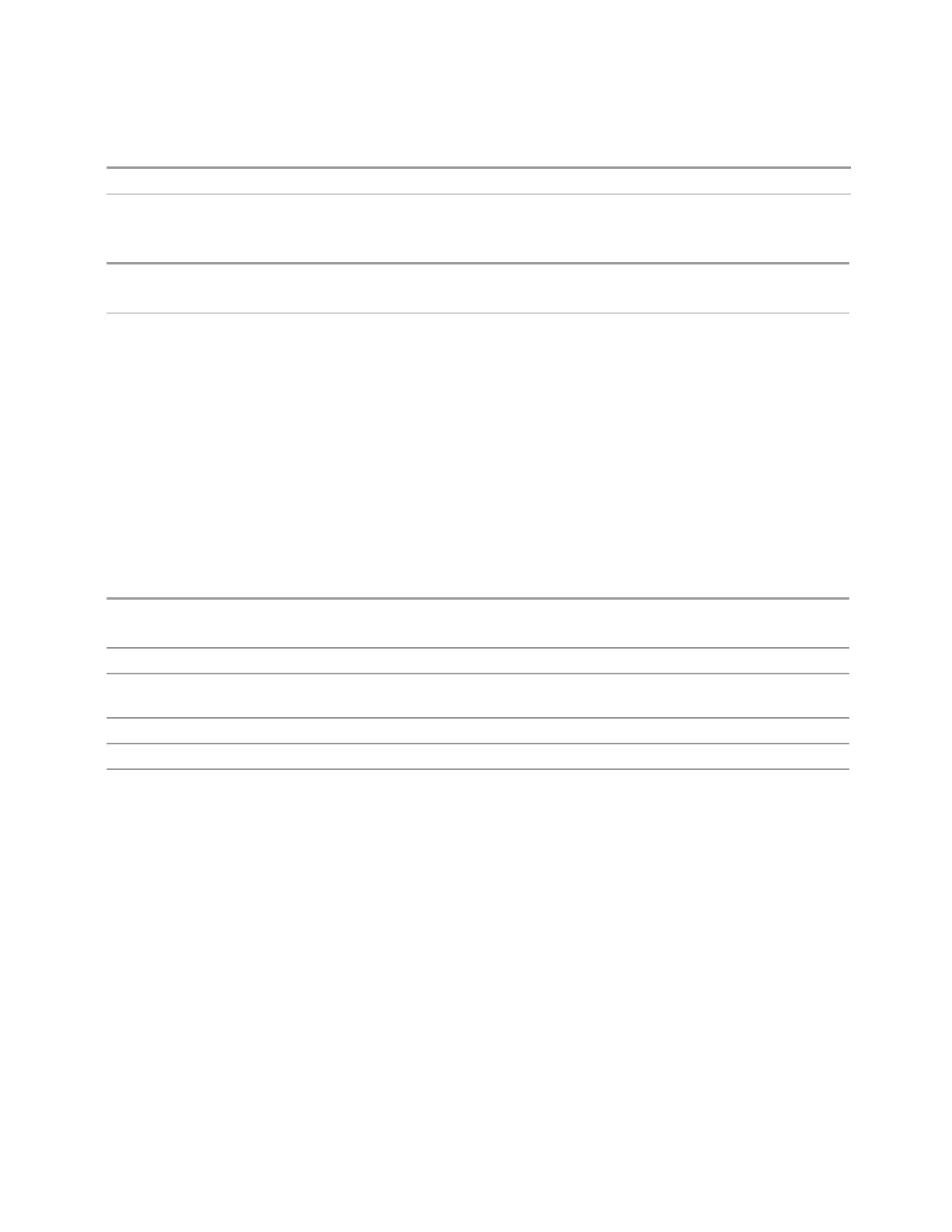3 Spectrum Analyzer Mode
3.2 Swept SA Measurement
Preset Time Line 1 selected, OFF, and set to 1ms
State Saved Saved in instrument state
Auto Function
Remote
Command
:DISPlay:WINDow[1]:TRACe:X:TLINe[1]|2|…|4:STATe OFF | ON | 0 | 1
:DISPlay:WINDow[1]:TRACe:X:TLINe[1]|2|…|4:STATe?
Preset
OFF
3.2.5.2 Annotation
Contains controls for setting up the annotation for the current Mode or
Measurement.
Graticule
Turns the display graticule On or Off for all windows with graticules in all
measurements in the current Mode. Also turns the graticule Y-Axis annotation on
and off.
Remote
Command
:DISPlay:GRATicule[:STATe] OFF | ON | 0 | 1
:DISPlay:GRATicule[:STATe]?
Example
:DISP:GRAT OFF
Notes The graticule is the set of horizontal and vertical lines that make up the grid/divisions for the X-Axis and
Y-Axis
Preset
ON
State Saved Saved in instrument state
Backwards
Compatibility
SCPI
:DISPlay:WINDow[1]:TRACe:GRATicule:GRID[:STATe] OFF | ON | 0 | 1
:DISPlay:WINDow[1]:TRACe:GRATicule:GRID[:STATe]?
This command is accepted for backwards compatibility with older instruments, but the WINDow,
TRACe and GRID parameters are ignored
Screen Annotation
Controls the display of the annunciation and annotation around the graticule,
including any annotation on lines (such as the display line, the threshold line, etc.)
and the Y-Axis annotation, for all windows with screen annotation in all
measurements in the current Mode.
This does not include marker annotation (or the NdB result). When OFF, the
graticule expands to fill the entire graticule area, leaving only the 1.5% gap above
the graticule, as described in the Trace section.
Spectrum Analyzer Mode User's &Programmer's Reference 273