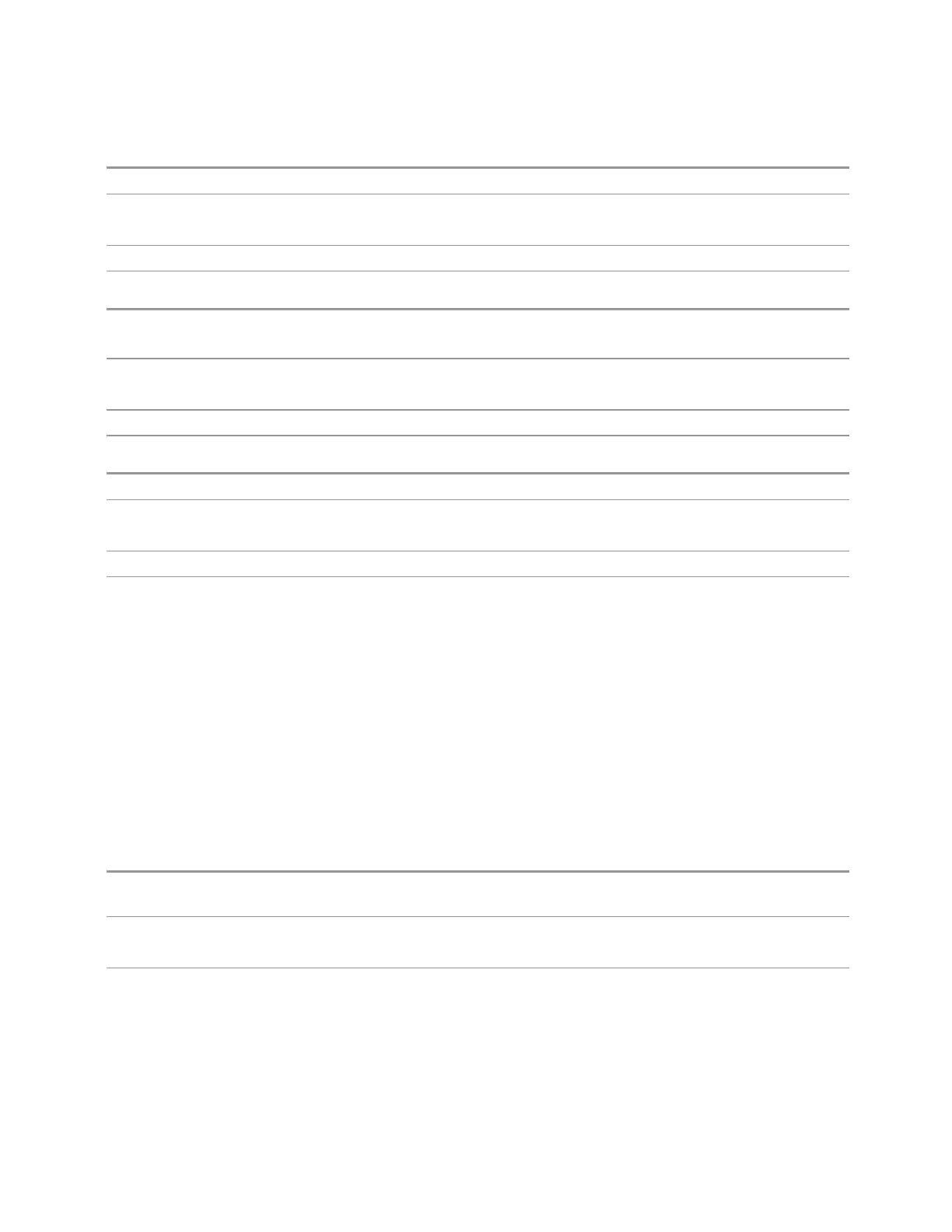3 Spectrum Analyzer Mode
3.2 Swept SA Measurement
Remote Command
:CALCulate:LIMit[1]|2|…|6:UPPer:POINts?
Example
:CALC:LIM:UPP:POIN?
returns the number of points in the upper limit line
Preset Upper Limit line data/points is cleared by Restore Mode Defaults
State Saved Saved in instrument state
Remote Command
:CALCulate:LIMit[1]|2|…|6:LOWer[:DATA] <ampl>, …
:CALCulate:LIMit[1]|2|…|6:LOWer[:DATA]?
Example
:CALC:LIM:LOW -10, -10, -20, -20
describes the amplitude values of a lower limit line
Preset Limit line data is cleared by Restore Mode Defaults
State Saved Saved in instrument state
Remote Command
:CALCulate:LIMit[1]|2|…|6:LOWer:POINts?
Example
:CALC:LIM:UPP:POIN?
returns the number of points in the lower limit line
Preset Limit line data/points is cleared by Restore Mode Defaults
State Saved Saved in instrument state
Limit Fail? (Remote Query Only)
Tests a limit line against its associated trace. Returns a 0 if the trace is within the
limit and margin, a 1 if the trace exceeds either the limit or the margin. This query is
identical to :CALC:LLIN:FAIL?
Note that this query only tests one limit line – other limit lines are not tested when
executing this command. To see whether a trace passed all limits, use
:CALCulate:TRACe:FAIL?.
Note this query performs the test regardless of whether the trace or the limit is
turned on the display.
Remote
Command
:CALCulate:LIMit[1]|2|…|6:FAIL?
Example
:CALC:LIM:FAIL?
returns a zero if limit line 1’s associated trace has no failure, 1 if there is a margin or limit failure
Couplings This query is identical to :CALC:LLIN:FAIL?
Limit Clear (Remote Command Only)
Clears a limit line, and all associated data. Identical to :CALC:LLIN:DEL
Spectrum Analyzer Mode User's &Programmer's Reference 407
