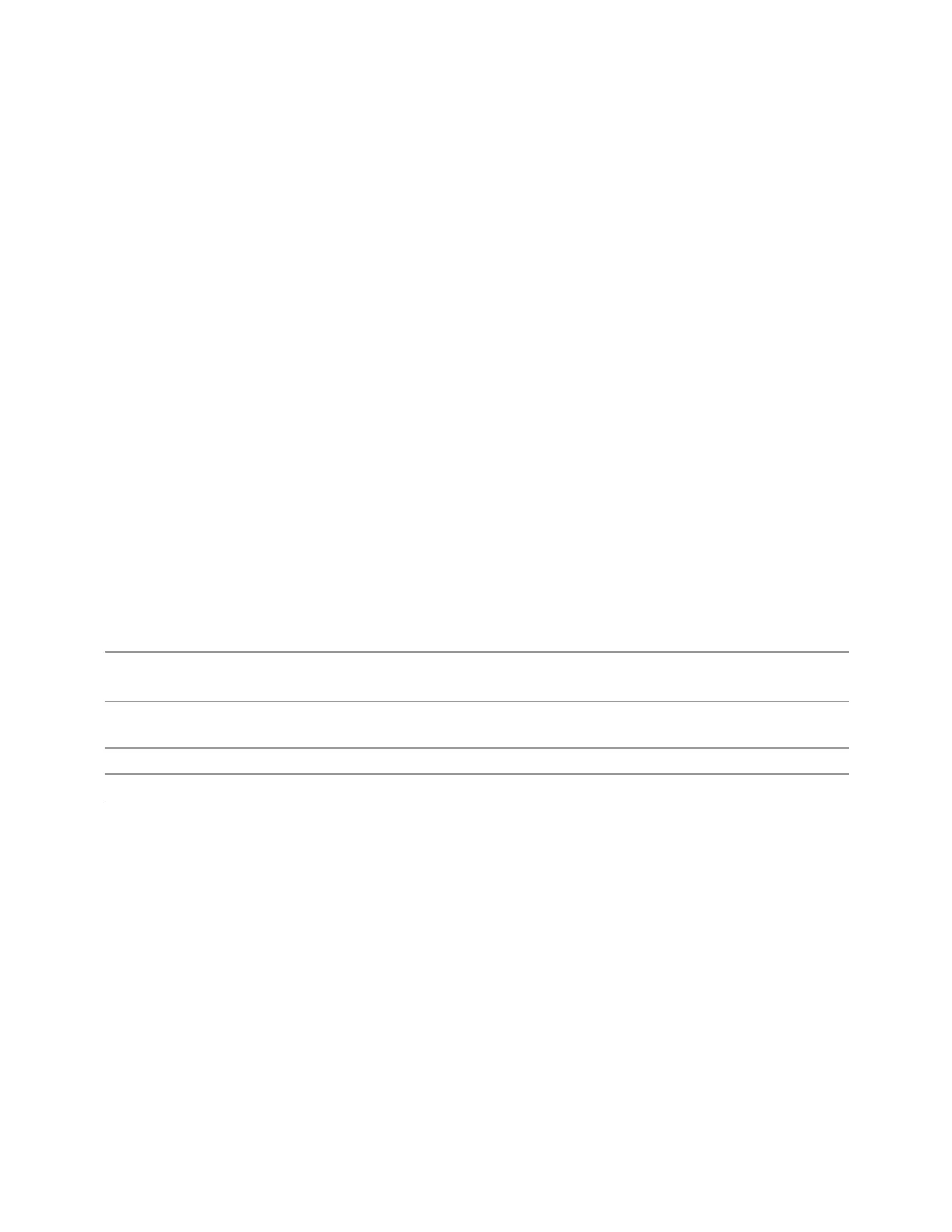3 Spectrum Analyzer Mode
3.2 Swept SA Measurement
remembered a different X Axis Scale (formerly called Readout) for each domain, and
the choices of X Axis Scale were restricted. These restrictions were based on the
current domain of the instrument.
When in Auto, the X-Axis Scale is Frequency if the Marker Trace is a frequency
domain trace, Time if the Marker Trace is a time domain trace. When in Auto, if the
marker changes traces, or the domain of the trace the marker is on changes, the
auto result is re-evaluated. If the X Axis Scale is chosen manually, that scale is used
regardless of the domain of the trace.
If Frequency or Period is selected for a time domain trace, all points in the trace
show the same value. Attempting to use the knob or step keys to adjust the X Axis
value of the marker or entering an X Axis value from the numeric keypad or remotely
has no effect, but generates no error.
Frequency domain traces taken in FFT mode have no valid time data. Therefore,
when Time or Inverse Time is selected for markers on such traces, the X Axis value is
taken as the appropriate percentage of the displayed sweep time, which is a
calculated estimate.
Lines
When ON, displays a vertical line of graticule height and a horizontal line of graticule
width, intersecting at the indicator point of the marker (that is, the center of the X or
the bottom tip of the diamond. The lines are blue .
Remote
Command
:CALCulate:MARKer[1]|2|…|24:LINes[:STATe] OFF | ON | 0 | 1
:CALCulate:MARKer[1]|2|…|24:LINes[:STATe]?
Example Turn Lines on for Marker 2:
:CALC:MARK2:LIN:ON
Couplings Sending the remote command causes the addressed marker to become selected
Preset
OFF
State Saved Saved in instrument state
Marker Trace
Selects the trace on which you want your marker placed. A marker is associated with
one and only one trace. This trace is used to determine the placement, result, and X
Axis Scale of the marker. All markers have an associated trace, even Fixed markers;
it is from that trace that they determine their attributes and behaviors, and it is to
that trace that they go when they become Normal or Delta markers.
In measurements that support Auto Initialize, if Auto Initialize is ON (the default state)
the trace is automatically chosen when the Marker is turned on, based on rules
described under "Auto Initialize" on page 339.
338 Spectrum Analyzer Mode User's &Programmer's Reference