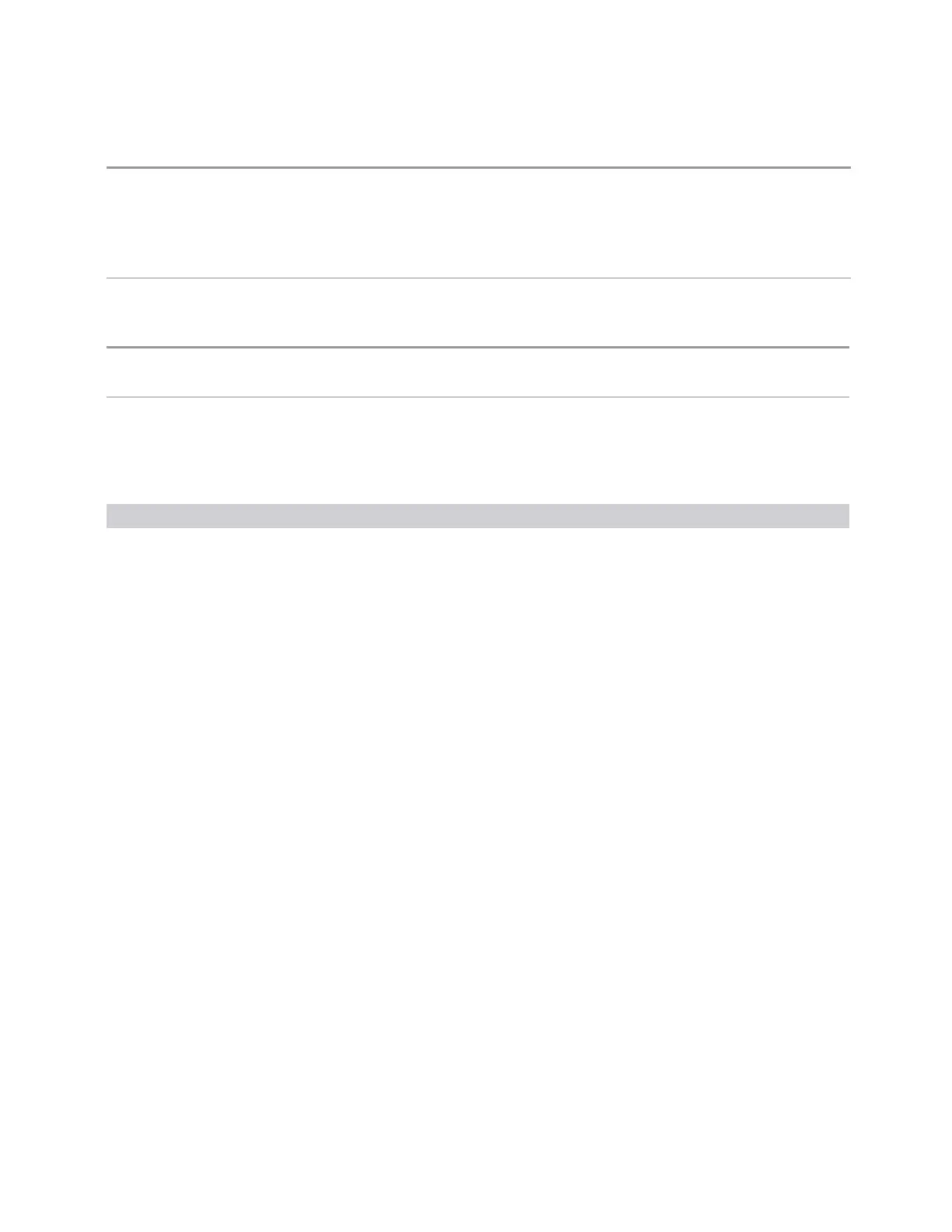3 Spectrum Analyzer Mode
3.2 Swept SA Measurement
Preset AUTO = ON
Marker Preset (selected when a marker is turned Off): Auto (see below). In most measurements, the
Auto setting results in Frequency being the preset readout
Note that the marker trace should first be preset according to the Marker Trace rules before this preset
is applied
State Saved Saved in instrument state
Auto Function
Remote Command
:CALCulate:MARKer[1]|2|…|24:X:READout:AUTO ON | OFF | 1 | 0
:CALCulate:MARKer[1]|2|…|24:X:READout:AUTO?
Preset
ON
Options
Value SCPI Notes
Frequency
FREQuency
Displays the absolute frequency of a normal marker or the frequency of the delta
marker relative to the reference marker
Period
PERiod
Displays the reciprocal of the frequency of the marker, or the reciprocal of the
frequency separation of the two markers in a delta-marker mode. The units are those
of time (sec, msec, etc.)
If the markers are at the same frequency in a delta marker mode, the result is the
reciprocal of 0, which is infinitely large. The display shows “---” and the SCPI query
returns infinity
Time
TIME
Displays the time interval between a normal marker and the start of a sweep or the
time of the delta marker relative to the reference marker. Time is the auto setting for
time domain traces. In a delta-marker mode it is the (sweep) time interval between
the two markers
Inverse Time
ITIMe
Displays the reciprocal time. It is useful in a delta mode to show the reciprocal of
(sweep) time between two markers. This function is only meaningful when on a time
domain trace and in the Delta control mode. If the markers are at the same X Axis
value, the time between them is 0, so the reciprocal of sweep time is infinitely large.
The display shows “---” and the SCPI query returns infinity
The X Axis Scale of a marker is the scale of its X Axis value. This affects the units
displayed in the Marker Result block and used to specify the marker’s X Axis
location. The X Axis Scale is specified using Marker, Properties, X Axis Scale.
All markers in swept spans have both a time and frequency value. Which of these is
used for the result display, and for positioning the marker, depends on the X Axis
Scale setting. The X Axis Scale setting can be Frequency or Time, as well as the
reciprocal of either (Period or Inverse Time). There is also an Auto setting - when in
Auto, a marker’s X Axis Scale changes whenever the domain of the trace, upon
which it set, changes. All choices for X Axis Scale are allowed. Note that this
behavior differs from the behavior in previous instruments: previously the instrument
Spectrum Analyzer Mode User's &Programmer's Reference 337
