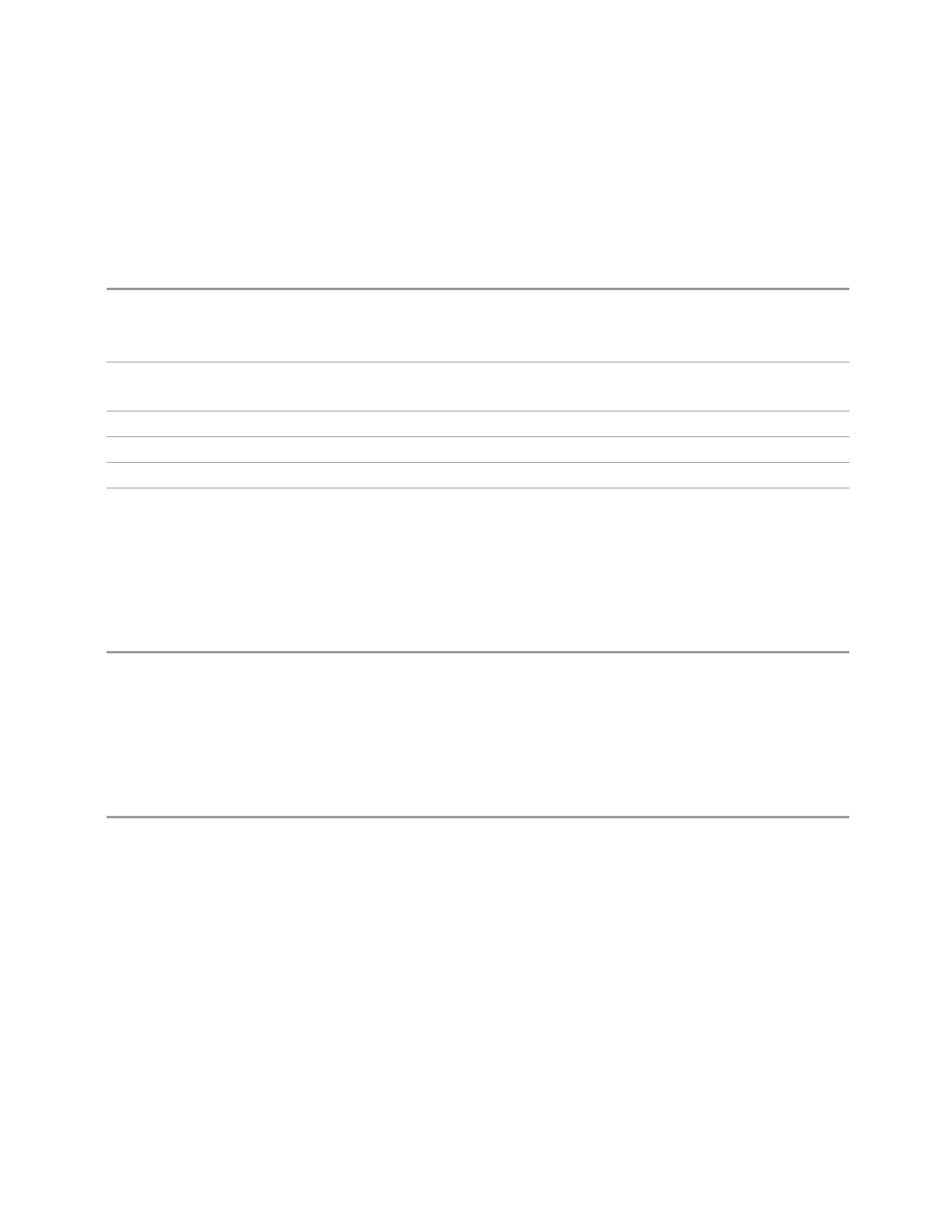3 Spectrum Analyzer Mode
3.5 ACP Measurement
View Selection by Number (Remote Command Only)
Selects the results view. The following command allows you to select the desired
measurement view numerically.
Remote Command
:DISPlay:ACPower:VIEW:NSELect <integer>
For view numbers, see table above
:DISPlay:ACPower:VIEW:NSELect?
Example
:DISP:ACP:VIEW:NSEL 1
:DISP:ACP:VIEW:NSEL?
Dependencies Available only for LTEAFDD, LTEATDD and 5G NR Modes
Preset 1
State Saved Saved in instrument state
Min/Max 1 / 2
3.5.6.1 Normal
Windows: "Graph" on page 883, "Metrics" on page 884,
Dual window view of the graph and the metrics.
Example
:DISP:ACP:VIEW PRES
3.5.6.2 Carrier Info
Windows: "Graph" on page 883, "Metrics" on page 884,
Dual window view of the graph and the metrics.
Example
:DISP:ACP:VIEW CINF
3.5.7 Windows
This section describes the windows that are available in this measurement.
3.5.7.1 Graph
Window #1
Used to display the spectrum being measured by the ACP measurement.
Spectrum Analyzer Mode User's &Programmer's Reference 883
