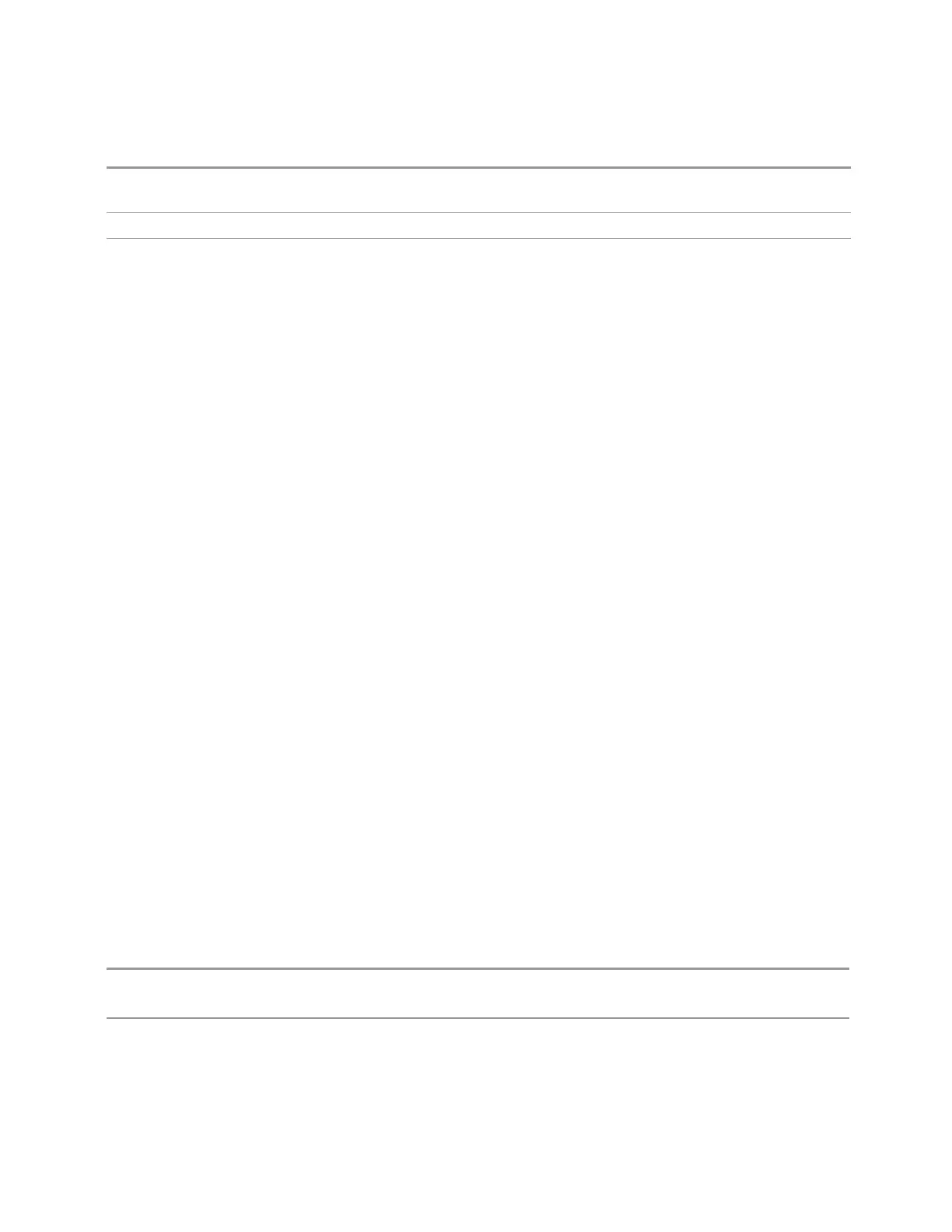3 Spectrum Analyzer Mode
3.2 Swept SA Measurement
Dependencies If the currently selected source does not support this capability (for example, an internal Tracking
Generator which must track the LO), this control is forced to its Preset value and grayed-out
Preset Unaffected by Mode Preset, but set to ON by Restore Mode Defaults
Range
ON|OFF
Power Sweep
Sets up a Power Sweep. Power Sweep is useful for measuring saturation behavior in
a test device, such as a power amplifier.
The source will sweep the power between the start power defined by the Amplitude
function and the stop power = start power + power sweep value:
Source (start) amplitude = Amplitude – Amplitude Offset
Source (stop) amplitude = Amplitude – Amplitude Offset + Power Sweep
In Stepped Tracking, such as is used with an external source or the CXA-m TG, the
instrument controls the source with step sweep mode, which provides a linear
progression from one selected frequency, amplitude, or both, to another, pausing at
linearly spaced points (steps) along the sweep. The instrument continues to sweep
the specified frequency range when power sweep is on, although generally Power
Sweep is performed in Zero Span.
With CXA options T03, T06 , the hardware is capable of continuous power sweeps.
This makes it possible to use the swept sweep time rules and should be employed
for faster sweeps. Care should be taken to limit the sweep time you use as there are
no sweep time couplings to Power Sweep settings. The recommended minimum
sweep time depends on the RBW and power-sweep range. Start by computing
(1.28/RBW)* (abs(startPower – stopPower)/(5 dB)). The recommended minimum
sweep time is the larger of this value and 50 ms.
Some external Sources have mechanical attenuators, which are not used in Power
Sweep in order to save wear on the attenuators. To allow an acceptable range of
Power Sweep without changing the mechanical attenuation, the Sources are put in
a mode that allows the Source to handle a wide amplitude range without switching
the attenuators. When the Power Sweep settings put the Source in an amplitude
range that requires the mechanical attenuators, the instrument displays a condition
warning message:
Settings Alert; Src pwr ramp>ALC range
Remote Command
:SOURce:POWer:SWEep <rel_ampl>
:SOURce:POWer:SWEep?
Example
:SOUR:POW -5
:SOUR:POW:SWE:STAT ON
:SOUR:POW:SWE 10
Spectrum Analyzer Mode User's &Programmer's Reference 467