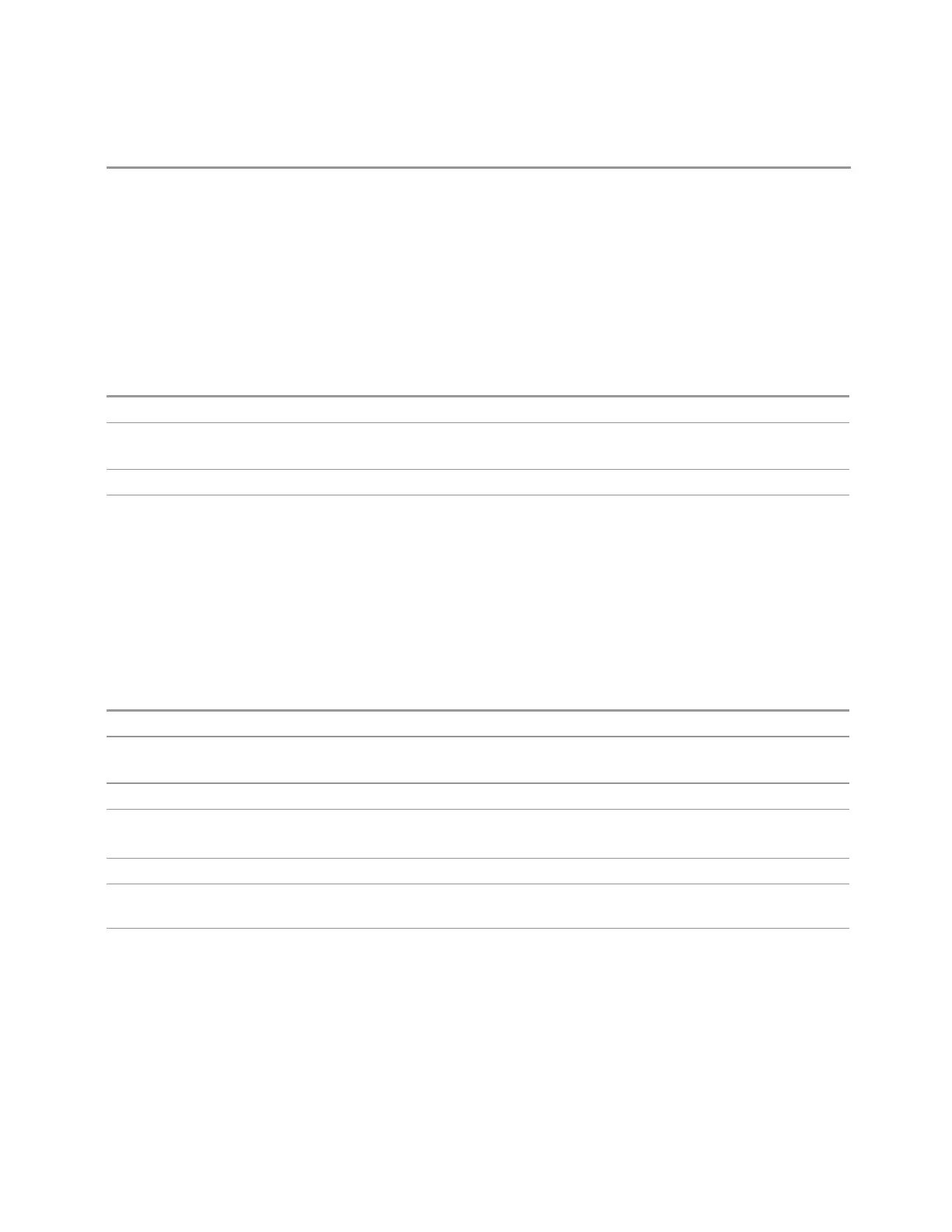3 Spectrum Analyzer Mode
3.2 Swept SA Measurement
Notes to the reference level (in dBm). PSA would just assign the delta marker’s amplitude to the reference
level, ignoring the reference marker altogether. X-Series products allow you to select either the
reference or the delta marker individually. It is the selected marker’s amplitude that is applied to
Reference Level
MkrD->CF
Sets Center Frequency to the frequency difference between the selected marker
and its reference marker. The marker is then changed to a Normal marker and
placed at the center of span.
Remote Command
:CALCulate:MARKer[1]|2|…|24[:SET]:DELTa:CENTer
Example Set instrument Center Frequency to the value of Marker 2:
:CALC:MARK2:CENT
Notes Sending this command selects the subopcoded marker
Dependencies Only available when the selected marker is a Delta marker. Otherwise, the control is grayed-out
Not available when x-axis is the time domain
MkrD->Span
Sets Start Freq and Stop Freq to the values of the Delta markers. That is, it moves
the lower of the two marker frequencies to the start frequency and the higher of the
two marker frequencies to the stop frequency. The marker mode is unchanged, and
the two markers (delta and reference) end up on opposite edges of the display.
Remote Command
:CALCulate:MARKer[1]|2|…|24[:SET]:DELTa:SPAN
Example Set Start Freq and Stop Freq to the values of Marker 2 and its reference marker:
:CALC:MARK2:DELT:SPAN
Notes Sending this command selects the subopcoded marker
Dependencies Only available when the selected marker is a Delta marker. Otherwise, the control is grayed-out
Not available when x-axis is the time domain
Couplings All the usual couplings associated with setting Span apply (see also Frequency)
Backwards
Compatibility SCPI
:CALCulate:MARKer[1]|2|…|12[:SET]:SPAN
Backwards
Compatibility
Notes
In earlier ESA and PSA products, MkrD->Span would adjust the span and change the Delta marker to
a Normal marker, placing it at the center of screen. In all X-Series products, this is no longer true. The
markers remain in Delta mode and the delta and reference marker end up on opposite edges of the
display
Mkr -> Zoom Center
Only appears in the Trace Zoom View.
Spectrum Analyzer Mode User's &Programmer's Reference 373
