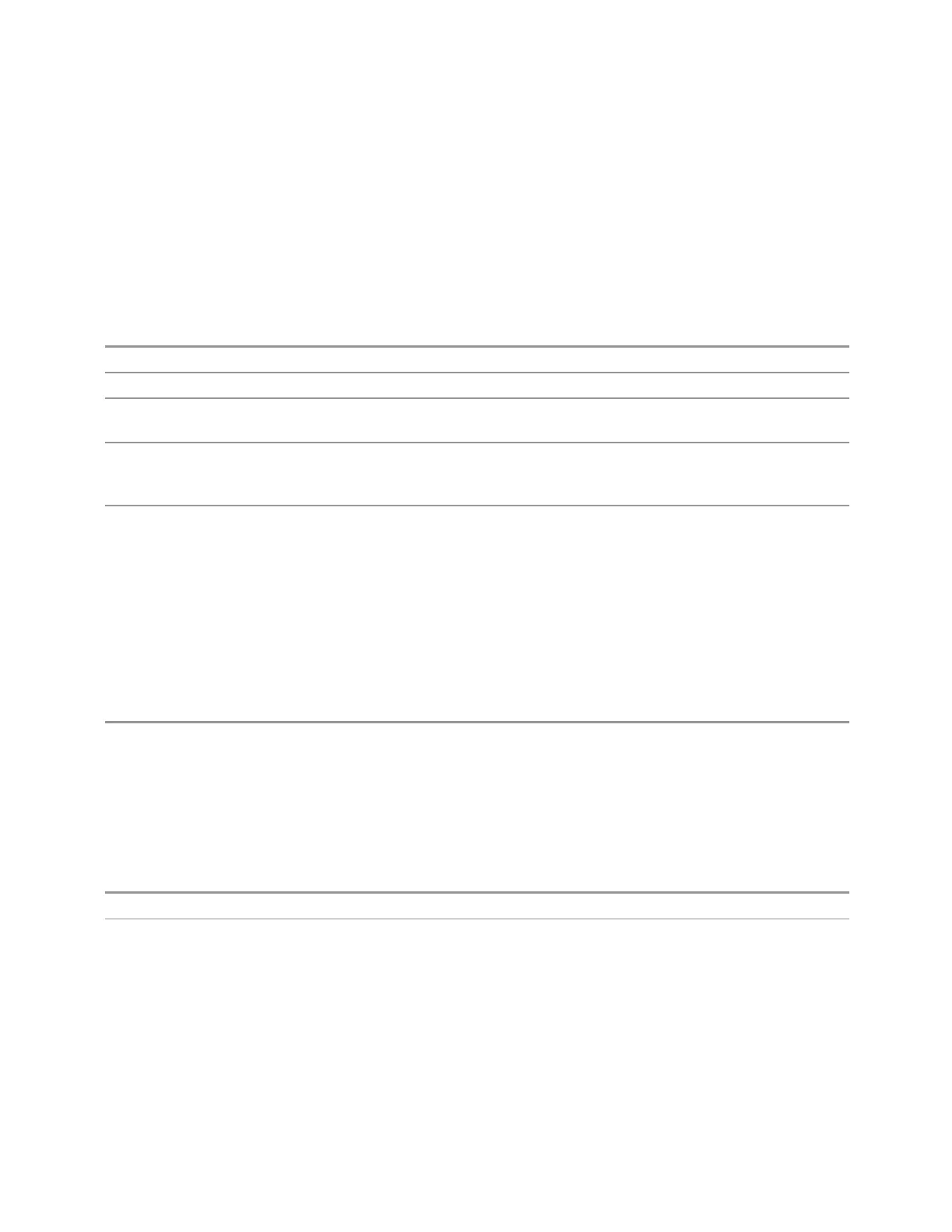6 Input/Output
6.5 Corrections
6.5.12 Reload Corrections From Files
Because the Correction data for the Correction Group is loaded into memory from
Correction files at the time the Group is defined, it will be necessary to reload some
or all of the data if any of the files changes. This function reloads all of the correction
data from all of the correction files defined in all of the ranges in the Correction
Group.
Remote Command
[:SENSe]:CORRection:CSET:GROup:RELoad
Example
:MMEM:STOR:CORR:GRO:REL
Notes If invalid data is found in the files, the correction group will be set to off, and an Execution error is
generated. Error icon appears on the status column correction group table
Dependencies Correction group is supported in EMI Receiver Mode, and in Spectrum Analyzer mode if option EMC or
EMI Receiver Mode is present. If you switch to other measurements or modes, correction group is
turned off and the Correction Group functions (like Reload Correction From File) are not visible
Annotation If reload fails, error icons appear in the status column of correction group editor for the range that has
the error
6.5.13 Edit Correction Group
Opens the Table Editor for the correction group. The content of correction group
table including the correction data loaded from the files is not affected by Preset,
and it survives power cycle. You can set it to empty with Restore Input/Output
Defaults.
Dependencies Correction group is supported in EMI Receiver Mode, and in Spectrum Analyzer Mode if option EMC or
EMI Receiver Mode is present. If you switch to other measurements or modes, correction group is
turned off and the Correction Group functions (like Edit Correction Group) are not visible
6.5.13.1 Go to Row
Lets you move through the table to edit the desired point.
Min 1
Max 2000
6.5.13.2 Insert Row Below
Inserts a point below the current point. The new point starts from the current range
stop frequency and becomes the current point. The new point is not yet entered into
the underlying table, and the data in the row is displayed in light gray.
2442 Spectrum Analyzer Mode User's &Programmer's Reference
