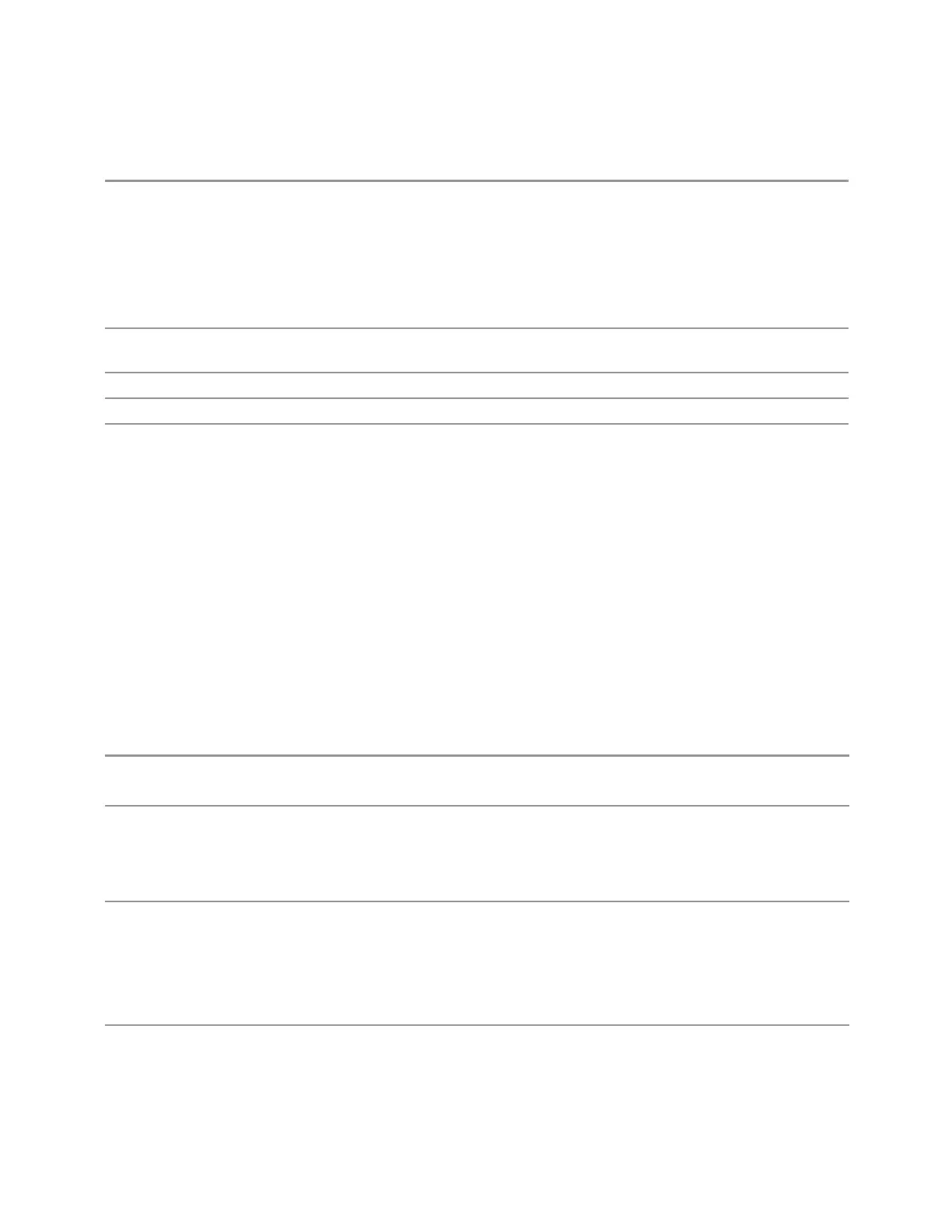3 Spectrum Analyzer Mode
3.2 Swept SA Measurement
message is generated as part of a “–221, Settings conflict” warning
The query returns the marker’s absolute X Axis value in trace points if the control mode is Normal or
Fixed. It returns the offset from the marker’s reference marker in trace points if the control mode is
Delta. The value is returned as a real number, not an integer, corresponding to the translation from X
Axis Scale units to trace points
The Max value shown in this table, just like the Preset value, is for the case where the number of trace
points set for the measurement is 1001
Preset After preset, if X is queried with no value sent first, the center-of-screen value is returned. So, if per
default, the number of Trace points is 1001, the returned value will be 500
Min 0
Max Number of trace points – 1
Backwards
Compatibility
SCPI
:CALCulate:MARKer[1]|2|…|4:X:POSition:CENTer
Marker Amplitude
Sets or returns the Y-Axis value of the specified marker.
When "Marker Mode" on page 314 is Fixed, a Marker Amplitude control also appears
on the menu panel, and you can set the marker amplitude directly.
The SCPI command is primarily used to query the Marker’s X-Axis value. In the
command form, it selects the marker and sets the marker Y Axis value; the default
unit is the current Y Axis unit. The command has no effect (other than selecting the
marker) unless the marker control mode is Fixed. No error is generated if the marker
is not Fixed, but no action is taken, either.
Remote Command
:CALCulate:MARKer[1]|2|…|24:Y <real>
:CALCulate:MARKer[1]|2|…|24:Y?
Example Query the amplitude of Marker 3:
:CALC:MARK3:Y?
Move marker 3 to a Y value of 0 dBm:
:CALC:MARK3:Y -10 dBm
Notes :CALCulate:MARKer[1]|2|3|4|5|6|7|8|9|10|11|12:Y? returns the marker Y-axis
result, either absolute or delta, in the current Y axis Unit, if the control mode is Normal, Fixed, or Delta.
If the marker is Off the response is 9.91e37 (Not a Number)
For the command version (only used for Fixed markers), if no suffix is sent, uses the current Y Axis unit.
If a suffix is sent that does not have units of absolute amplitude, an invalid suffix error is generated. If a
marker function is on for the specified marker, a Settings Conflict message is generated
Dependencies You cannot directly set the Y value of a Fixed marker that has a marker function turned on If an
attempt is made to adjust it while a Marker Function is on, a warning message is generated
312 Spectrum Analyzer Mode User's &Programmer's Reference
