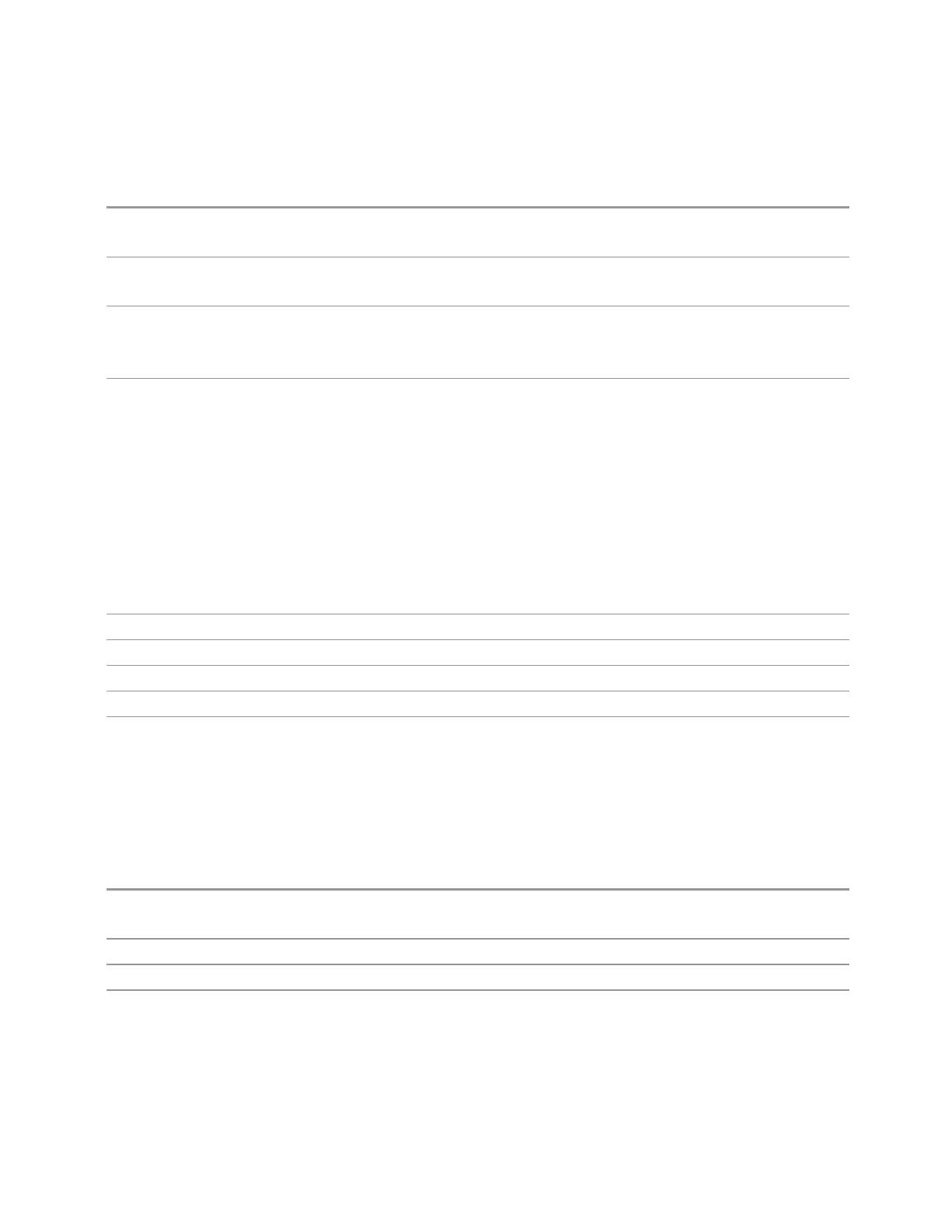3 Spectrum Analyzer Mode
3.3 Channel Power Measurement
When sweep points is changed, an informational message is displayed, "Sweep
points changed, all traces cleared."
Remote Command
[:SENSe]:CHPower:SWEep:POINts <integer>
[:SENSe]:CHPower:SWEep:POINts?
Example
:CHP:SWE:POIN 501
:CHP:SWE:POIN?
Dependencies Not available when Signal ID is ON in External Mixing
Neither the knob nor the step keys can be used to change this value. If it is tried, a warning is given
Not displayed in Modes that do not support Swept
Couplings Whenever the number of sweep points change:
–
All trace data is erased
–
Any traces with Update Off also switch to Display Off (equivalent to switching from View to Blank
in older instruments)
–
Sweep time is re-quantized
–
Any limit lines that are on will be updated
–
If averaging/hold is on, averaging/hold starts over
The resolution of setting the sweep time depends on the number of points selected
Preset 1001
State Saved Saved in instrument state
Min 11
Max 20001
Annotation On second line of annotations, in lower right corner in parenthesis behind the sweep annotation
IF Dithering
Lets you turn IF Dithering on or off. This is a technique used in unpreselected
instruments (such as Keysight’s modular instruments) to enhance the rejection of
images and internally-generated spurious signals.
Remote Command
[:SENSe]:SWEep:IF:DITHer OFF | ON | 0 | 1
[:SENSe]:SWEep:IF:DITHer?
Dependencies Only appears in Spectrum Analyzer Mode in VXT models
Preset
OFF
State Saved Saved in instrument state
Spectrum Analyzer Mode User's &Programmer's Reference 689