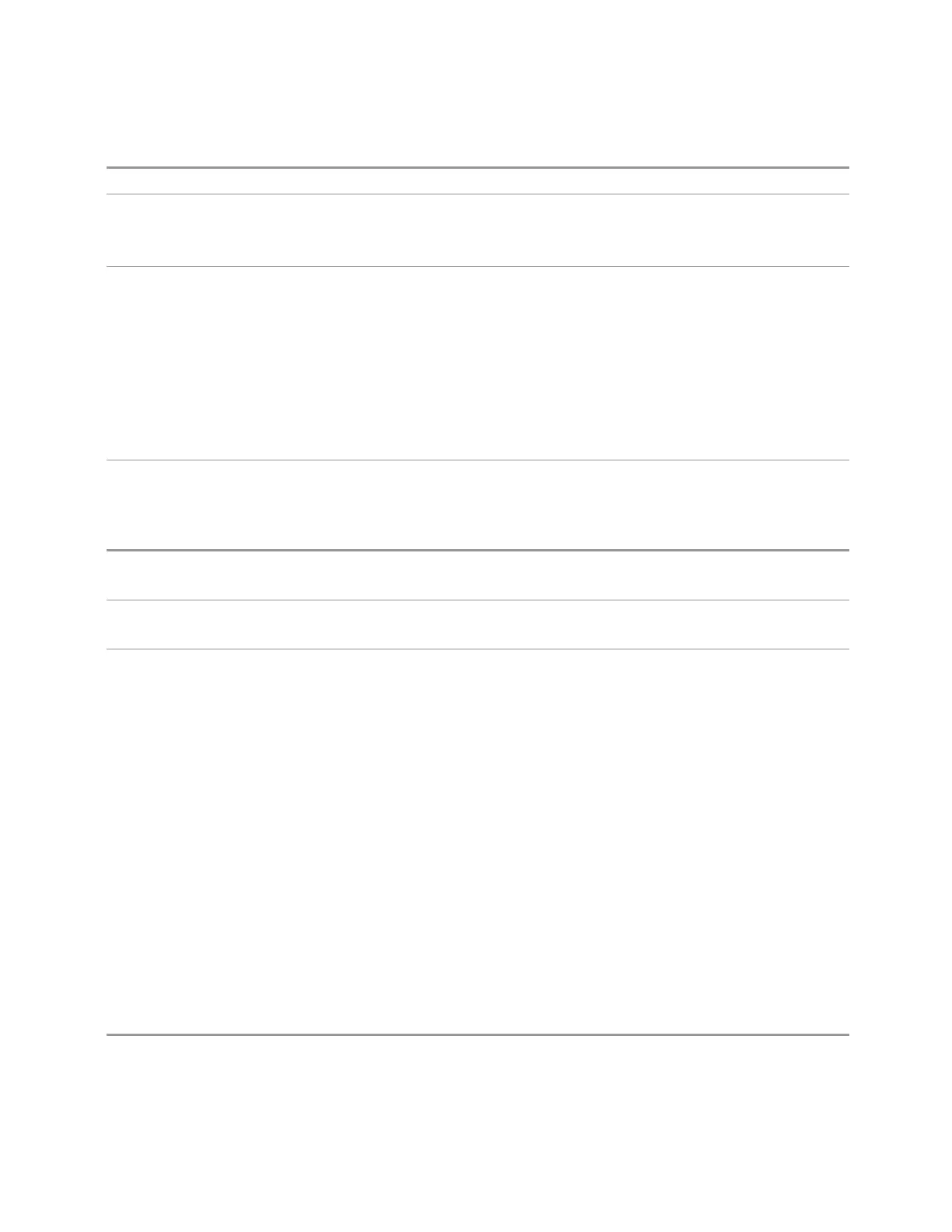3 Spectrum Analyzer Mode
3.2 Swept SA Measurement
the Meas Uncal indicator is turned on for sweep times faster than 50 ms
Max Zero span: 6000 s
Swept spans: 4000 s
In VXT: depends on current settings in Swept spans
Annotation The sweep time is displayed in the lower-right corner of the screen. The number of points is displayed
parenthetically, as:
Sweep 13.3 ms (1001 points)
If in an FFT sweep, the word (FFT) is added in parentheses and a ~ is used to indicate “approximate”,
as
Sweep (FFT) ~13 ms (1001 points)
A “#” mark appears before “Sweep” in the annotation when it is switched from Auto to Manual
coupling. Note that this # does NOT appear when in zero span, as there is neither an autocoupled nor
a manual state in zero span; there is no coupling at all
Status Bits/OPC
dependencies
Meas Uncal is Bit 0 in the register
STATus:QUEStionable:INTegrity:UNCalibrated
Auto Function
Remote Command
[:SENSe]:SWEep:TIME:AUTO OFF | ON | 0 | 1
[:SENSe]:SWEep:TIME:AUTO?
Example
:SWE:TIME:AUTO OFF
:SWE:TIME:AUTO?
Preset
ON
Minimum Acquisition Time
Sets the minimum time to be used to acquire each frequency segment (“chunk”) in
an FFT sweep. In Auto, it simply uses the value driven by "Sweep Time" on page 480.
You can use this control to increase the total acquisition time to the value you need
in order to acquire all of the data for your particular measurement.
This control is provided in VXT Models M9410A/11A/15A to give you control over
the acquisition time, because Sweep Time is not available in these models, as they
always use FFT sweeps.
In manual, if set to a value greater than Sweep Time/number of chunks, the
instrument acquires more than the minimum amount of data and averages multiple
FFTs.
Note that if set to manual, the acquisition time may exceed the minimum in order to
do an integral number of FFTs.
Remote Command
[:SENSe]:SWEep:ACQuisition:TIME <time>
[:SENSe]:SWEep:ACQuisition:TIME?
Spectrum Analyzer Mode User's &Programmer's Reference 483