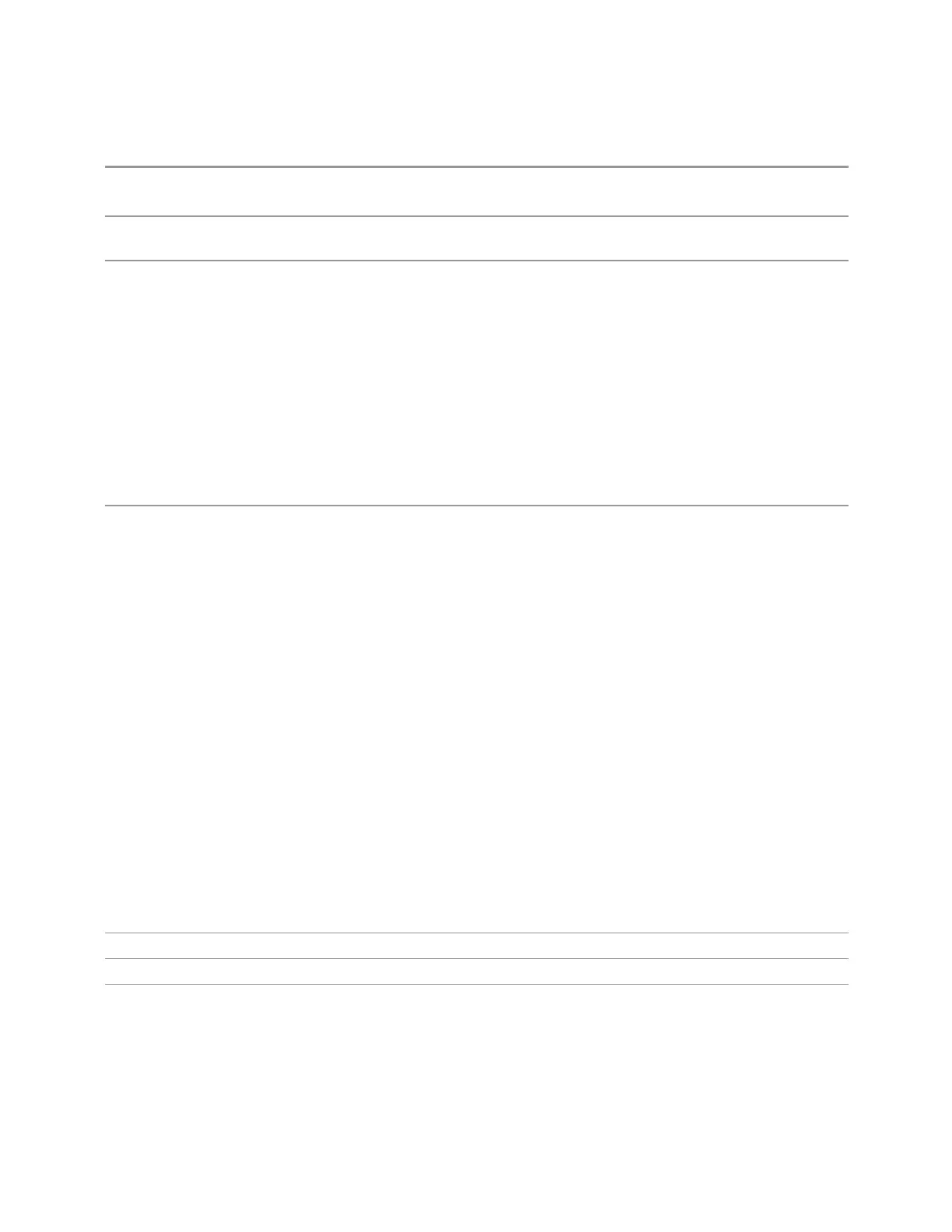3 Spectrum Analyzer Mode
3.2 Swept SA Measurement
Example
:SWE:TIME 500 ms
:SWE:TIME?
Notes The values shown in this table reflect the “swept spans” conditions, which are the default settings
after a preset. See “Couplings” below for values in the zero-span domain
Dependencies The Auto/Man toggle disappears in Zero Span. Sending :SWEep:TIME:AUTO ON in Zero Span
generates an error message
In FFT sweeps, the Sweep Time control is grayed-out. Pressing the control or sending the SCPI for
sweep time while the instrument is in FFT sweep generates a -221, “Settings Conflict;” error
In certain instruments without sweeping hardware, such as VXT and UXM, the Auto/Man toggle
disappears, and the Sweep Time control is grayed-out
Sending :SWEep:TIME:AUTO ON in FFT sweeps generates an error
Grayed-out while in Gate View, to avoid confusion with GATE VIEW Sweep Time
Grayed-out in Measurements that do not support SWEpt mode
Not displayed in Modes that do not support SWEpt mode
Set to Auto when "Auto Couple" on page 2017 is pressed or sent remotely
Couplings Coupled to RBW when in a non-zero span. If Sweep Time is set to Auto, then the sweep time is
changed as the RBW changes, to maintain amplitude calibration
Also coupled to Video Bandwidth (VBW). As the VBW is changed, the sweep time (when set to Auto) is
changed to maintain amplitude calibration. This occurs because of common hardware between the
two circuits
Although the VBW filter is not “in-circuit” when using the average detector and the EMI detectors, the
Video BW control can have an effect on (Auto) sweep time in these cases, and is not disabled.
Because the purpose of the average detector and the VBW filter are the same, either can be used to
reduce the variance of the result. In this case, reducing the VBW setting increases the sweep time,
which increases the averaging time, producing a lower-variance trace
Span, Center Frequency, and the number of sweep points also can have an effect, so changing these
parameters may change the Sweep Time
The Sweep Time used upon entry to Zero Span is the same as the Sweep Time that was in effect
before entering Zero Span. The Sweep Time can be changed while in Zero Span. Upon leaving Zero
Span, the Auto/Man state of Sweep Time that existed before entering Zero Span is restored
If Sweep Time was in Auto before entering Zero Span, or if it is set to Auto while in Zero Span (which
can happen via remote command or if "Auto Couple" on page 2017 is pressed) it returns to Auto and
recouples when returning to non-zero spans
If Sweep Time was in Man before entering Zero Span, it returns to Man when returning to non-zero
spans, and any changes to Sweep Time that were made while in Zero Span are retained in the non-
zero span (except where constrained by minimum limits, which are different in and out of zero span)
Preset Auto
State Saved Saved in instrument state
Min In zero span: 1 ms
In swept spans: 1 ms
In Stepped Tracking (as with option ESC): same as auto sweep time
In Swept Tracking, with Tracking Generator option T03 or T06, the minimum sweep time is 1 ms, but
482 Spectrum Analyzer Mode User's &Programmer's Reference
