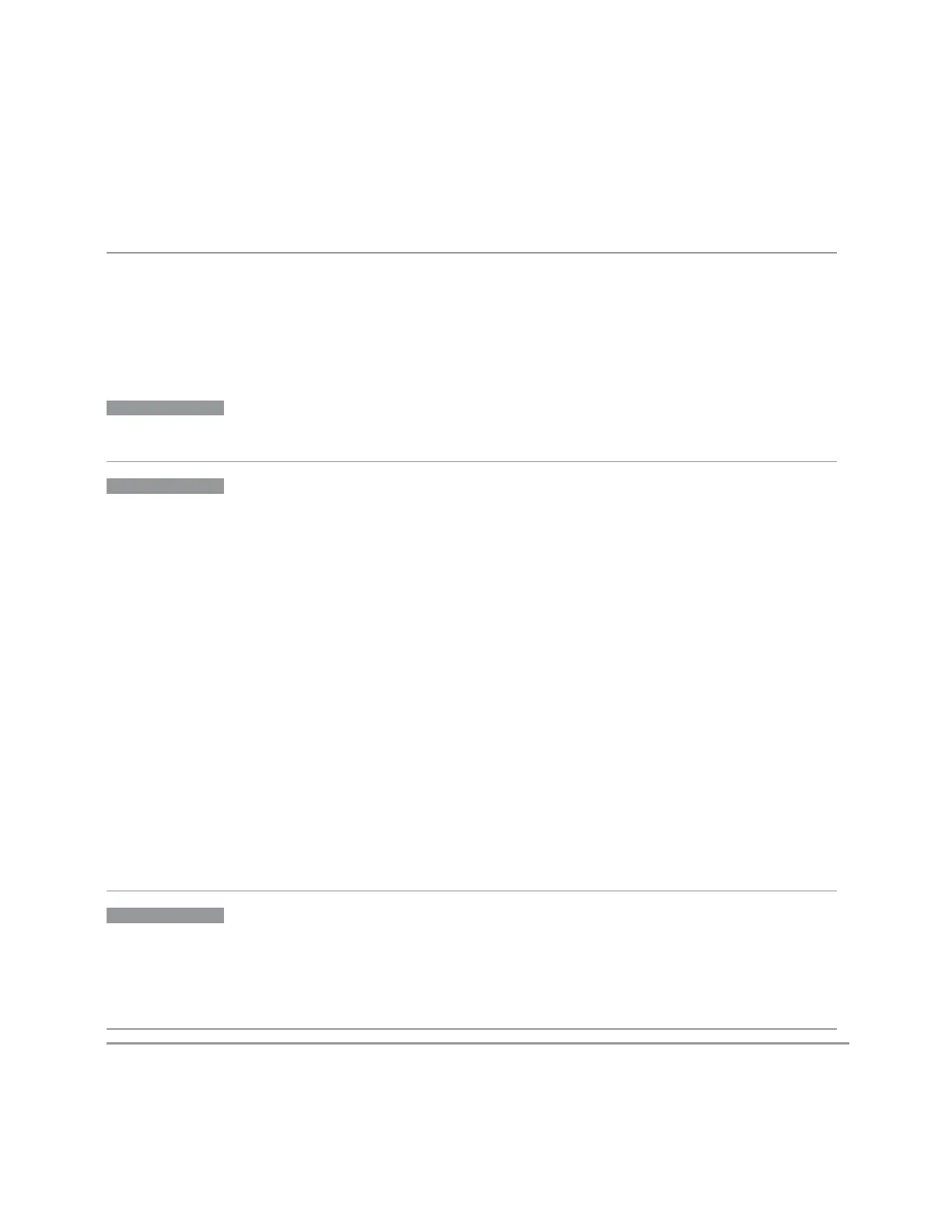3 Spectrum Analyzer Mode
3.2 Swept SA Measurement
If you need a longer total acquisition time than that represented by the Sweep
Time readout in VXT Models M9410A/11A/15A, use the "Minimum Acquisition
Time" on page 483 control.
Note that although some overhead time is required by the instrument to complete a
sweep cycle, the sweep time reported when Sweep Type is SWEpt does not include
the overhead time, just the time to sweep the LO over the current Span. When
Sweep Type is FFT, however, the reported Sweep Time takes into account both the
data acquisition time and the processing time, in order to report an equivalent
Sweep Time for a meaningful comparison to the Swept case.
NOTE
Significantly faster sweep times are available for the Swept SA measurement
with Option FS1.
NOTE
The Meas Uncal (measurement uncalibrated) warning is displayed in the Status
Bar at the bottom of the screen when the manual Sweep Time entered is faster
than the time computed by the instrument’s Sweep time equations, that is, the
Auto Sweep Time. The instrument’s computed Sweep time will give accurate
measurements; if you sweep faster than this your measurements may be
inaccurate. A Meas Uncal condition may be corrected by returning Sweep Time
to Auto; by entering a longer Sweep Time; or by choosing a wider RBW and/or
VBW.
On occasion, other factors such as the Tracking Generator’s maximum sweep
rate, the YTF sweep rate (in high band) or the LO’s capability (in low band) can
cause a Meas Uncal condition. The most reliable way to correct this is to return
Sweep Time to Auto.
If the instrument calculates that the Auto Sweep Time would be greater than
4000s (which is beyond its range), the warning message “Settings Alert; Sweep
Rate Unavailable” is displayed. In this case increase the RBW or reduce the
span.
If the instrument’s estimated sweep time in an FFT sweep is greater than 4000s,
the warning message “Settings Alert; Span : RBW Ratio too big” is displayed. In
this case reduce the span or increase the RBW and/or FFT Width.
NOTE
When using a Tracking Source (Source, Source Mode set to “Tracking”), the
sweep time shown includes an estimate of the source’s settling time. This
estimate may contain inaccuracies, particularly when software triggering is used
for the source. This can result in the reported sweep time being shorter than the
actual sweep time.
Remote Command
[:SENSe]:SWEep:TIME <time>
[:SENSe]:SWEep:TIME?
Spectrum Analyzer Mode User's &Programmer's Reference 481
