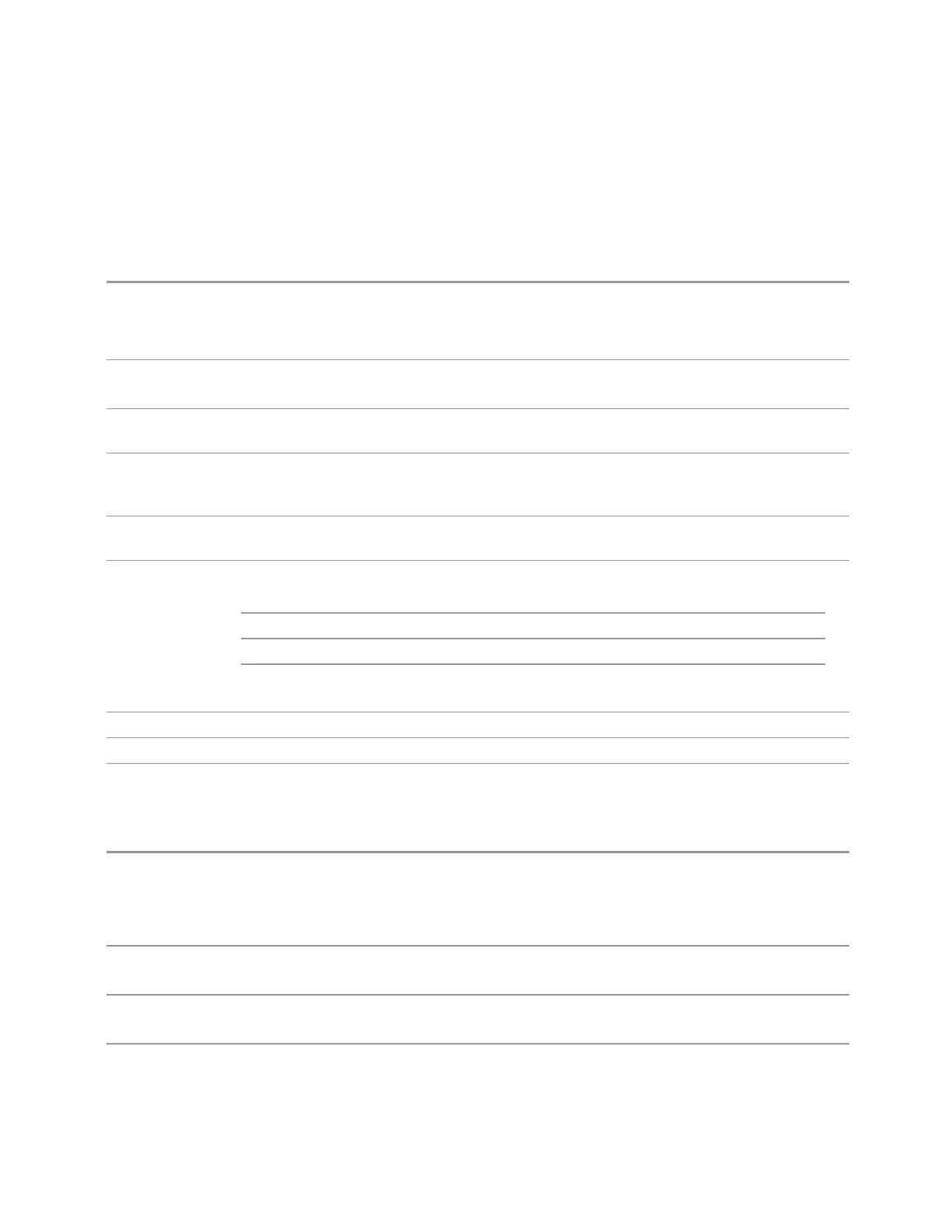3 Spectrum Analyzer Mode
3.5 ACP Measurement
Res BW
Sets the resolution bandwidth. If an unavailable bandwidth is entered with the
numeric keypad, the closest available bandwidth is selected.
Remote Command
[:SENSe]:ACPower:OFFSet[1]|2[:OUTer]:LIST:BANDwidth:RESolution <freq>,…
[:SENSe]:ACPower:OFFSet[1]|2[:OUTer]:LIST:BANDwidth:RESolution?
Subopcode: 1 = BTS/Downlink (Default), 2 = MS/Uplink
Example
:ACP:OFFS2:LIST:BAND:RES 220kHz,220kHz,220kHz,220kHz,220kHz,220kHz
:ACP:OFFS2:LIST:BAND:RES?
Notes Some Modes do not support Offset subopcode 2. In those cases, commands with subopcode 2 are
accepted without error but ignored
Dependencies When "Meas Method" on page 970 is RBW, FAST or Fast Power, this cell is grayed-out and disabled.
If the cell is pressed, an advisory message is generated. If the equivalent SCPI remote command is
sent, a "Setting conflict" warning is generated
Couplings When Res BW Mode is Auto, this value is exactly same as Res BW. When you change this value, Res
BW Mode also changes to Man
Preset When "Max Num of Offsets" on page 1010 is 12, the preset value of Offset G ~ L is the same as the
Offset F value
SA 220 kHz, 220 kHz, 220 kHz, 220 kHz, 220 kHz, 220 kHz
WCDMA 100 kHz, 100 kHz, 100 kHz, 100 kHz, 100 kHz, 100 kHz
LTEAFDD, LTEATDD,
5G NR, MSR
100 kHz, 100 kHz, 100 kHz, 100 kHz, 100 kHz, 100 kHz | 100 kHz, 100
kHz, 100 kHz, 100 kHz, 100 kHz, 100 kHz
State Saved Saved in instrument state
Min/Max 1 Hz/8 MHz
Backwards
Compatibility SCPI
[:SENSe]:ACPower:OFFSet[1]|2:LIST:BWIDth:RESolution
Auto Function
Remote
Command
[:SENSe]:ACPower:OFFSet[1]|2[:OUTer]:LIST:BANDwidth:RESolution:AUTO ON | OFF
| 1 | 0,…
[:SENSe]:ACPower:OFFSet[1]|2[:OUTer]:LIST:BANDwidth:RESolution:AUTO?
Subopcode: 1 = BTS/Downlink (Default), 2 = MS/Uplink
Example
:ACP:OFFS2:LIST:BAND:RES:AUTO 1,1,1,1,1,1
:ACP:OFFS2:LIST:BAND:RES:AUTO?
Preset When "Max Num of Offsets" on page 1010 is 12, the preset value of Offset G ~ L is 1
1, 1, 1, 1, 1, 1
State Saved Yes
Spectrum Analyzer Mode User's &Programmer's Reference 987