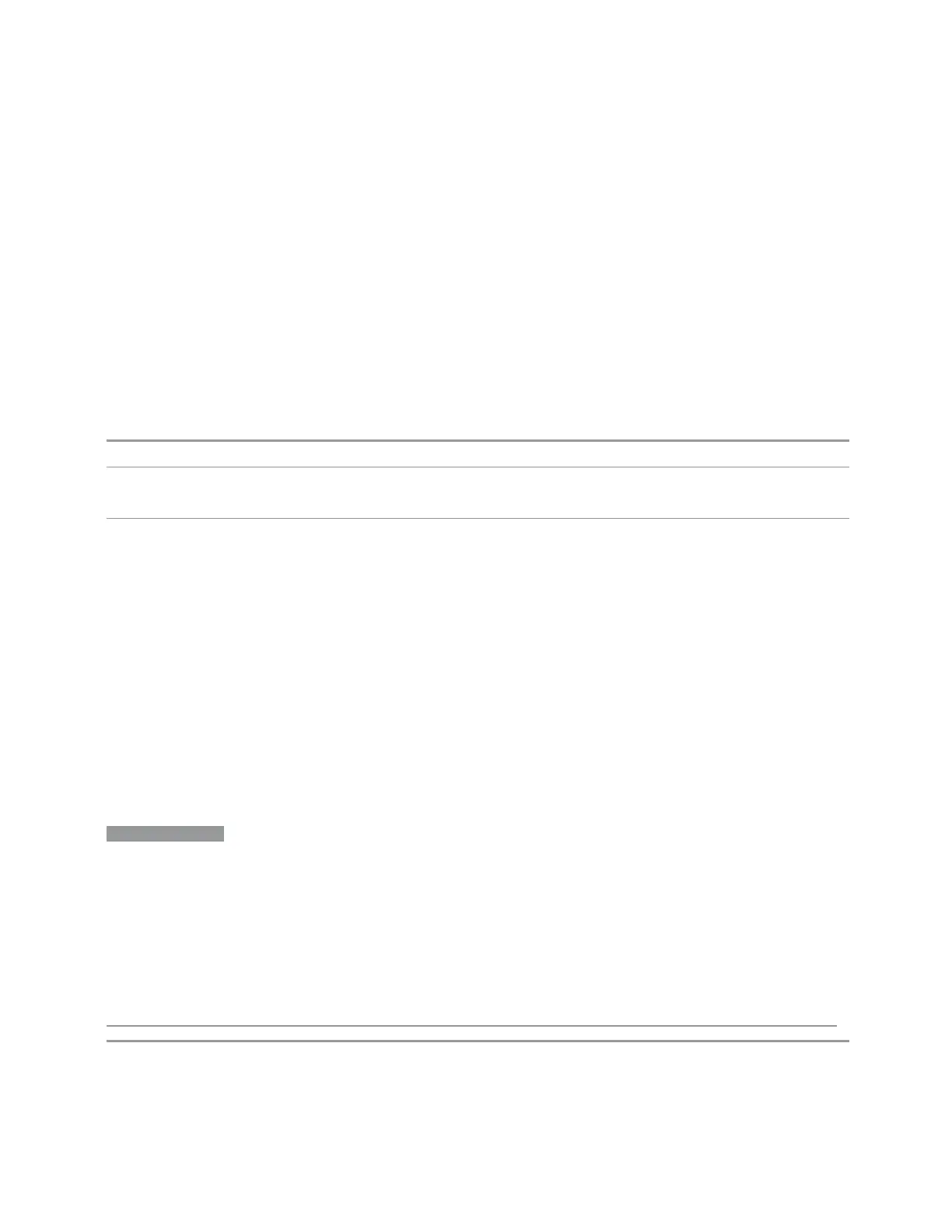3 Spectrum Analyzer Mode
3.2 Swept SA Measurement
resulting delay from this adjustment is displayed on the Manual Track Delay control
and may then be further adjusted by the user.
This delay is most critical when the sweep rates are very high, over 108 Hz/s. The
adjustment routine works best at these high sweep rates. Once set, this delay will
usually not need to be adjusted again unless the DUT or cable lengths are changed.
When the signal to noise ratio is not good enough for the instrument to determine a
valid delay time, an error message is returned.
If the sweep time is larger than 30 seconds, the tracking peak function would
occupy an unacceptably large amount of time, since it has to take a sweep to
function, so it does not execute. In this case when you press the Tracking Peak key,
the instrument will not execute the tracking peak function, but instead retain the old
track delay value and give you a message.
Remote Command
:SOURce:POWer:TRCKing:PEAK
Example
:SOUR:POW:TRCK:PEAK
Peak the Tracking Generator
Dependencies If the currently selected source does not support this capability (for example, an external tracking
source), this control does not display
This control does not appear unless you are in Tracking Source mode
Source Mode
Lets you select Tracking mode for the Source, and lets you set Source Mode to OFF
Source Mode can be set to TRACking without the user setting it directly. There are
several couplings that cause Source Mode to be automatically set to TRACking
(detailed in the table below). One important coupling is that Source Mode is forced
to TRACking when the RF Output is turned on if the measurement supports
Tracking. Since Source Mode is set to OFF by Mode Preset, this means that you will
rarely need to change the Source Mode setting directly.
NOTE
When Source Mode is set to TRACking, the instrument acquires control of the
source. When this happens, the source is told to save its state and then perform
a preset. Usually both of these operations take very little time; however, on an
N5172B or an N5182B, if many Source real-time apps are in use, both save and
preset can take many seconds. If it takes longer than the instrument expects to
acquire control, you will see an error: “Source connection lost, check interface
connection”. If you see this error, and you are using an N5172B or an N5182B,
you can shorten the acquire time by presetting your MXG before attempting to
use External Source Control.
Remote Command
:INSTrument:SOURce[:SELect] TRACking | OFF
:INSTrument:SOURce[:SELect]?
Spectrum Analyzer Mode User's &Programmer's Reference 457
