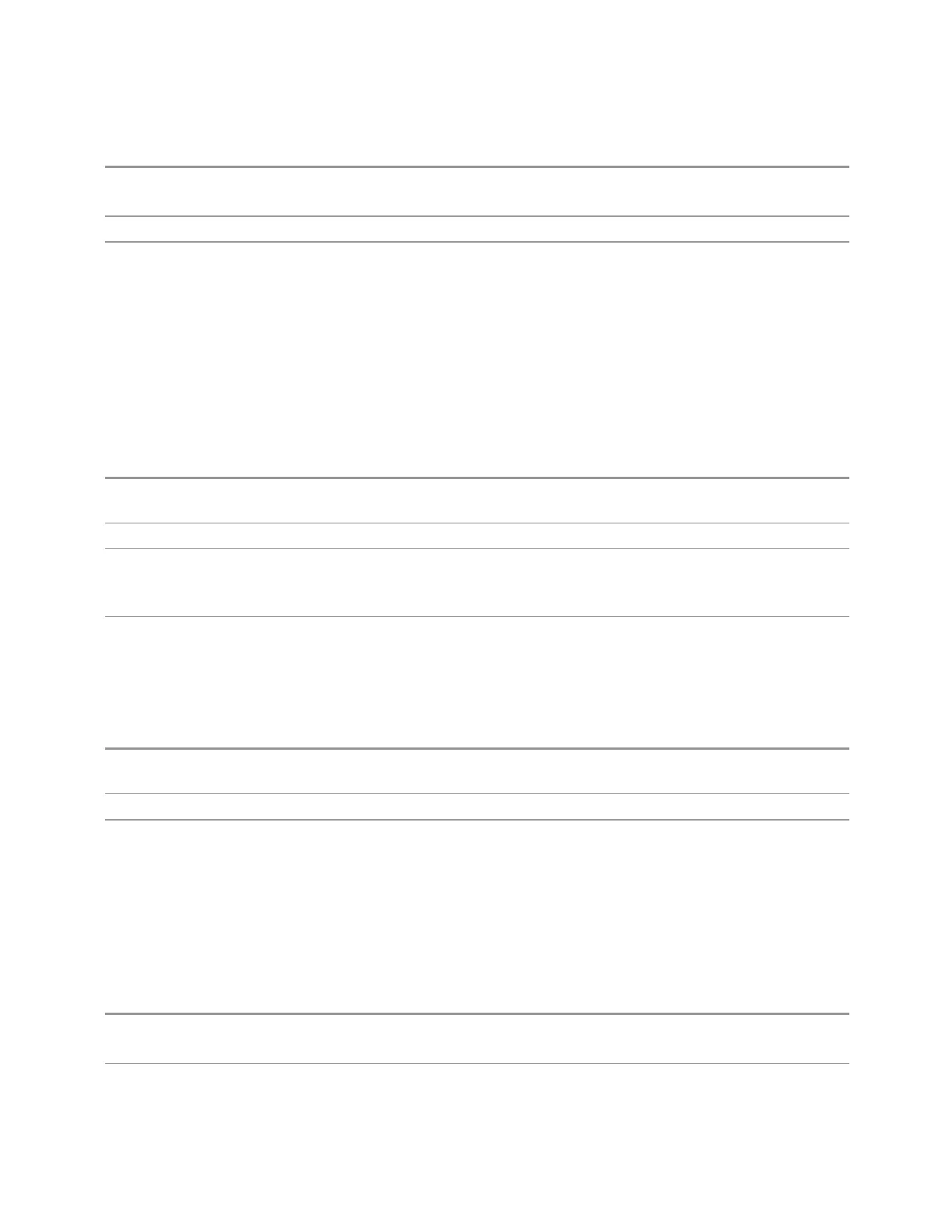7 Save/Recall/Print
7.3 Save
Remote
Command
:MMEMory:RMEDia:LABel <partition>,<string>
:MMEMory:RMEDia:LABel? <partition>
Example
:MMEM:RMED:LAB "F:","My Device"
Notes If the <partition> specified does not exist or is not a removable media device, the error -252,
”Missing Media” is generated
Setting the removable media label requires Administrative privileges. If the currently logged-in user
does not have appropriate privileges, error “-221, Settings conflict; Administrator privileges required” is
generated
7.3.14.12 Mass Storage Determine Removable Media Write-protect status (Remote
Query Only)
Used to query a removable media device’s write-protect status.
Remote
Command
:MMEMory:RMEDia:WPRotect? <partition>
Example
:MMEM:RMED:WPR? "F:"
Notes The return value is 1 if the device is write-protected, and 0 if the device is write-enabled
If the <partition> specified does not exist or is not a removable media device the error -252,
”Missing Media” is generated
Preset The return value depends on the SD card installed
7.3.14.13 Mass Storage Determine Removable Media size (Remote Query Only)
Queries a removable media device’s total memory size (not available memory size).
Remote
Command
:MMEMory:RMEDia:SIZE? <partition>
Example
:MMEM:RMED:SIZE? "F:"
Notes The return value is integer value in GBytes. Any device that is less than 1GB returns 0GB
If the <partition> specified does not exist or is not a removable media device, the error -
252,”Missing Media” is generated
7.3.14.14 :SYSTem:SET (Remote Command Only)
Obtains the state of the currently active mode in a form that can then be loaded
back into the instrument quickly.
Remote
Command
:SYSTem:SET <instrument state in IEEE Block>
:SYSTem:SET?
Notes The query returns current instrument state of the active mode in IEEE Block data format. The state is in
2627 Spectrum Analyzer Mode User's &Programmer's Reference
