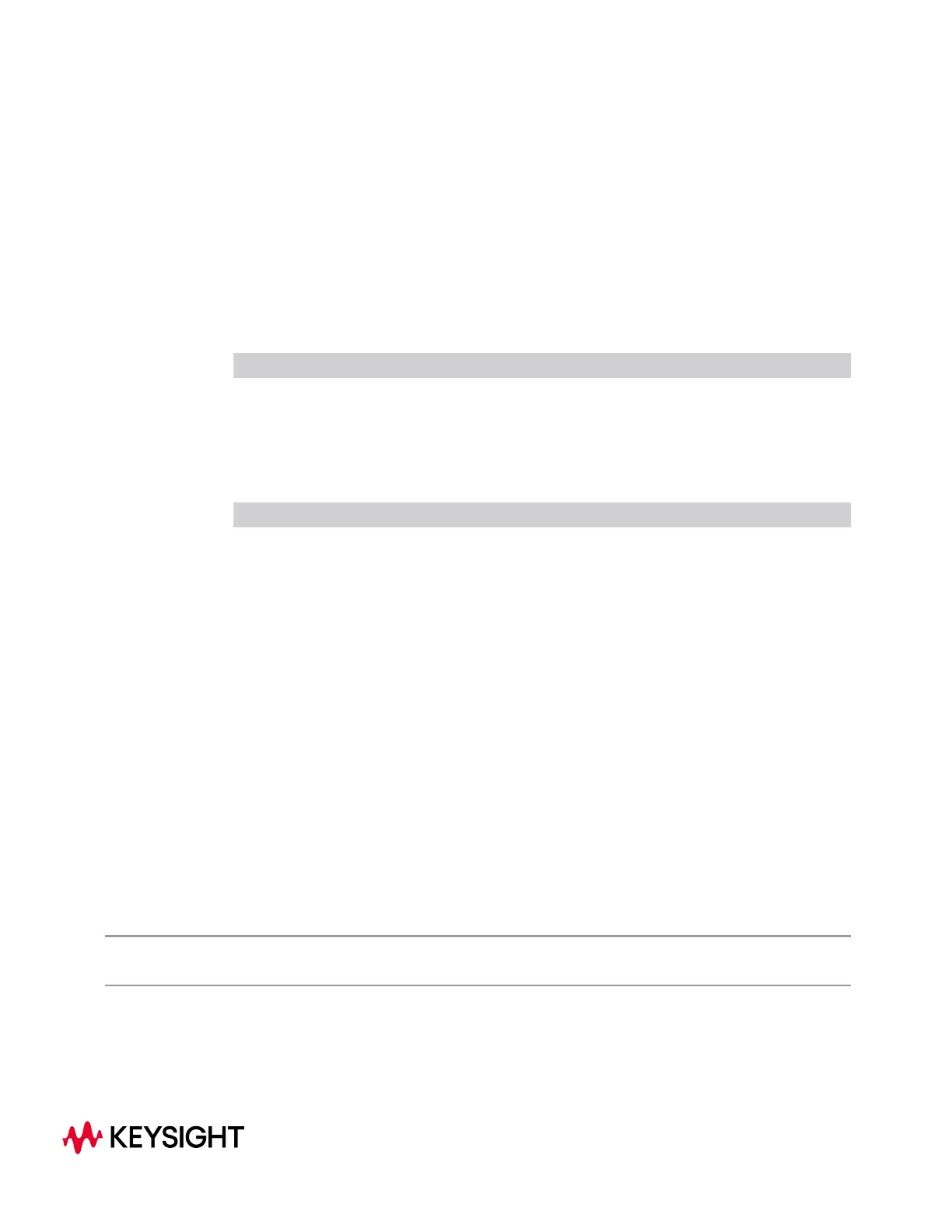3 Spectrum Analyzer Mode
Spectrum Analyzer Mode is used for general purpose measurements. It consists of
the Swept SA measurement, plus a set of measurements that are collectively
referred to as the PowerSuite.
Swept SA Measurement
Measurement SCPI ID Notes
Swept SA
SANalyzer
Basic spectrum analysis measurement in swept and zero
span (as well as “Swept FFT”)
PowerSuite Measurements
Measurement SCPI ID Notes
Channel Power
CHPower
Used in this and other modes to make specific power
measurements
Occupied Bandwidth
OBWidth
Adjacent Channel
Power
ACPower
Power Stat CCDF
PSTatistic
Burst Power
BPOWer
Spurious Emissions
SPURious
Spectrum Emissions
Mask
SEMask
Phase and Amplitude
vs Time
PAVTime
TOI
TOI
Signal quality measurements
Harmonics
HARMonics
List Sweep
LIST
Programs a list of frequency points to rapidly move
between
To access the built-in help for this Mode, it must be the currently-active Mode. If it is
not, exit help (Esc key), select this Mode, then reopen help.
Example
:INST:SEL SA
:INST:NSEL 1
Dependencies The Mode must be installed and licensed in your instrument before it is available for use
The Swept SA measurement is available in this Mode if you have licenses N9060EM1E or
N9060ES1E installed in your instrument
X-Series Signal Analyzers
Spectrum Analyzer Mode User's &Programmer's Reference
181