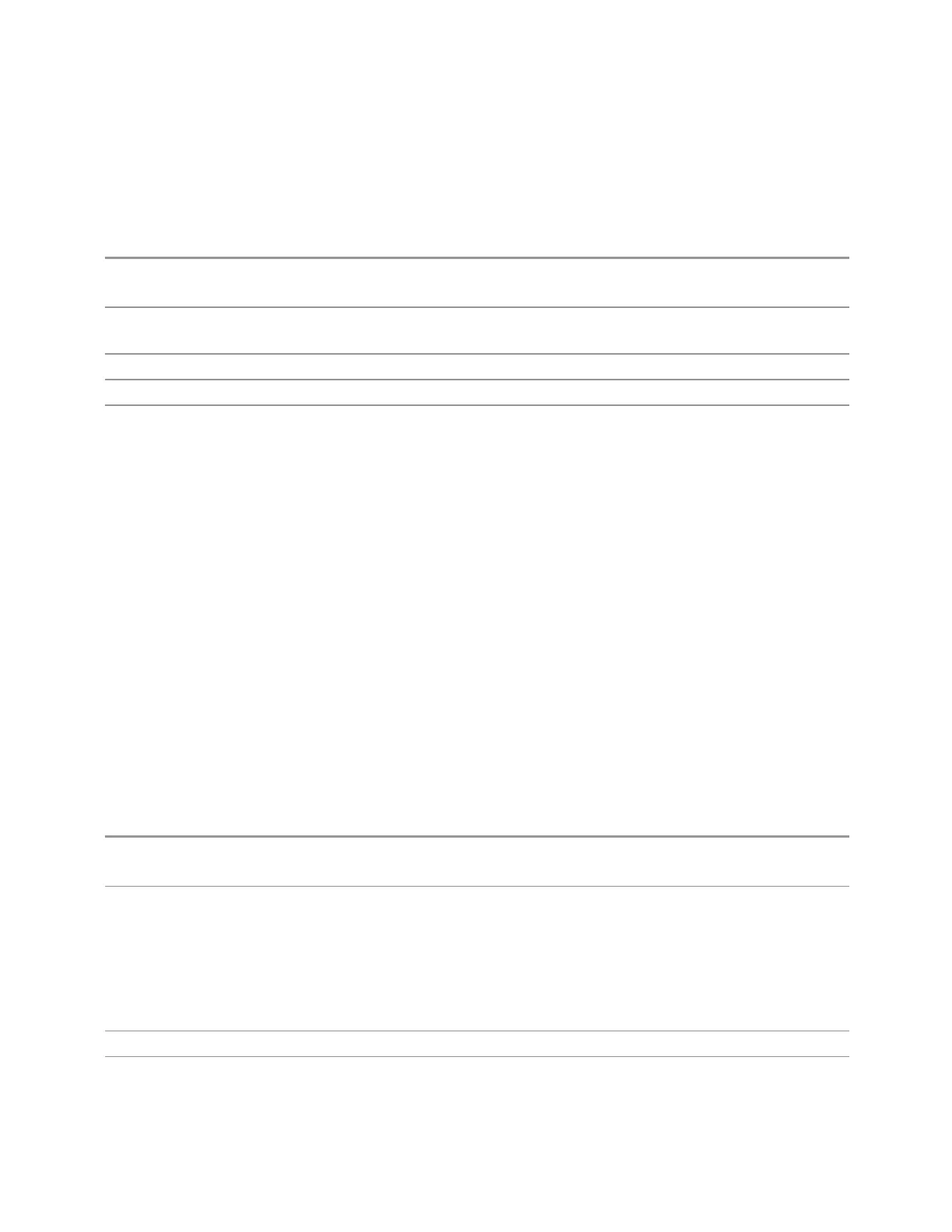3 Spectrum Analyzer Mode
3.2 Swept SA Measurement
command can also be used to sort the peaks found using
:CALCulate:DATA:PEAKs.
You can also sort the table and change the order between ascending and
descending by tapping a column header once or twice.
Remote
Command
:CALCulate:MARKer:PEAK:SORT FREQuency | AMPLitude | DELTa
:CALCulate:MARKer:PEAK:SORT?
Example Set sorting routine to list peaks in order of descending amplitude:
:CALC:MARK:PEAK:SORT AMPL
Preset
AMPLitude
State Saved Saved in instrument state
Backwards
Compatibility
SCPI
:TRACe:MATH:PEAK:SORT
Peak Table Readout
Shows up to twenty signal peaks as defined by the setting:
All
ALL
Lists all the peaks defined by the peak criteria, in the current sort
setting
Above
Display
Line
GTDLine
Lists the peaks that are greater than Display Line 1, and that meet
the peak criteria. They are listed in the current sort order
Below
Display
Line
LTDLine
Lists the peaks that are less than Display Line 1, and that meet the
peak criteria. They are listed in the current sort order
If Peak Threshold and/or Peak Excursion are ON, then only peaks that meet the
defined criteria are found.
See "More Information" on page 333.
Remote Command
:CALCulate:MARKer:PEAK:TABLe:READout ALL | GTDLine | LTDLine
:CALCulate:MARKer:PEAK:TABLe:READout?
Example All peaks:
:CALC:MARK:PEAK:TABL:READ ALL
Peaks above display line 1:
:CALC:MARK:PEAK:TABL:READ GTDL
Peaks below display line 1:
:CALC:MARK:PEAK:TABL:READ LTDL
Dependencies Turning Display Line 1 off forces Readout to ALL
Couplings If GTDL or LTDL, then if Display Line 1 is not already on, it is turned on (it has to be on or it cannot be
332 Spectrum Analyzer Mode User's &Programmer's Reference
