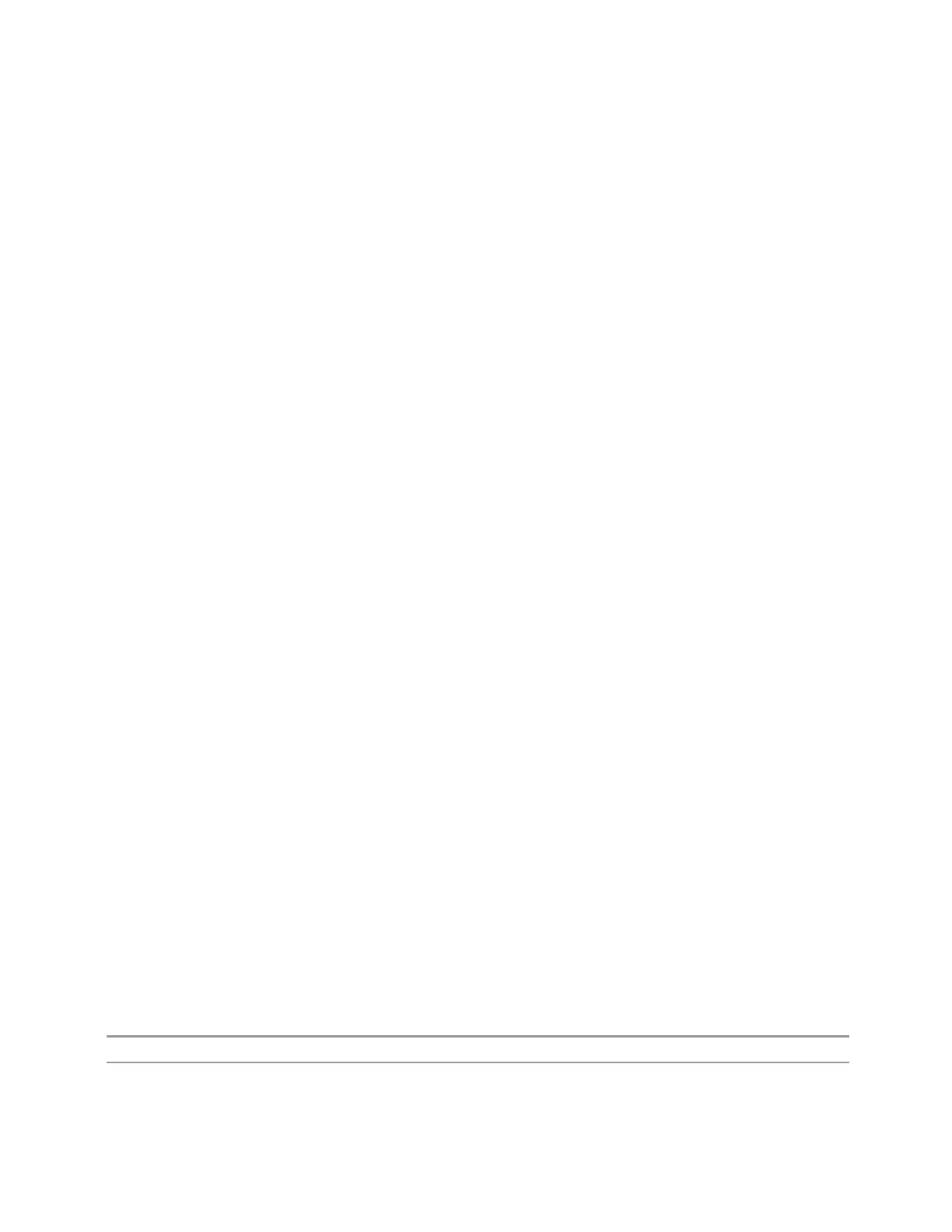3 Spectrum Analyzer Mode
3.2 Swept SA Measurement
Trace 4 Blanked, not updating, data was taken with Averaging turned on, Sample detector
manually selected
Trace 5 Visible, not updating, data was taken in Min Hold with Negative Peak detector auto
selected
Trace 6 Blanked, not updating, in Clear/Write, with Normal detector manually selected
Trace Annotation
When "Trace Annotation" on page 2003 (see Display menu) is On, each non-blanked
trace is labeled on the trace with the detector used to take it, unless a trace math
function is on for that trace, in which case it is labeled with the math function.
The detector labels are:
NORM
Normal
PEAK
Peak
SAMP
Sample
NPEAK
Negative Peak
RMS
Average detector with Power Average (RMS)
LG AVG
Average detector with Log-Pwr Average
VAVG
Average detector with Voltage Average
QPEAK
Quasi Peak
EMI AVG
EMI Average
RMS AVG
RMS Average
The trace math labels are:
PDIF
Power Difference
PSUM
Power Sum
LOFF
Log Offset
LDIF
Log Difference
3.2.10.1 Select Trace
Specifies the selected trace, which is the trace that will be affected when you
change trace settings.
Select Trace appears above the menu panel, indicating that it applies to all controls
in the menu panel. Select Trace is blanked if you select a tab whose controls do not
depend on the selected trace (for example, Trace Function).
Notes The selected trace is remembered even when not in the Trace menu
Dependencies For the Swept SA measurement:
Spectrum Analyzer Mode User's &Programmer's Reference 511