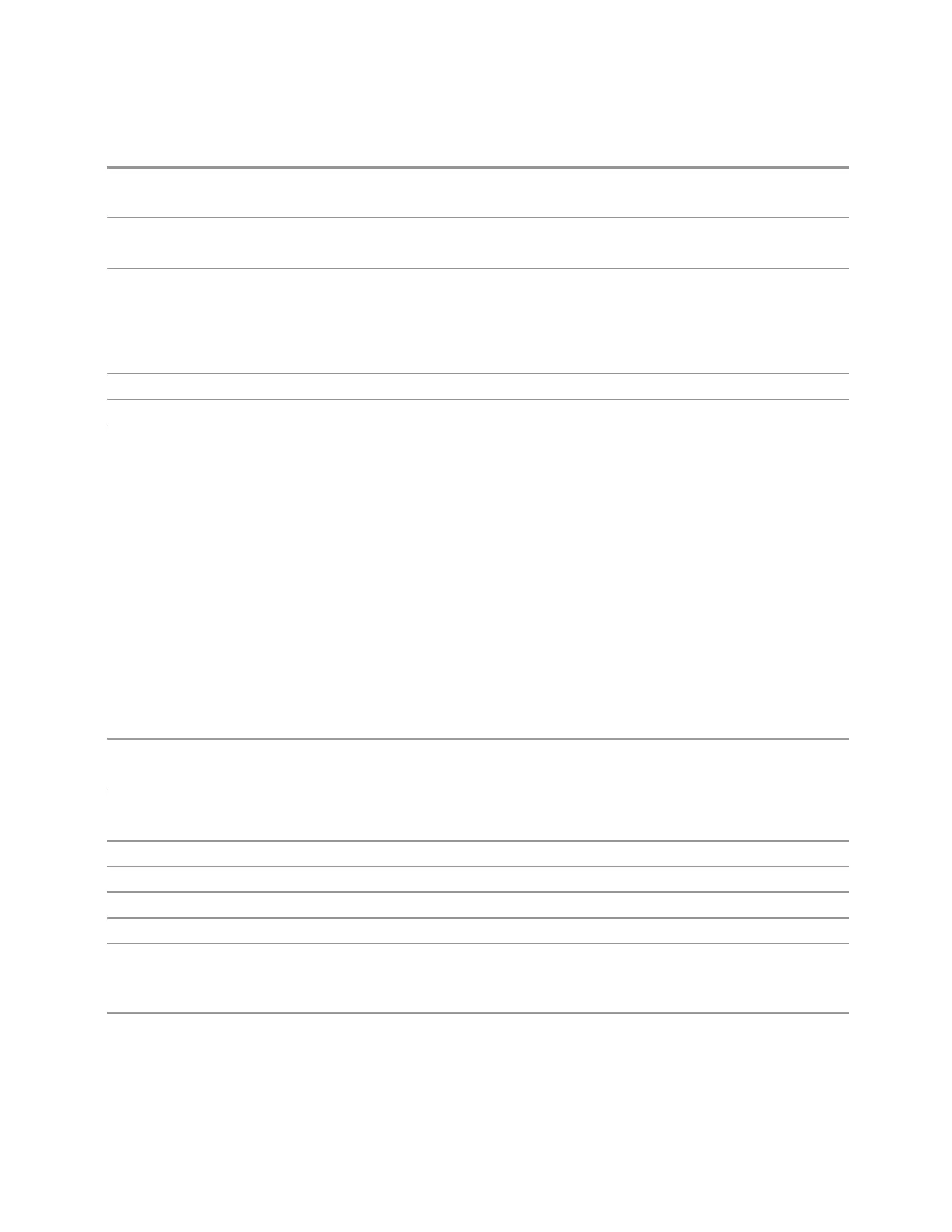3 Spectrum Analyzer Mode
3.2 Swept SA Measurement
Remote Command
:SOURce:CORRection:OFFSet <rel_ampl>
:SOURce:CORRection:OFFSet?
Example
:SOUR:CORR:OFFS 5
Sets the displayed source offset power to 5 dB
Dependencies If the requested setting of Amptd Offset causes the calculated external source start or stop Amplitude
to exceed the external source capability, a warning status message is generated, “Data out of Range;
clipped to source max/min”. The Show Source Capabilities and Settings menu can then be examined
to check the source capabilities
This parameter test and clip is also performed at source acquisition
Preset Unaffected by Mode Preset, but set to 0.00dBm by Source Preset or Restore Input/Output Defaults
State Saved Part of the Input/Output system, which means it is loaded and saved with state
Min/Max –/+1000 dB
Amptd Step
Sets the step size associated with Source Amplitude. When auto-coupled, the step
size is the current "Scale/Div" on page 204 setting under the Amplitude hardkey
(note that this is true even if the instrument is currently in Linear amplitude scale).
Once a step size has been selected and Source Amplitude is active, the step keys
(and the UP|DOWN parameters for Source Amplitude from remote commands)
change Source Amplitude by the step-size value.
You may change the step size manually by pressing Amptd Step and entering a
value. The function (and the step size) will return to Auto when Mode Preset or "Auto
Couple" on page 2017 is performed.
Remote Command
:SOURce:POWer:STEP[:INCRement] <ampl>
:SOURce:POWer:STEP[:INCRement]?
Example
:SOUR:POW:STEP 0.1
Set amplitude step to 0.1 dB
Couplings In Auto, coupled to the size of one logarithmic vertical graticule division
Preset Auto
State Saved Part of the Input/Output system, which means it is loaded and saved with state
Min 0.1 dB
Max 20 dB
Auto Function
Remote Command
:SOURce:POWer:STEP:AUTO OFF | ON | 0 | 1
:SOURce:POWer:STEP:AUTO?
Spectrum Analyzer Mode User's &Programmer's Reference 469
