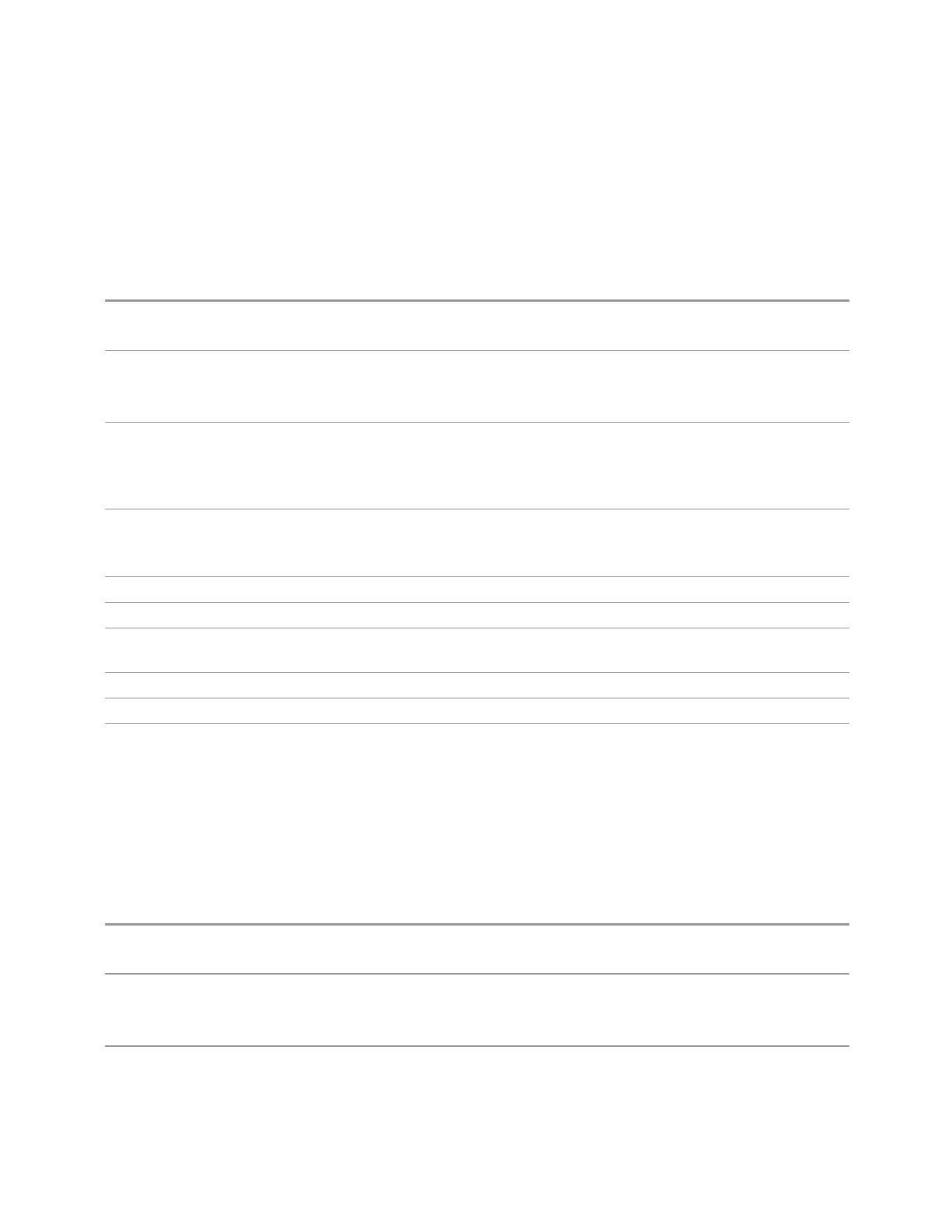3 Spectrum Analyzer Mode
3.7 Burst Power Measurement
Q Range
The internal gain range for the Q channel. Q Range only applies to Input Path Q Only
and Ind I/Q. For input I+jQ "I Range" on page 1972 determines both I and Q channel
range settings.
Remote
Command
[:SENSe]:VOLTage:IQ:Q:RANGe[:UPPer] <voltage>
[:SENSe]:VOLTage:IQ:Q:RANGe[:UPPer]?
Example Set the Q Range to 0.5 V Peak:
:VOLT:IQ:Q:RANG 0.5 V
:VOLT:IQ:Q:RANG?
Notes The numeric entries are mapped to the smallest gain range whose break point is greater than or equal
to the value, or 1V Peak if the value is greater than 1V
Q Range is only used for Input Path Q Only and Ind I/Q. For input I+jQ, "I Range" on page 1972
determines both I and Q channel range settings
Couplings When "Q Same as I" on page 1974 is On, the "I Range" on page 1972 value is copied to Q Range and
the range value keys are disabled
Changing the value also sets Range = Man
Preset 1 V Peak
State Saved Saved in instrument state
Range 1 V Peak (10 dBm @ 50Ω) | 0.5 V Peak (4 dBm @ 50Ω) | 0.25 V Peak (-2 dBm @ 50Ω) | 0.125 V Peak (-8
dBm @ 50Ω)
Min 0.125 V
Max 1 V
Annotation The Range annotation replaces the RF Input context's "Atten" annotation
"Rng: <Q Range>". When Range = Man the annotation is preceded by "#"
The Q Range is not annotated in Input Path I Only or I+jQ. When I Range and Q Range are the same, the
annotation is "Rng: <Range>". When I Range and Q Range are different and the Input Path is Ind I/Q,
the annotation is "Rng: <I Range>, <Q Range>" and "Peak" is removed from the text. Examples:
"Rng: 1 V Peak" the Q Range is 1 V Peak
"Rng: 1 V, 0.5 V " the I Range is 1 V Peak and the Q Range is 0.5 V Peak
This is an alternate form of the command to allow entry as a power.
Remote
Command
[:SENSe]:POWer:IQ:Q:RANGe[:UPPer] <ampl>
[:SENSe]:POWer:IQ:Q:RANGe[:UPPer]?
Example Sets the Q Range to 0.5 V Peak when Reference Z is 50Ω, and to 1.0 V Peak when Reference Z is 75Ω:
:POW:IQ:Q:RANG 4 dBm
:POW:IQ:Q:RANG?
Notes The POWer form of the command is provided for convenience. It maps to the same underlying gain
range parameter as the VOLTage form of the command
1268 Spectrum Analyzer Mode User's &Programmer's Reference
