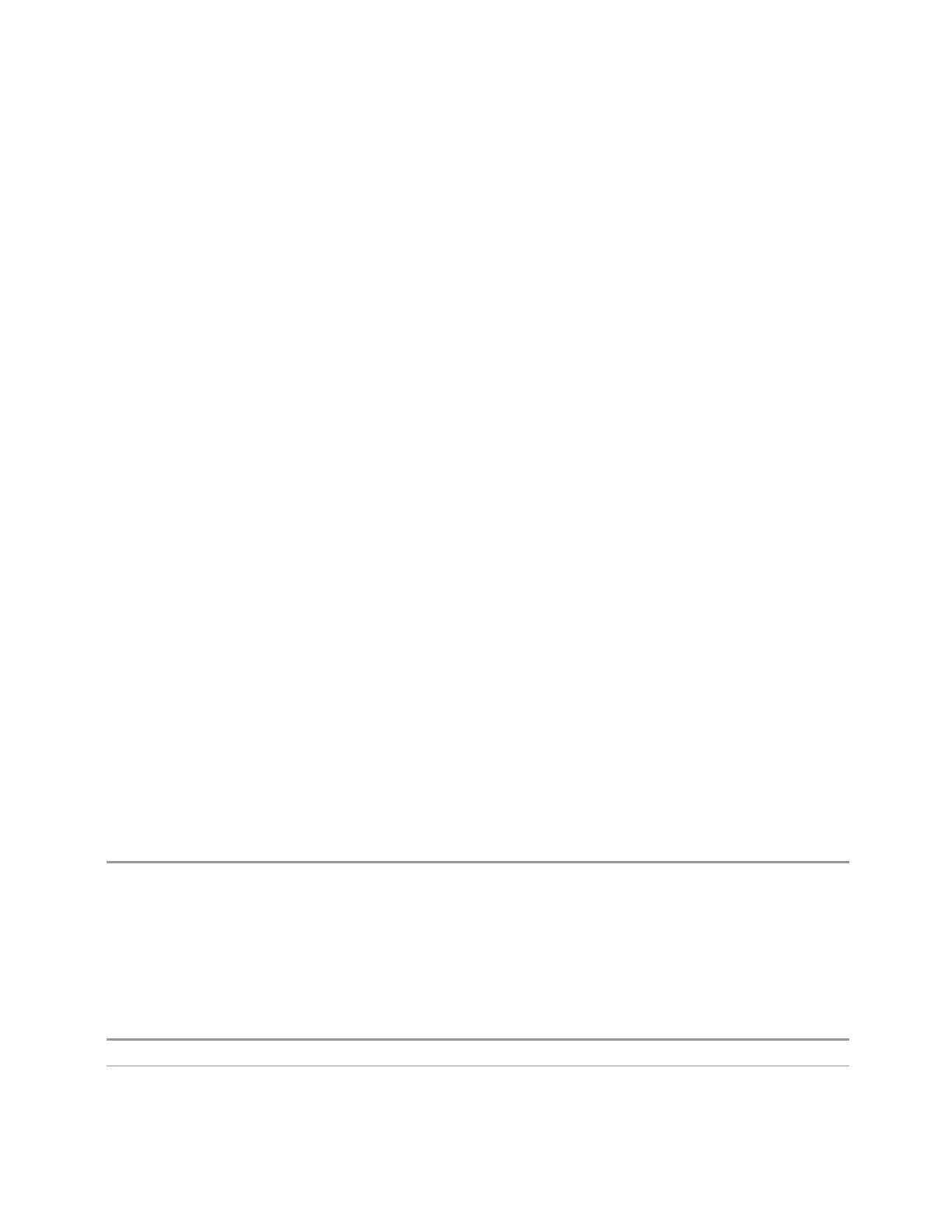6 Input/Output
6.5 Corrections
and Complex Corrections arrays are reset (deleted) by Restore Input/Output
Defaults. The following commands delete the correction registers:
–
User Preset the current mode :SYST:PRES:USER
–
User Preset all modes :SYST:PRES:USER ALL
–
Full mode preset :SYST:PRES:FULL
–
Restore power on default :SYST:DEF PON
–
Restore all defaults :SYST:DEF; :SYST:DEF ALL
–
Preset Input/Output variables :SYST:DEF INP
–
Delete all corrections :CORR:CSET:ALL:DEL
The instrument Save State and Save Screen Config + State includes the data in the
correction registers. If a measurement setup is saved and then recalled at a later
time, the correction data will be recalled as well. This feature is useful for recreating
the full instrument condition, but the user has to be careful that the recalled
correction data is the desired data. For example, if the state is recalled on a different
instrument different correction data might be needed. Or if the system is
recalibrated, the correction data in the save state would then be stale. Applications
that use measured data for corrections will generally need to reload the correction
data from file whenever a state is recalled; this ensures that the correction data is
current and applies to hardware in use.
In the EXM and EXF, on the RF Input/Output panel, there are two full-duplex RF
ports (RFIO1 and RFIO2), RF Input and RF Output. When RF Input is selected, it will
correspond to one input port from two half-duplex RF ports (RFIO3 and RFIO4), and
when RF Output is selected, it will correspond to one output port from two half-
duplex RF ports (RFIO3 and RFIO4). So, there are 8 sets of corrections in all that can
be applied to the RF ports. Ports cannot share the same set of corrections, but a
single port can have multiple corrections applied to it. The correction data is applied
to incoming signals as well as transmitted signals and is in the form of a list of spot
frequencies and amplitude correction levels.
Annotation In EMI Mode, you can choose to display the correction details in the graph area by turning on Display,
Annotation, Correction Annotation
6.5.1 Select Correction
Specifies the selected correction. The term "selected correction" is used throughout
this document to specify which correction will be affected by the functions.
Notes The selected correction is remembered even when not in the correction menu
Preset Set to Correction 1 by Restore Input/Output Defaults
Spectrum Analyzer Mode User's &Programmer's Reference 2419
