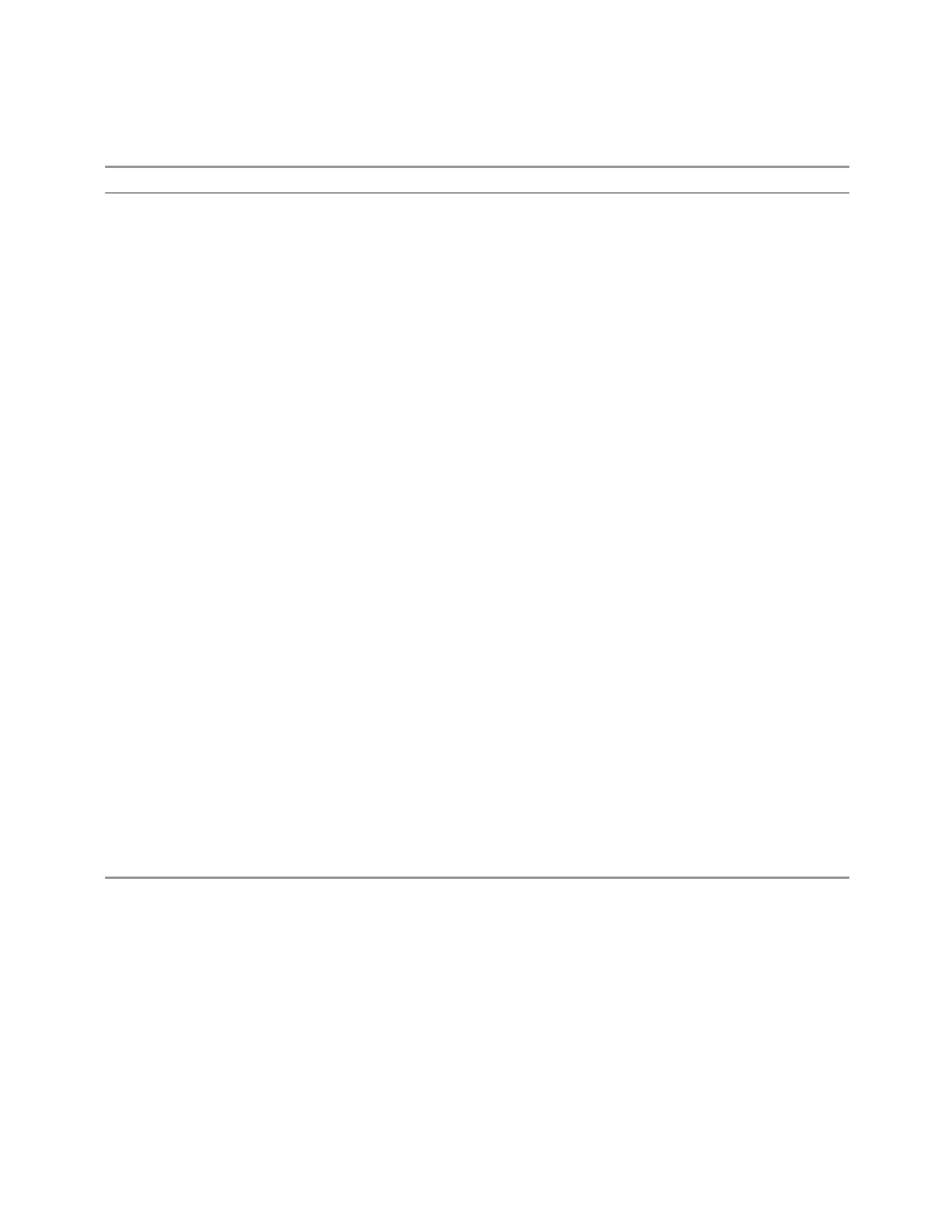3 Spectrum Analyzer Mode
3.2 Swept SA Measurement
Min 1
Max 2000
Insert Row Below
Inserts a row below the current row. The new row is a copy of the current row and
becomes the current row. The new row is not yet entered into the underlying table,
and the data in the row is displayed in light gray. To enter the row into the table,
press the Enter key, or tap either value then edit it.
Scale X Axis
Matches the X Axis to the selected Limit, as closely as possible.
For frequency limits and a frequency-domain X-axis, sets Start Freq and Stop Freq
to contain the minimum and maximum Frequency of the selected Limit.
–
For linear Frequency Scale, the range between Start Freq and Stop Freq is
12.5% above the range between the minimum and maximum frequency, so that
span exceeds this range by one graticule division on either side (but never set
Start Freq below 0 Hz nor Stop Freq above the maximum instrument frequency)
–
For log Frequency Scale, Start Freq is set to the bottom of the decade in which
the minimum frequency of the Limit appears, and Stop Freq is set to the top of
the decade in which the maximum frequency of the Limit appears. In either case,
if the frequency is at a decade boundary, we take that boundary as being the
bottom/top of the decade in which the frequency appears. Example: Limit goes
from 150kHz to 1GHz, set Start Freq to 100kHz, Stop Freq to 1GHz
For time limits and a time-domain X-axis, sets the sweep time to match the
maximum Time of the selected Limit.
If the domain of the selected limit does not match the domain of the X Axis, no
action is taken. Standard clipping rules apply, if the value in the table is outside the
allowable range for the X axis.
Dependencies If either the first or last point in the array is outside the frequency range of the current input, an error
message is generated:
“-221. Settings conflict; Start or Stop Freq out of range for current input settings”
X Offset
Offsets the limit trace by some specified frequency (for frequency-based limit lines)
or a time (for time-based limit lines).
392 Spectrum Analyzer Mode User's &Programmer's Reference
