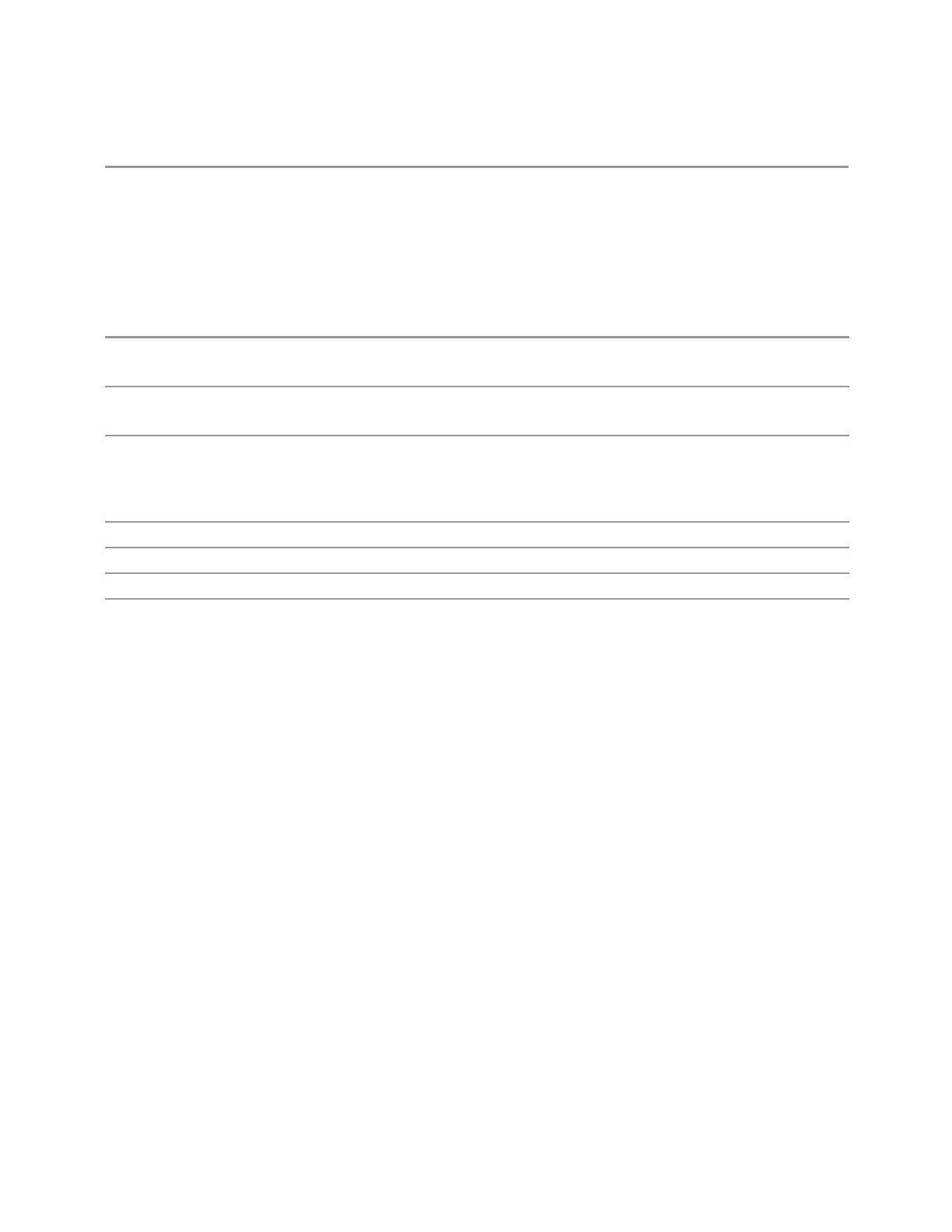3 Spectrum Analyzer Mode
3.5 ACP Measurement
Backwards
Compatibility
SCPI
:DISPlay:ACPower:VIEW[1]:WINDow[1]:TRACe:Y[:SCALe]:RPOSition
Auto Scaling
Toggles Auto Scaling On or Off.
Remote
Command
:DISPlay:ACPower:WINDow[1]:TRACe:Y[:SCALe]:COUPle 0 | 1 | OFF | ON
:DISPlay:ACPower:WINDow[1]:TRACe:Y[:SCALe]:COUPle?
Example
:DISP:ACP:WIND:TRAC:Y:COUP OFF
:DISP:ACP:WIND:TRAC:Y:COUP?
Couplings When Auto Scaling is ON, and the Restart front-panel key is pressed, this function automatically sets
the scale per division to 10 dB and determines the reference values based on the measurement results
When you change the value of "Scale/Div" on page 888, "Ref Value" on page 888, or "Scale Range" on
page 1556, Auto Scaling automatically changes to OFF
Preset 1
State Saved Saved in instrument state
Range
OFF|ON
Backwards
Compatibility
SCPI
:DISPlay:ACPower:VIEW[1]:WINDow[1]:TRACe:Y[:SCALe]:COUPle
3.5.8.2 Attenuation
Controls the attenuator functions and interactions between the attenuation system
components.
There are two attenuator configurations in the X-Series. One is a Dual-Attenuator
configuration consisting of a mechanical attenuator and an optional electronic
attenuator. The other configuration uses a single attenuator with combined
mechanical and electronic sections that controls all the attenuation functions.
Different models in the X-Series come with different configurations.
–
See "Dual-Attenuator Configurations" on page 897
–
See "Single-Attenuator Configuration" on page 897
Most attenuation settings are the same for all measurements – they do not change
as you change measurements. Settings like these are called “Meas Global” and are
unaffected by Meas Preset.
Only available when the hardware set includes an input attenuator, which is typically
only the case for Keysight’s benchtop instruments. For example, this tab does not
896 Spectrum Analyzer Mode User's &Programmer's Reference
