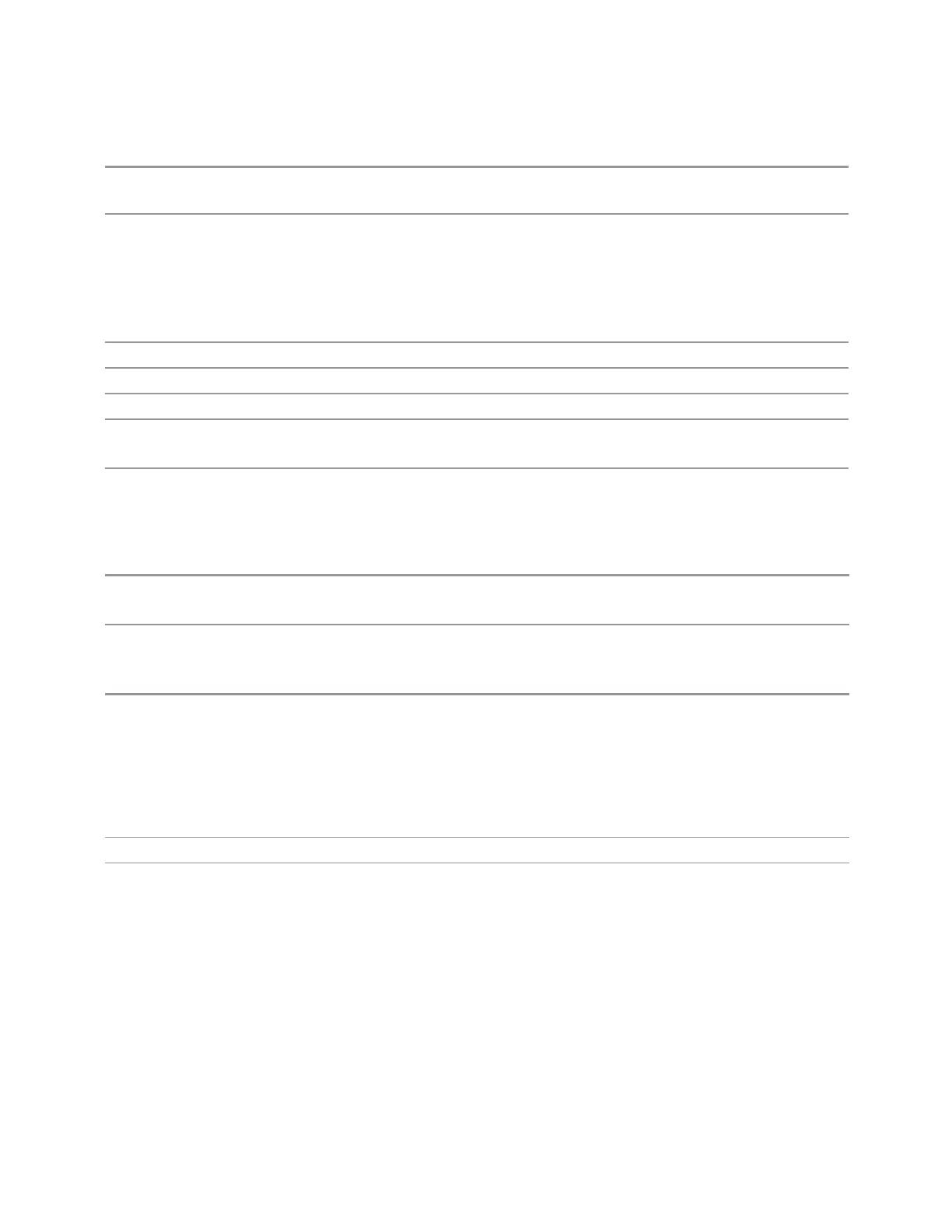3 Spectrum Analyzer Mode
3.2 Swept SA Measurement
Set source start power to - 5 dBm and stop power + 5dBm (-5 + 10)
:SOUR:POW:SWE:STAT ON
Dependencies If the requested setting of Power Sweep causes the calculated external source start or stop Amplitude
to exceed the external source capability, a warning status message is generated, “Data out of Range;
clipped to source max/min”. The Show Source Capabilities and Settings menu can then be examined
to check the source capabilities
This parameter test and clip is also performed at source acquisition
See also "CXA-m TG Uncalibrated Amplitude Range" on page 455
Preset This is unaffected by Mode Preset, but set to 0dB by Source Preset or Restore Input/Output Defaults
State Saved Part of the Input/Output system, which means it is Loaded and Saved with state
Min/Max –/+500 dB
Backwards
Compatibility SCPI
:SOURce[:EXTernal][:SWEep]:POWer:SPAN <rel_ampl>
:SOURce[:EXTernal][:SWEep]:POWer:SPAN?
Backwards
Compatibility
Notes
This alias is for the ESA tracking generator and PSA option 215. It specifies the range of power levels
through which the source output will sweep just as does :SOURce:POWer:SWEep
Auto Function
Remote
Command
:SOURce:POWer:SWEep:STATe ON | OFF | 1 | 0
:SOURce:POWer:SWEep:STATe?
Preset Unaffected by Mode Preset but set to OFF by Source Preset or Restore Input/Output Defaults
Backwards Compatibility Command
Notes The ESA tracking generator and the PSA option 215 support this SCPI command. It sets the source
output to be at a single amplitude (fixed) or to sweep through a range of power levels
:SOURce:POWer:MODE FIXed
is equivalent to :SOURce:POWer:SWEep:STATe OFF
:SOURce:POWer:MODE SWEep
is equivalent to :SOURce:POWer:SWEep:STATe ON
Preset Unaffected by Mode Preset but set to FIXed by Source Preset or Restore Input/Output Defaults
Backwards
Compatibility
SCPI
:SOURce[:EXTernal]:POWer:MODE FIXed | SWEep
:SOURce[:EXTernal]:POWer:MODE?
Amptd Offset
Offsets the displayed power of the source in the Amplitude parameter. Using the
amplitude offset lets you take into account any system losses or gains (for example,
due to cable loss), thereby displaying the actual power delivered to the device under
test. See the equations under Source, Amplitude, "Power Sweep" on page 467.
468 Spectrum Analyzer Mode User's &Programmer's Reference