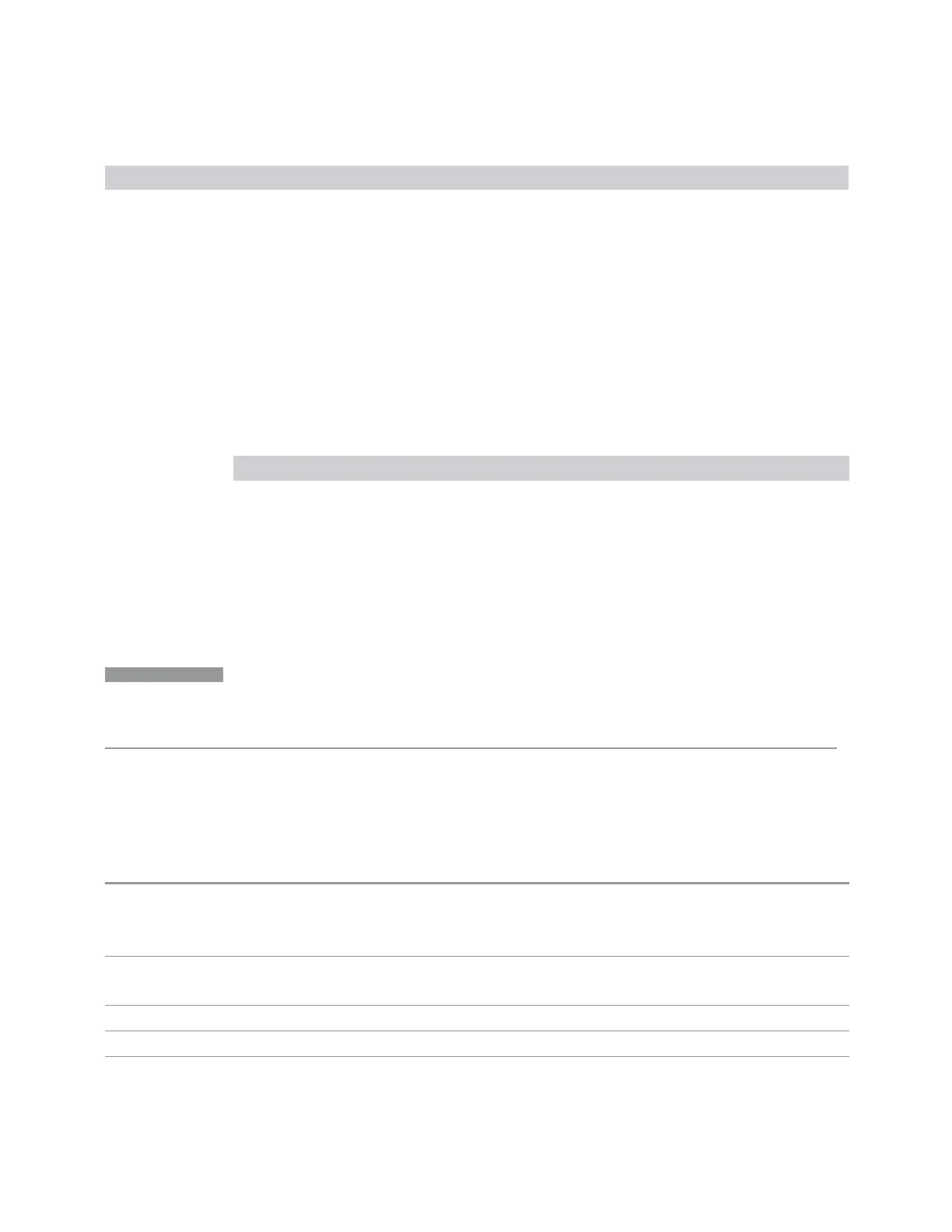3 Spectrum Analyzer Mode
3.5 ACP Measurement
Power Ref Setting Option Reference Power #1 Reference Power #2
dBm, dBm/Hz or dBm/MHz* dBm, dBm/Hz or dBm/MHz*
Others 0.0 Reference carrier power
dBm, dBm/Hz or dBm/MHz*
*For PSD results, the unit is determined by "PSD Unit" on page 1063. See "Absolute
Power Units" on page 881 above
If any result is not available, 9.91E+37 (NaN) is returned
3.5.6 Views
This measurement has two predefined views:
View Enumerated Parameter SCPI Number
"Normal" on page 883
PRESult
1
"Carrier Info" on page 883
CINFormation
2
These are multiple-window views. When in a multiple-window view, you select a
window by touching it. The menu controls may sometimes change depending on
which window is selected.
Whenever the view changes, the default menu is Frequency, unless otherwise
specified in the view description.
NOTE
Y Scale/Div, Y Ref Position, Y Auto Scale, Y Ref Value and Bar Graph affect
both views. For example, power bars on the traces in both views appear or
disappear when Bar Graph is toggled.
View Selection by Name
Selects the results view. The following command allows you to select the desired
measurement view by enumerated parameter.
Remote Command
:DISPlay:ACPower:VIEW[:SELect] PRESult | CINFormation
For view names, see table above
:DISPlay:ACPower:VIEW[:SELect]?
Example
:DISP:ACP:VIEW PRES
:DISP:ACP:VIEW?
Preset
PRESult
State Saved Saved in instrument state
Range
PRESult|CINFormation
882 Spectrum Analyzer Mode User's &Programmer's Reference
