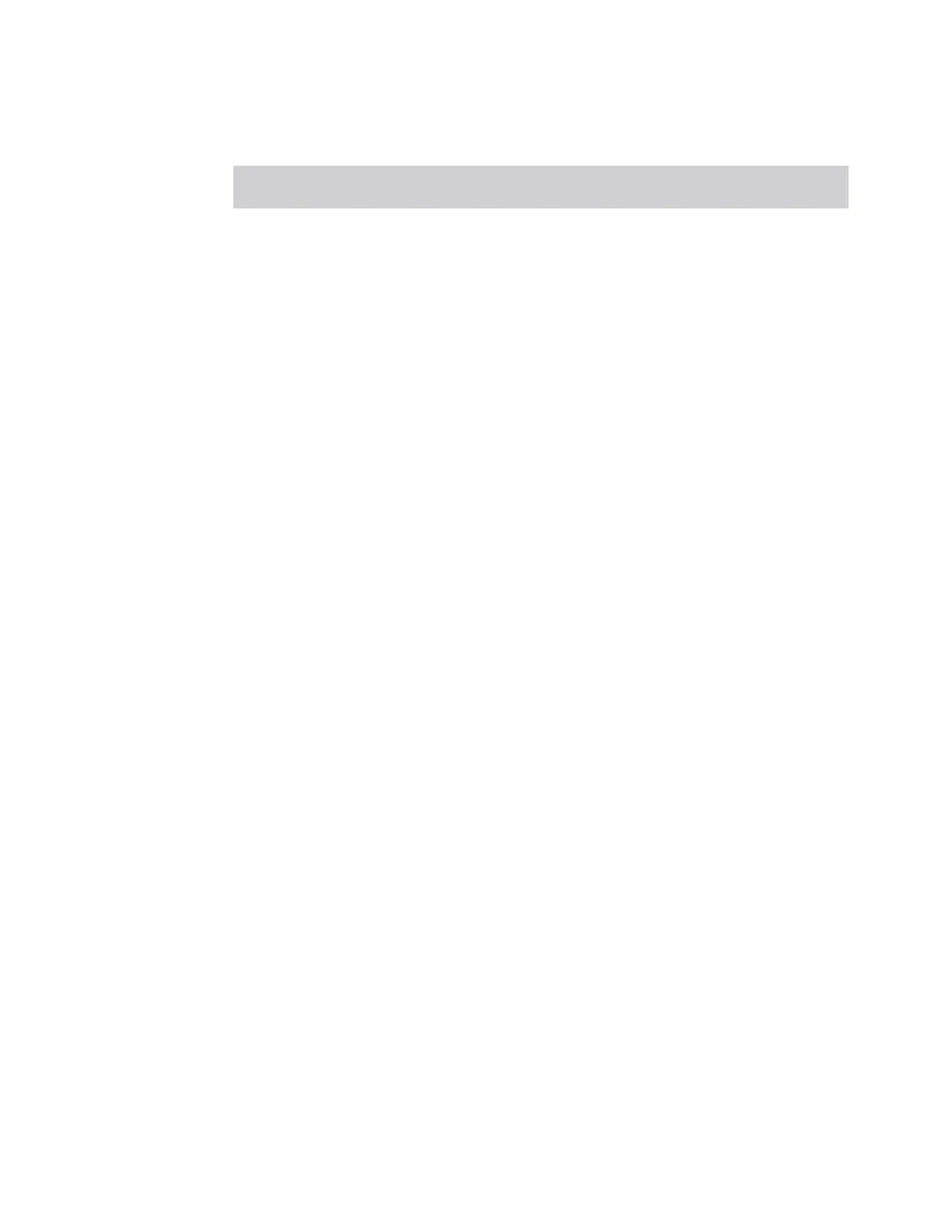7 Save/Recall/Print
7.3 Save
Column A Column B Additional
columns (if any)
Trigger Holdoff 0.1
Trigger Holdoff State False
Trigger Source Free
Video BW 22000
Video BW Auto True
MeasResult1 MeasResult2 MeasResult3
-76.8058517744559 0 1
0.084790019950006 -76.8058517744559 0
0.0283929128313787 -999 1
… and so on -999 0
-999 1
SPUR Meas Results File Contents
A Spurious Emissions Meas Results File contains measurement results with the
following header information, columns A and B unless otherwise stated:
–
File ID string, which is “MeasResult”
–
Measurement ID following Mode ID, which is “SA:SPUR” for example.
–
Firmware rev and model number
–
Option string
–
Abs Start Limit (columns A thru K)
–
Abs Stop Limit (columns A thru K)
–
Abs Stop Limit Mode (columns A thru K, TRUE or FALSE)
–
Auto Scaling
–
Auto Sweep Time Rules
–
Automatic Trigger Time
–
Automatic Trigger Time State
–
Average Mode
–
Average Number
2595 Spectrum Analyzer Mode User's &Programmer's Reference