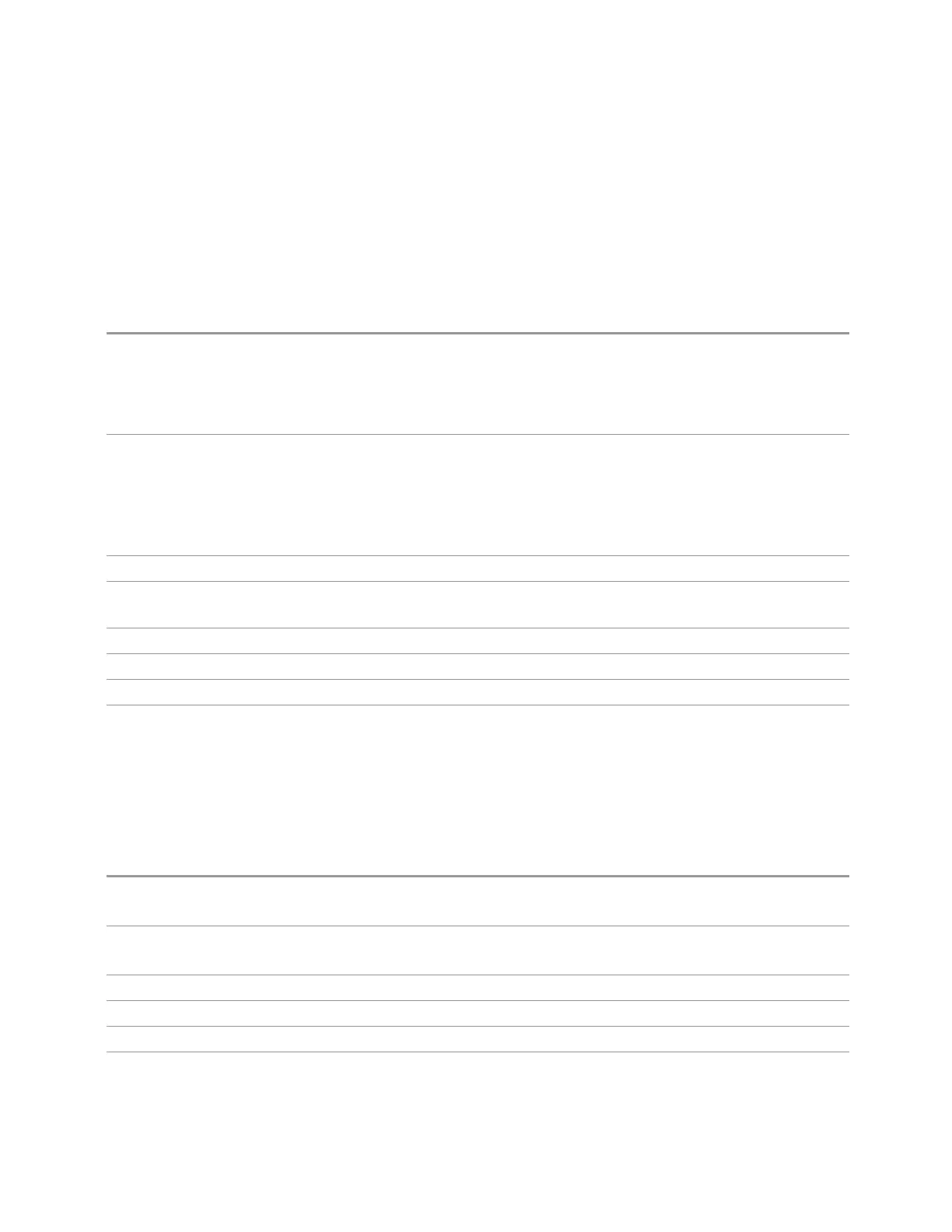3 Spectrum Analyzer Mode
3.4 Occupied BW Measurement
Ref Level Offset
Adds an offset value to the displayed reference level. The reference level is the
absolute amplitude represented by the top graticule line on the display.
The on/off (AUTO) switch turns Ref Level Offset on or off. Setting a value for Ref Level
Offset turns AUTOOFF.
Remote Command
:DISPlay:WINDow[1]:TRACe:Y[:SCALe]:RLEVel:OFFSet <rel_ampl>
:DISPlay:WINDow[1]:TRACe:Y[:SCALe]:RLEVel:OFFSet?
:DISPlay:WINDow[1]:TRACe:Y[:SCALe]:RLEVel:OFFSet:STATe OFF | ON | 0 | 1
:DISPlay:WINDow[1]:TRACe:Y[:SCALe]:RLEVel:OFFSet:STATe?
Example Set Ref Level Offset to 12.7 dB. The only valid suffix is dB. If no suffix is sent, dB is assumed:
:DISP:WIND:TRAC:Y:RLEV:OFFS 12.7
:DISP:WIND:TRAC:Y:RLEV:OFFS?
Turn Ref Level OffsetAUTOON:
:DISP:WIND:TRAC:Y:RLEV:OFFS:STAT ON
Dependencies Appears only in Spectrum Analyzer Mode
Preset 0 dBm
OFF
State Saved Saved in instrument state
Min Variable. Limited to values that keep the reference level within the range of -327.6 dB to 327.6 dB
Max 327.6 dB
Annotation The offset is displayed as “Ref Offset <value>” to the right of the reference level annotation if nonzero.
When the offset is zero, no annotation is shown
Ref Position
Positions the reference level at the top, center, or bottom of the Y Scale display.
Changing the reference position does not change the reference level value.
Remote
Command
:DISPlay:OBWidth:WINDow[1]:TRACe:Y[:SCALe]:RPOSition TOP | CENTer | BOTTom
:DISPlay:OBWidth:WINDow[1]:TRACe:Y[:SCALe]:RPOSition?
Example
:DISP:OBW:WIND:TRAC:Y:RPOS CENT
:DISP:OBW:WIND:TRAC:Y:RPOS?
Preset
TOP
State Saved Saved in instrument state
Range
TOP|CENTer|BOTTom
Annotation The greater than (>) and less than (<) symbols are displayed on both sides of the graph to indicate the
Spectrum Analyzer Mode User's &Programmer's Reference 729