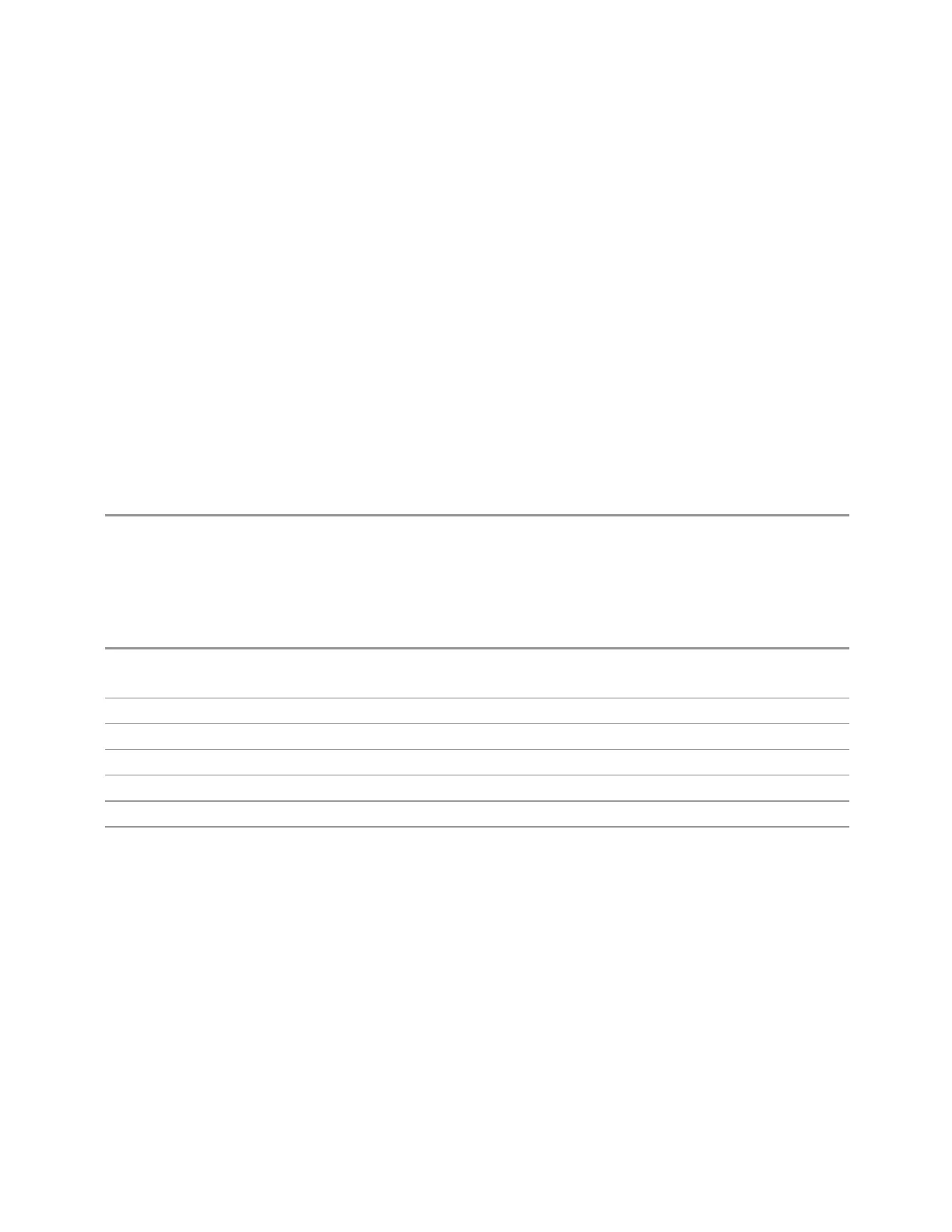4 System
4.2 I/O Config
4.2 I/O Config
Allows you to specify and change the I/O configuration for remote control. Controls
in this menu allow configuration of the I/O ports used for SCPI remote control over
GPIB and LAN.
The SCPI LAN parameters are set using controls in this menu, but configuration of
LAN settings themselves is performed using the Windows Control Panel (DHCP,
Gateway, Subnet Mask, etc.).
The USB port is also available for remote control, but requires no configuration.
4.2.1 GPIB
Allows you to configure the GPIB I/O port.
Dependencies Not available in UXM
4.2.1.1 GPIB Address
Select the GPIB remote address.
Remote
Command
:SYSTem:COMMunicate:GPIB[1][:SELF]:ADDRess <integer>
:SYSTem:COMMunicate:GPIB[1][:SELF]:ADDRess?
Example
:SYST:COMM:GPIB:ADDR 17
Notes If the GPIB port address is changed, all further communication must use the new address
Preset Unaffected by Preset, but set to 18 by Restore Defaults >"Misc" on page 2100
State Saved No
Min 0
Max 30
4.2.1.2 GPIB Controller
Sets the GPIB port into Controller (ON) or Device (OFF) mode. In the normal state,
GPIB Controller is disabled (OFF), which allows the instrument to be controlled by a
remote computer. When GPIB Controller is enabled (ON), the instrument can run
software applications that use the instrument's computer as a GPIB controller for
devices connected to the GPIB port.
2051 Spectrum Analyzer Mode User's &Programmer's Reference
