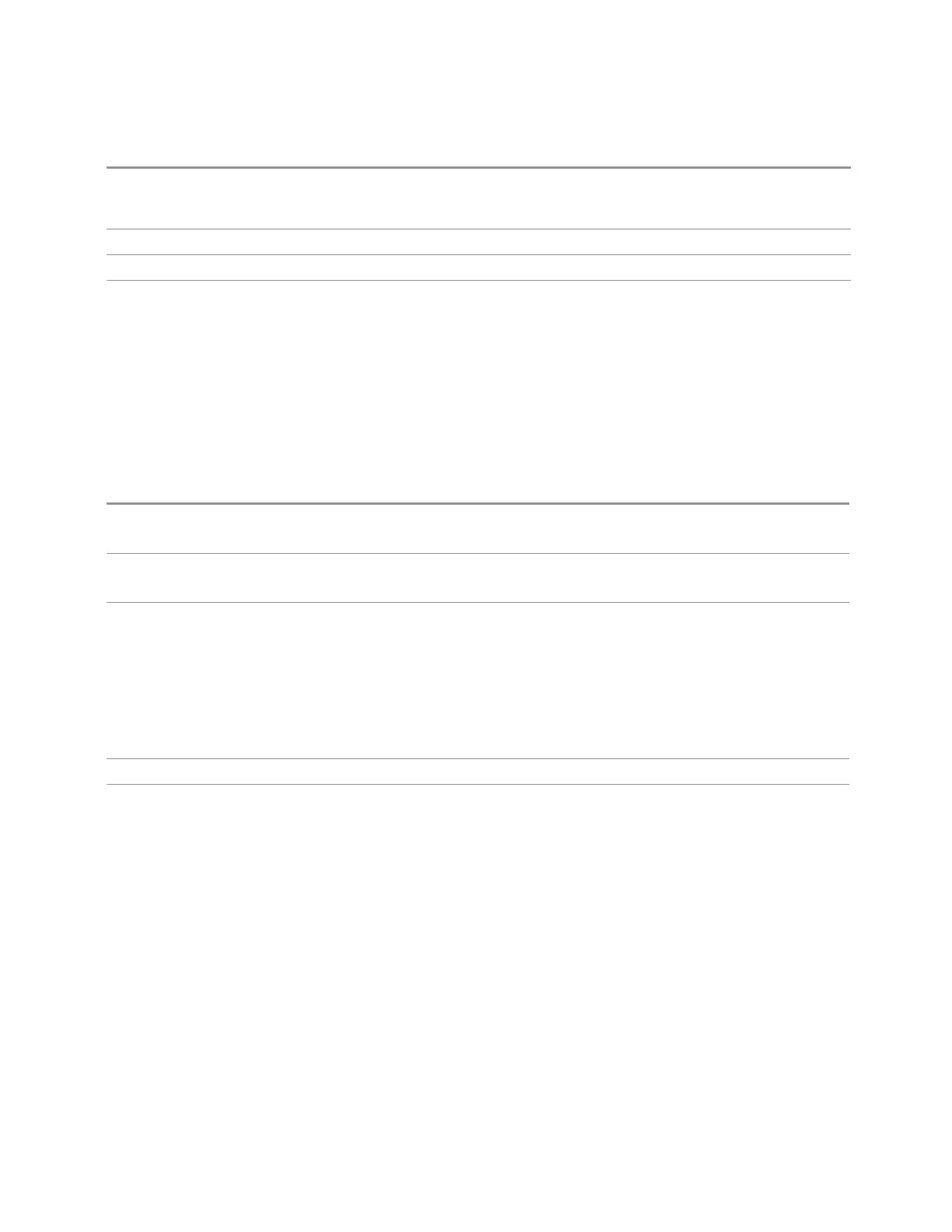3 Spectrum Analyzer Mode
3.3 Channel Power Measurement
–
POSitive (peak) with MAXHold
–
NEGative (peak) with MINHold
Preset
AVERage
State Saved Saved in instrument state
Range
NORMal|AVERage|POSitive|SAMPle|NEGative|RMS
Detector Select Auto/Man
Sets the Detector mode to Auto or Manual. In Auto, the proper detector is chosen
based on rules that take into account the measurement settings and other
instrument settings.
When you select any detector explicitly, this setting switches automatically to Man
(manual).
Remote
Command
[:SENSe]:CHPower:DETector:AUTO ON | OFF | 1 | 0
[:SENSe]:CHPower:DETector:AUTO?
Example
:CHP:DET:AUTO ON
:CHP:DET:AUTO?
Couplings When the Detector setting is Auto, switches to align with "Trace Type" on page 1927:
–
NORMal with Clear Write
–
AVERage with AVERage
–
POSitive (peak) with MAXHold
–
NEGative (peak) with MINHold
Preset
ON
State Saved Yes
3.3.10.5 Trace Function
Contains controls to:
–
Copy and Exchange traces
–
Preset or Clear all traces
From Trace
Selects the trace to be copied to or exchanged with the "To Trace" on page 1752
when a "Copy" on page 1752 or "Exchange" on page 1753 is performed
Spectrum Analyzer Mode User's &Programmer's Reference 709
