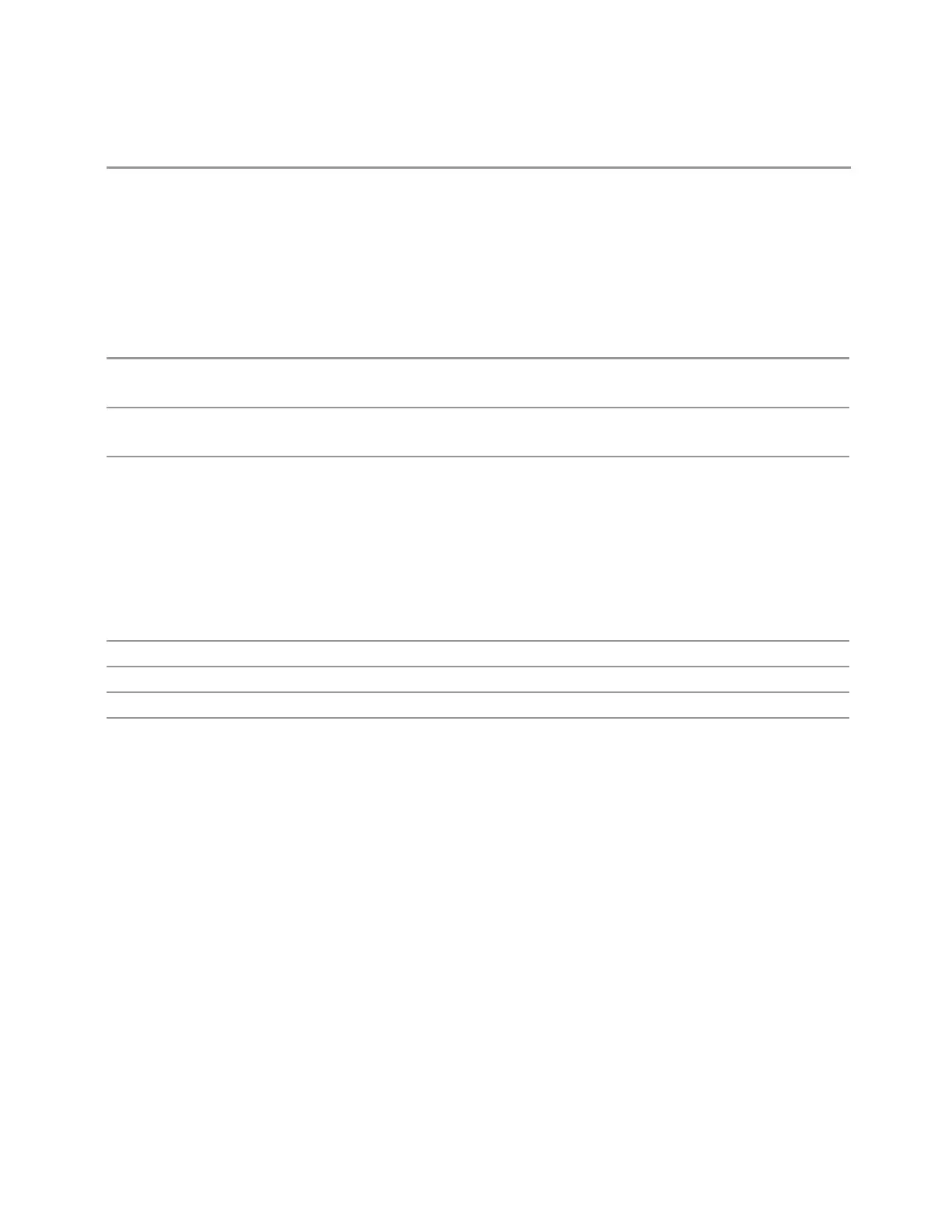3 Spectrum Analyzer Mode
3.7 Burst Power Measurement
Backwards
Compatibility
SCPI
[:SENSe]:TXPower:BWIDth[:RESolution]
RBW Filter Type
Besides the familiar Gaussian filter shape, there are certain special filter types, such
as Flat Top, that are desirable under certain conditions.
Remote
Command
[:SENSe]:TXPower:BANDwidth:TYPE GAUSsian | FLATtop
[:SENSe]:TXPower:BANDwidth:TYPE?
Example
:TXP:BAND:TYPE GAUS
:TXP:BAND:TYPE?
Notes Selects the type of filter: either GAUSsian or Flat (FLATtop). Gaussian is the best choice when
looking at the overall burst or the rising and falling edges, as it has excellent pulse response. This
measurement does not trade off time domain accuracy vs. noise, just total power accuracy vs. noise
level. If you want to precisely examine just the useful part of the burst, choose Flat. This is an advanced
control that normally does not need to be changed. Setting this to a value other than the factory default
may cause invalid measurement results
–
FLATtop – a filter with a flat amplitude response, which provides the best amplitude accuracy
–
GAUSsian – a filter with Gaussian characteristics, which provides the best pulse response
Preset
GAUSsian
State Saved Yes
Range
GAUSsian|FLATtop
Backwards
Compatibility
SCPI
[:SENSe]:TXPower:BWIDth:TYPE
3.7.5 Display
Opens the Display Menu, which lets you configure display items for the current
Mode, Measurement View or Window.
3.7.5.1 Meas Display
Contains controls for setting up the display for the current Measurement, View or
Window.
Bar Graph On/Off
Turns the Bar Graph On or Off.
Spectrum Analyzer Mode User's &Programmer's Reference 1293
