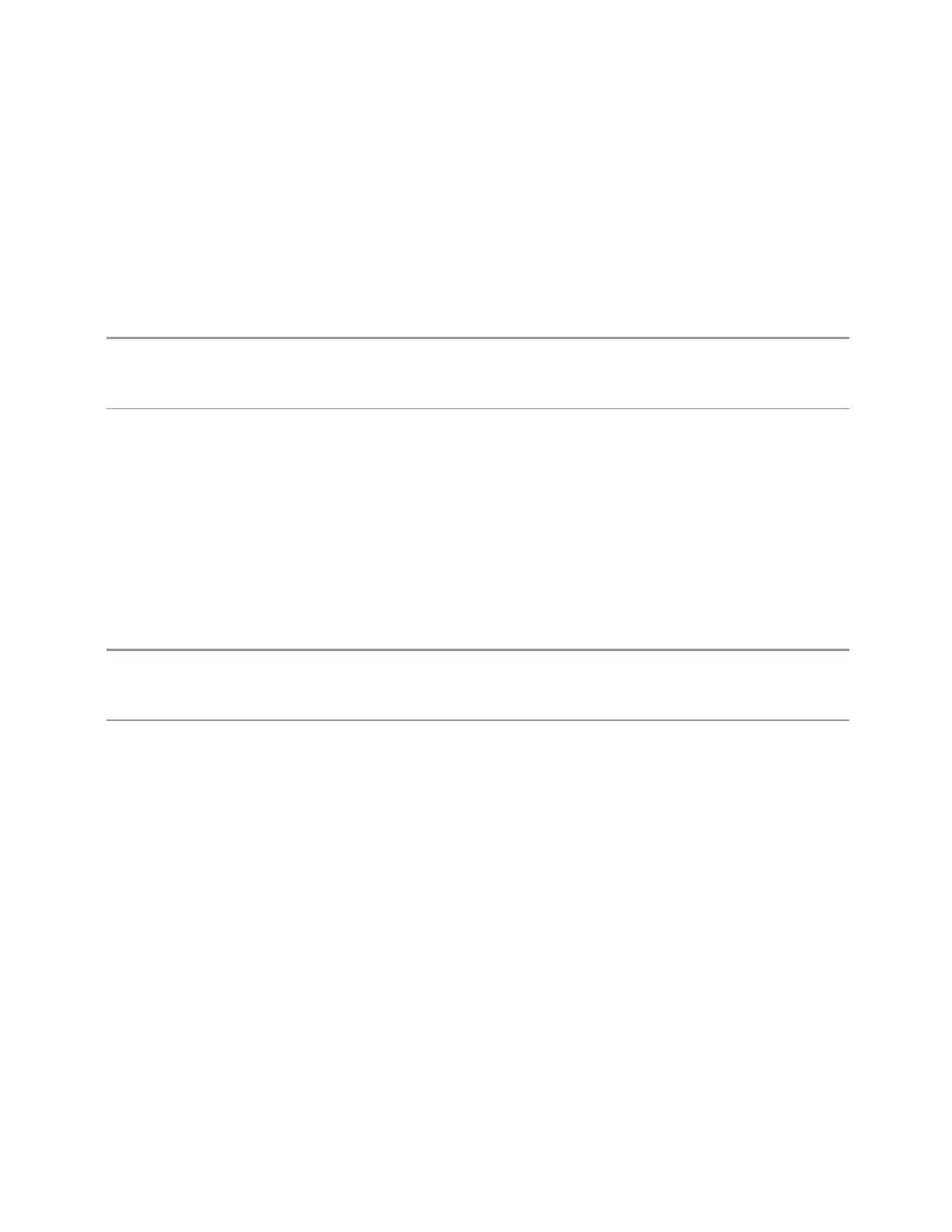3 Spectrum Analyzer Mode
3.2 Swept SA Measurement
The following query is provided for backwards compatibility with ESA and PSA. It is
recommended that you use :CALC:DATA:PEAK instead.
Returns the signal peaks by frequency or by amplitude. This query uses only Trace 1
data. The sort mode is determined by :TRACe:MATH:PEAK:SORT. The commands
:CALCulate:MARKer:PEAK:EXCursion and
:CALCulate:MARKer:PEAK:THReshold are used to determine what is a signal
peak. To query the number of signals found meeting the specified limits, use
:TRACe:MATH:PEAK:POINts?
Example
:TRAC:MATH:PEAK?
Identifies the peaks of trace 1 that are above Peak Threshold (if Threshold is ON) and have an excursion
above Peak Excursion (if Excursion is ON)
Backwards
Compatibility
SCPI
:TRACe:MATH:PEAK[:DATA]?
Query Number of Peaks Found (Backwards Compatibility Remote Query Only)
Provided for backwards compatibility with ESA and PSA. It is recommended that you
use :CALC:DATA:PEAK instead.
Returns the number of signal peaks identified. The amplitude of the peaks can then
be queried with :TRACe:MATH:PEAK:DATA? This query uses only Trace 1 data.
Example
:TRAC:MATH:PEAK:POINts?
Identifies the number of peaks of trace 1 that are above Peak Threshold (if Threshold is ON) and have an
excursion above Peak Excursion (if Excursion is ON)
Backwards
Compatibility
SCPI
:TRACe:MATH:PEAK:POINts?
3.2.7.5 Properties
The controls on this tab are used to set certain properties of the selected marker.
Marker Frequency | Time
This is the fundamental control that you use to move a marker around on the trace.
It is the same as "Marker Frequency | Time" on page 309 on the Settings tab.
Relative To
Selects the marker to which the selected marker is relative (its reference marker).
Spectrum Analyzer Mode User's &Programmer's Reference 335
