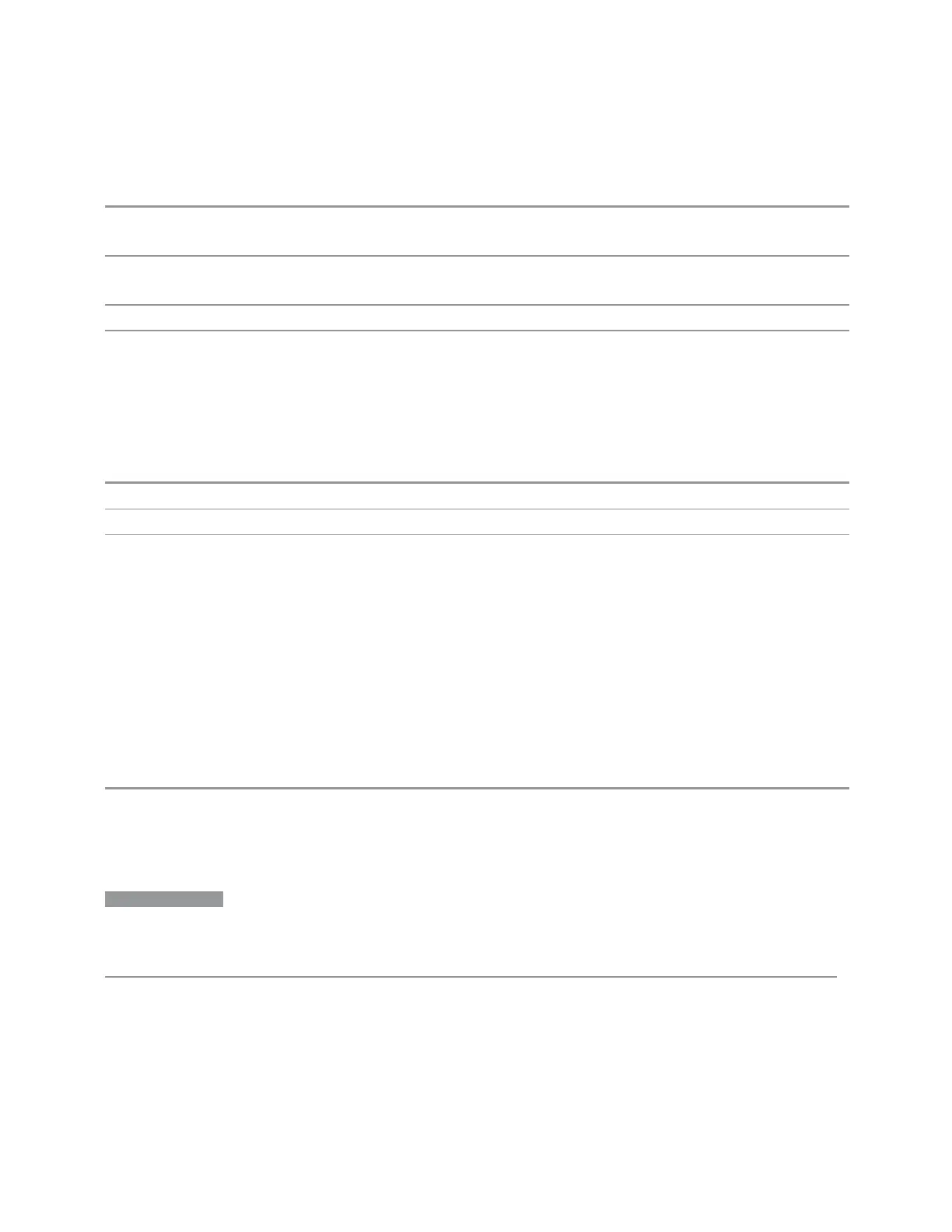3 Spectrum Analyzer Mode
3.2 Swept SA Measurement
This function resets to OFF when "Restore Defaults" on page 2037 is pressed, or
when System, Restore Defaults, All Modes is pressed.
Remote
Command
:INSTrument:COUPle:FREQuency:BAND:EXTend 0 | 1 | ON | OFF
:INSTrument:COUPle:FREQuency:BAND:EXTend?
Example
:INST:COUP:FREQ:BAND:EXT 1
:INST:COUP:FREQ:BAND:EXT?
Preset Set to OFF by Global Settings > Restore Defaults and System > Restore Defaults > All Modes
Range
ON|OFF
Restore Defaults
Resets all functions in the Global settings menu to OFF. Pressing System, Restore
Defaults, All Modes has the same effect.
Remote Command
:INSTrument:COUPle:DEFault
Example
:INST:COUP:DEF
Backwards Compatibility
SCPI
:GLOBal:DEFault
3.2.8.8 Source
Accesses menus for controlling a Tracking Source in Tracking Source mode.
Does not appear in instruments that do not support Tracking Source functions, such
as most of the modular instruments (including VXT), and UXM.
Some instruments (such as VXT) contain an Independent Source, which is controlled
using the RF Source tab in the Input/Output menu.
Dependencies Only appears in the Swept SA measurement of SA Mode
Operation with a tracking source requires a license, such as ESC or TG3. If the proper license is not
installed, the Source tab does not appear, and sending any SCPI command in the :SOURce
subsystem generates a message, “Settings conflict; option not installed”
NOTE
Option T03 or T06 is required for the Tracking Generator function in CXA.
Option T03, T07, T13 or T26 is required for the Tracking Generator function in
CXA-m.
454 Spectrum Analyzer Mode User's &Programmer's Reference