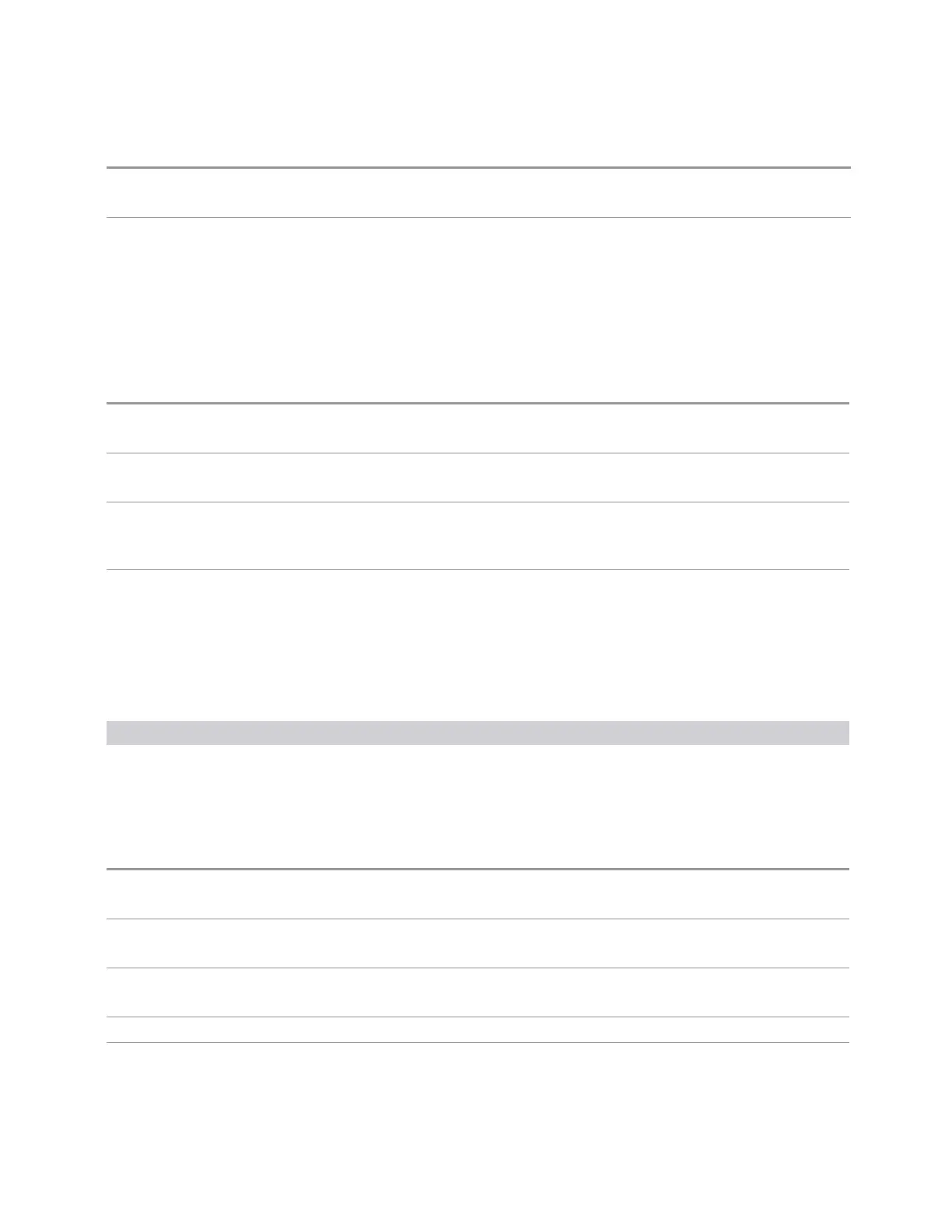3 Spectrum Analyzer Mode
3.2 Swept SA Measurement
The indication of (FFT) includes a # to indicate manual selection, as:
Sweep (#FFT) ~13 ms (1001 points)
Backwards
Compatibility
Notes
Two additional parameters, AUTO and SWP, are supported for backwards compatibility only and
should not be used for new designs
[:SENSe]:SWEep:TYPE AUTO
sets sweep type Auto to ON but the query returns either FFT or SWE depending on the auto setting
[:SENSe]:SWEep:TYPE SWP
selects sweep type Swept but returns SWE to a query
Auto Function
Remote
Command
[:SENSe]:SWEep:TYPE:AUTO OFF | ON | 0 | 1
[:SENSe]:SWEep:TYPE:AUTO?
Example
:SWE:TYPE:AUTO ON
:SWE:TYPE:AUTO?
Couplings Pressing "Auto Couple" on page 2017 always sets Sweep Type to Auto
Swept is always selected whenever any form of Signal ID is on, or Source Mode is set to Tracking, or
any EMI detector is selected, or the RF Preselector is ON
Preset
ON
Sweep Type Rules
Specifies which set of rules to use for automatically selecting Sweep Type when
"Sweep Type" on page 491 is in Auto.
Value SCPI Notes
Auto AUTO = ON When in Auto, Sweep Type Rules are set to DRANge
Best
Dynamic
Range
DRANge
Choose between Swept and FFT analysis with the primary goal of optimizing dynamic
range. If the dynamic range is very close between Swept and FFT, then choose the faster
one. This auto selection also depends on RBW Type
Best Speed
SPEed
Choose between FFT or Swept analysis based on the fastest instrument speed
Remote Command
[:SENSe]:SWEep:TYPE:AUTO:RULes SPEed | DRANge
[:SENSe]:SWEep:TYPE:AUTO:RULes?
Example
:SWE:TYPE:AUTO:RUL SPE
:SWE:TYPE:AUTO:RUL?
Dependencies Grayed-out in Zero Span, however, the setting can be changed remotely with no error indication
Does not appear in certain instruments without sweeping hardware, such as VXT
Preset
DRANge
State Saved Saved in instrument state
Auto Function
Spectrum Analyzer Mode User's &Programmer's Reference 493