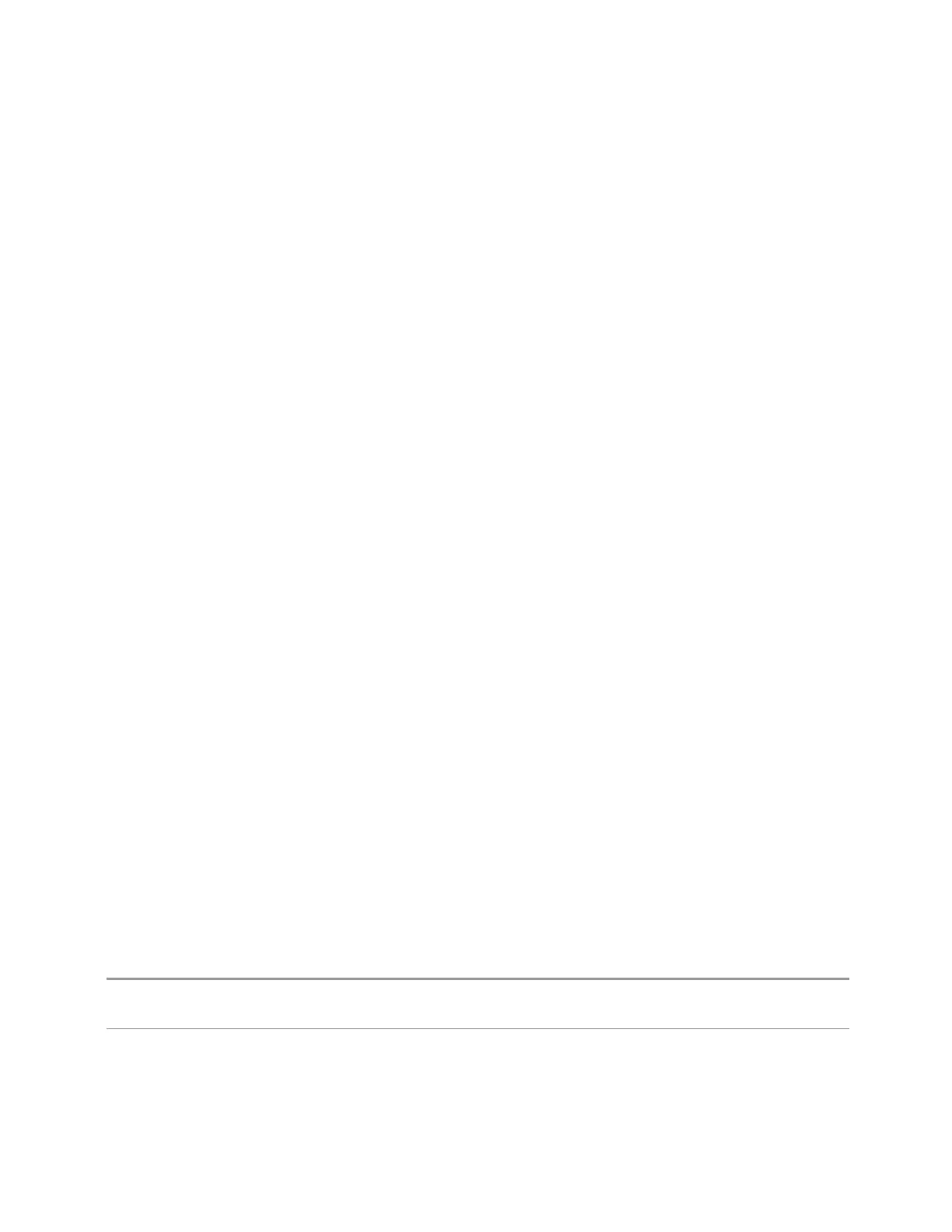8 Trigger
8.3 Gate Settings
Green lines labeled GATE START and GATE STOP are displayed at the gate edges as
follows: in Edge Gate, a line is shown for Delay and one for the end of the Gate
period, defined by Length. In Level Gate a line is shown only for Delay. You can
adjust the position of the green lines by adjusting the gate length and the gate delay
or by dragging them with your finger or the mouse.. These lines update in the Gate
View window as the active function changes, even if the window is not being
updated. In Gated LO and Gated Video, these lines are positioned relative to the
delay reference line (not relative to 0 time). In Gated FFT, their location is relative to
the left edge of the screen.
A blue line is displayed showing the delay reference, that is, the reference point for
the Gate Delay within the Zero Span window. The blue line represents where (in
time) the effective location of the gate start would be if the gate were programmed
to zero delay.
–
A second blue line is displayed at the location that represents the boundary
between "compensated IF" and "compensated LO" operating modes.The second
blue line is labeled "MIN FAST" because it represents the minimum Gate Delay
for fast Gated LO operation. This line is only displayed in Gated LO. You cannot
scroll (knob) or decrement (down key) the Gate Delay to less than that
represented by the position of this line, it can only be set below this position
manually, although once there it can be moved freely with the knob while below
the line.
A yellow line in the Gated Video case only, is displayed at B
length
, where B
length
is
the display point (bucket) length for the swept trace, which is given by the Sweep
Time (or Acquisition Time) for that trace divided by number of Points - 1. So, it is
referenced to 0 time, not to the delay reference. This line is labeled NEXT PT (it is not
shown in the figure above because the figure above is for Gated LO). The yellow line
represents the edge of a display point (bucket). Normally in Gated Video, the bucket
length must be selected so that it exceeds the off time of the burst. There is another
way to use the instrument in Gated Video measurements, and that is to set the
bucket width much shorter than the off time of the burst. Then use the Max Hold
trace function to fill in "missing" buckets more slowly. This allows you to see some of
the patterns of the Gated Video results earlier, though seeing a completely filled-in
spectrum later.
8.3.3 Gate Delay
Controls the length of time from the time the gate condition goes True until the gate
is turned on.
Remote
Command
[:SENSe]:SWEep:EGATe:DELay <time>
[:SENSe]:SWEep:EGATe:DELay?
Example
:SWE:EGAT:DELay 500ms
:SWE:EGAT:DELay?
Spectrum Analyzer Mode User's &Programmer's Reference 2688
