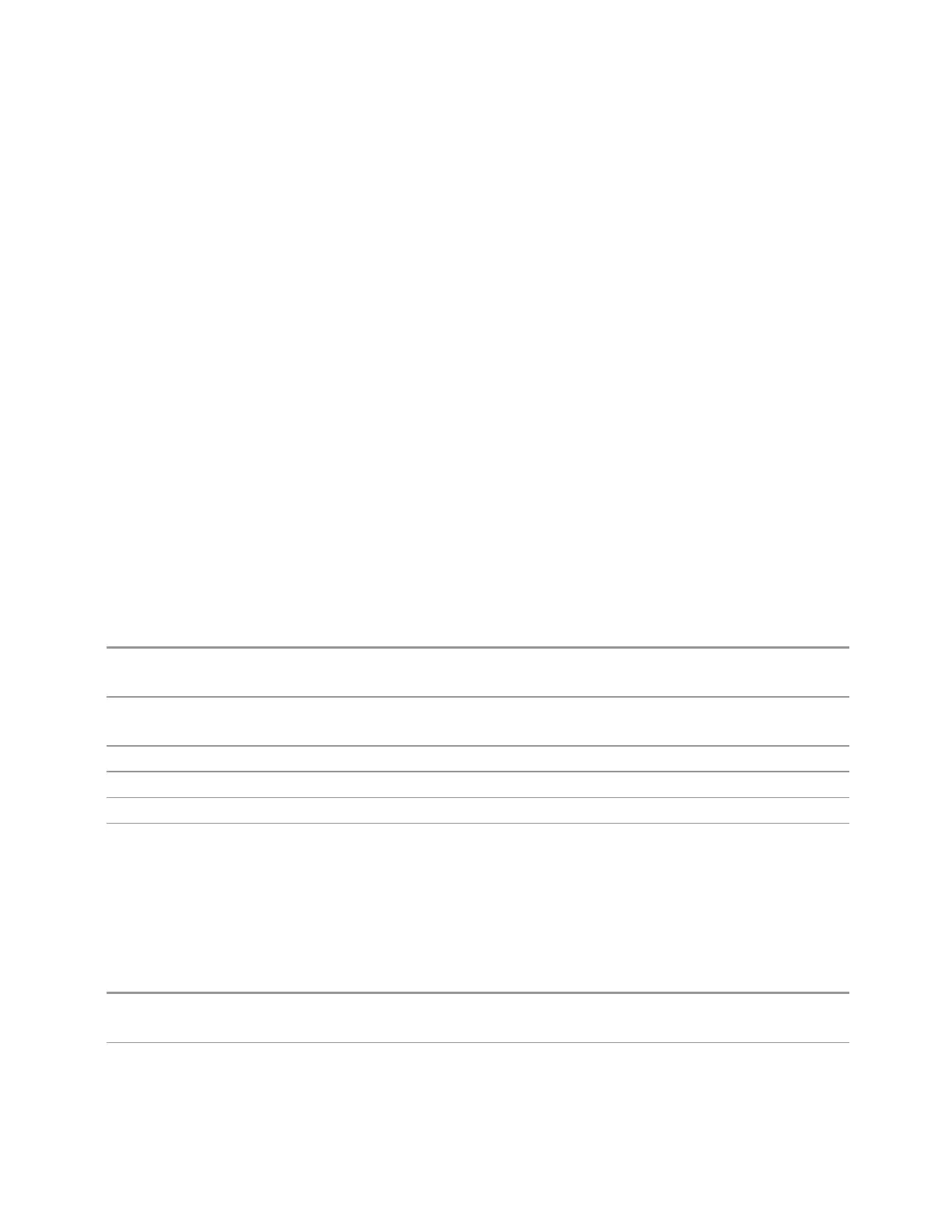3 Spectrum Analyzer Mode
3.7 Burst Power Measurement
Marker Settings Diagram
Lets you configure the Marker system using a visual utility. This is the same as the
"Marker Settings Diagram" on page 1313 control on the Settings tab.
3.7.8 Meas Setup
Contains functions for setting up the measurement parameters and also contains
functions for setting up parameters global to all measurements in the mode.
3.7.8.1 Settings
Contains frequently used Meas Setup functions to which you will want the fastest
access.
Avg/Hold Num
Specifies the number of data acquisition that will be averaged. After the specified
number of average counts, the averaging mode (terminal control) setting
determines the averaging action.
Remote
Command
[:SENSe]:TXPower:AVERage:COUNt <integer>
[:SENSe]:TXPower:AVERage:COUNt?
Example
:TXP:AVER:COUN 100
:TXP:AVER:COUN?
Preset 50
State Saved Yes
Min/Max 1/10000
Backwards
Compatibility
SCPI
[:SENSe]:BPOWer:AVERage:COUNt
Included for backwards compatibility. Not recommended for use in new designs
Averaging On/Off
Turns averaging on or off for the Burst Power measurement
Remote Command
[:SENSe]:TXPower:AVERage[:STATe] OFF | ON | 0 | 1
[:SENSe]:TXPower:AVERage[:STATe]?
Example
:TXP:AVER:0
:TXP:AVER?
Spectrum Analyzer Mode User's &Programmer's Reference 1317
