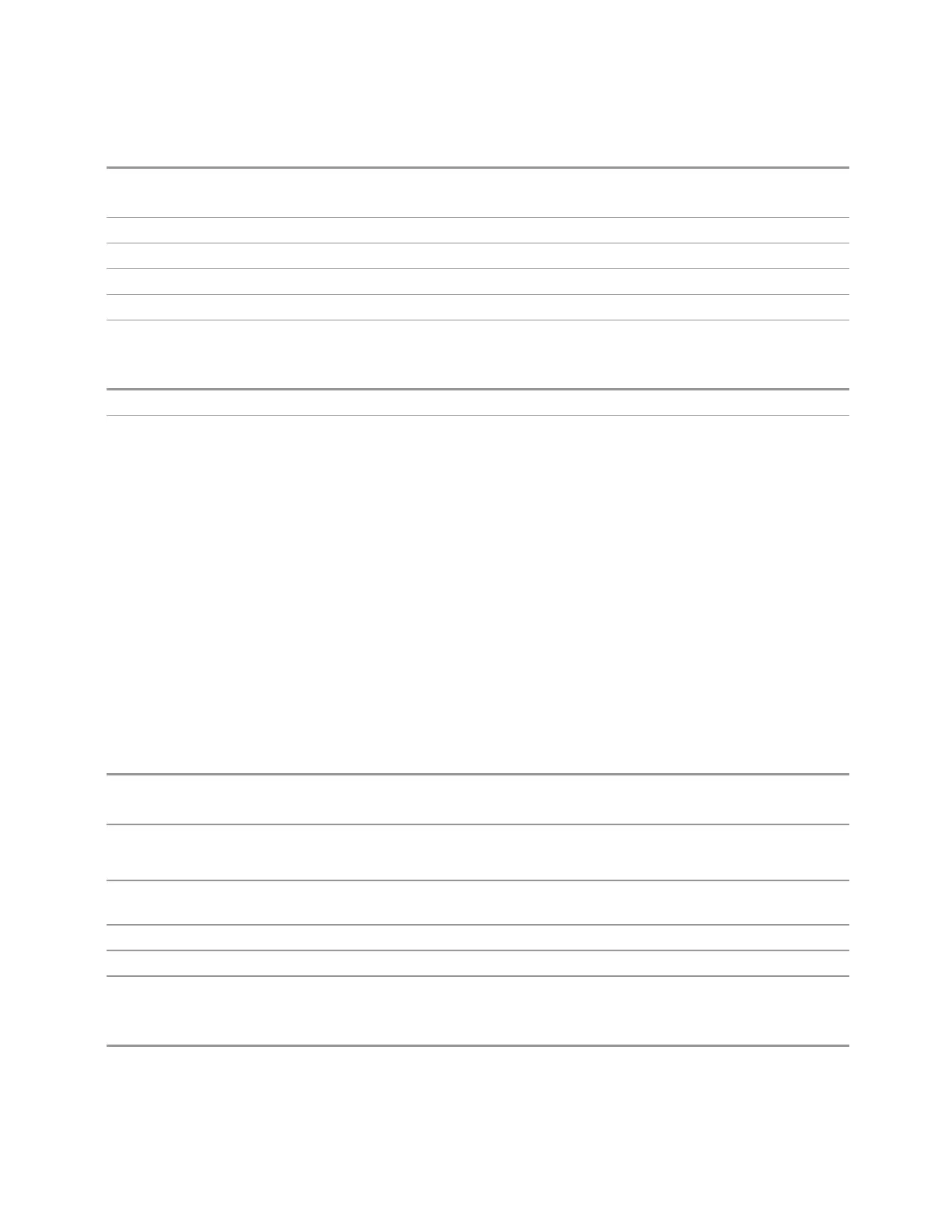3 Spectrum Analyzer Mode
3.11 Harmonics Measurement
Remote Command
[:SENSe]:HARMonics:TONE[1]|2|…|10:FREQuency <frequency>
[:SENSe]:HARMonics:TONE[1]|2|…|10:FREQuency?
Example
:HARM:TONE2:FREQ 2 GHz
Couplings Tone frequencies are affected by "Freq Offset" on page 1908
Preset 1 GHz
Min Instrument minimum frequency
Max Instrument maximum frequency
Backwards Compatibility Command
Preset 1 GHz
Backwards
Compatibility
SCPI
[:SENSe]:HARMonics:RANGe[:LIST]:FREQuency <frequency>, <frequency>,
<frequency>, <frequency>, <frequency>, <frequency>, <frequency>,
<frequency>, <frequency>, <frequency>
[:SENSe]:HARMonics:RANGe[:LIST]:FREQuency?
Res BW
Sets the pre-detection filter (RBW) bandwidth of the selected harmonic
measurement. The bandwidth of a harmonic signal is greater than the bandwidth of
the fundamental; the auto rules multiply the fundamental bandwidth by the
harmonic number. Thus, third harmonic measurement should typically use a
resolution bandwidth 3 times as wide as the fundamental resolution bandwidth.
When using a measurement without a range table, or when auto is selected, this
calculation is performed automatically. If the requested resolution bandwidth is
higher than the maximum available resolution bandwidth, a “*” is shown next to the
result in the measurement table.
Remote
Command
[:SENSe]:HARMonics:TONE[1]|2|…|10:BANDwidth|BWIDth[:RESolution] <frequency>
[:SENSe]:HARMonics:TONE[1]|2|…|10:BANDwidth|BWIDth[:RESolution]?
Example
:HARM:TONE3:BAND 100 kHz
Set the resolution bandwidth for the 3
rd
harmonic to 100 kHz
Couplings In Auto mode, the tone RBW is set to the minimum available RBW that is at least as high as the
fundamental RBW times the tone frequency divided by the fundamental frequency
Preset The value used after a preset is dependent upon the input signal, as the RBW defaults to Sense
Min 1 Hz
Max 8 MHz
Auto Function
Remote
Command
[:SENSe]:HARMonics:TONE[1]|2|…|10:BANDwidth|BWIDth[:RESolution]:AUTO ON | OFF
| 1 | 0
Spectrum Analyzer Mode User's &Programmer's Reference 1913
