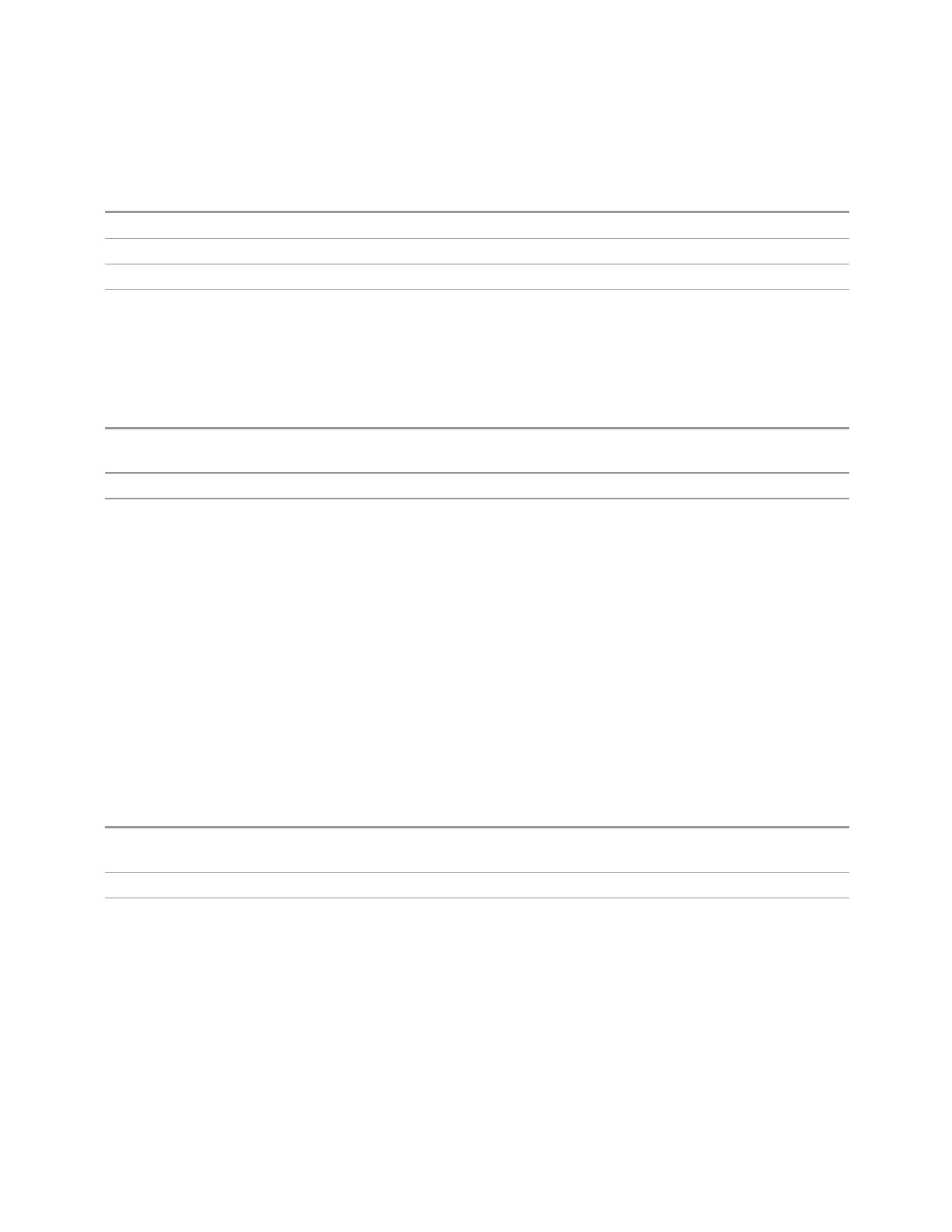4 System
4.12 System Remote Commands (Remote Commands Only)
"LockWorkStation - Failed to initiate function"
See also "Local Button" on page 136.
Remote Command
:SYSTem:LWSTation
Example
:SYST:LWST
Notes The lock remains in effect until a user logs in
State Saved No
4.12.4 List SCPI Commands (Remote Query Only)
Outputs a list of the valid SCPI commands for the currently selected Mode.
Remote
Command
:SYSTem:HELP:HEADers?
Example
:SYST:HELP:HEAD?
Notes The output is an IEEE Block format, with each command separated with the New-Line character (0x0A)
4.12.5 Front Panel activity history (Remote Query only)
Instrument front panel usage can be monitored using :SYSTem:METRics:FPANel?.
The monitoring occurs for front panel hardkey or softkey operation (including mouse
or touch operation on instruments with Multi-Touch User Interface). The information
of the usage pertains to the activity since the instrument application was started; the
information does not persist after the application is terminated, or the instrument
has been rebooted.
To prevent the front panel from being placed into Remote the monitoring must
occur via an I/O protocol such as LAN Socket, or the remote program performing
the monitoring must explicitly place the instrument into Local after the query has
been performed.
Remote
Command
:SYSTem:METRics:FPANel?
Example
:SYST:METR:FPAN?
Notes The return value is a string with the format “YYYY-MM-DD<space>HH:MM:SS”, in instrument local
time
If no front panel activity has occurred since the instrument was booted (instrument application started),
the return value will be the time the instrument application started. The instrument application start
time can be obtained with the query :SYSTem:METRics:STIMe?
2199 Spectrum Analyzer Mode User's &Programmer's Reference
