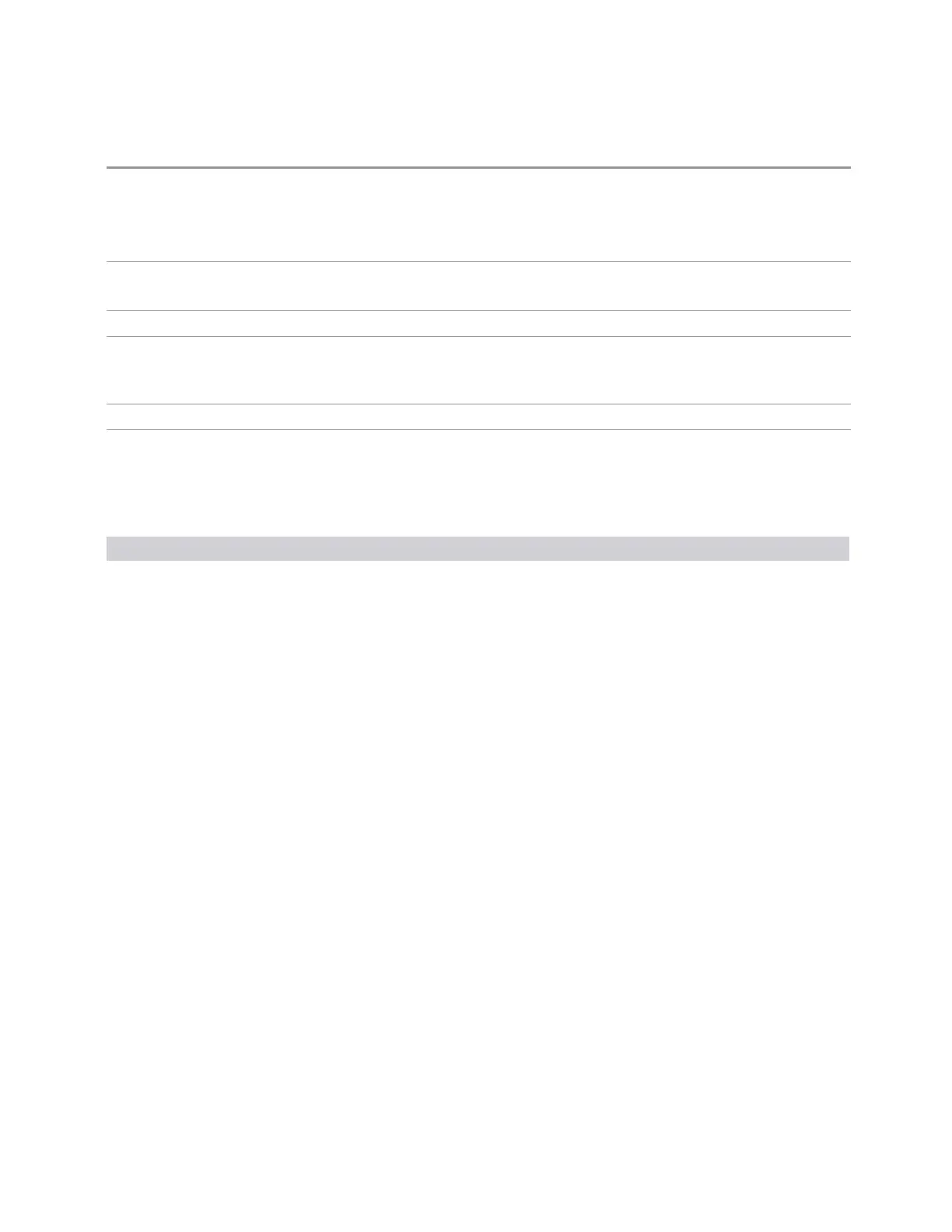6 Input/Output
6.1 RF Source
where <string> is one of:
"CW", "waveform name", "Cont", "Off"
For full details of options, see "More Information" on page 2249
:SOURce:LIST:STEP[1]|2|…|1000:SETup:WAVeform?
Example
:SOUR:LIST:STEP2:SET:WAV "CW"
:SOUR:LIST:STEP2:SET:WAV?
Notes SCPI is supported after A.09.40
Dependencies Not available in E7760B
For VXT models M9410A/11A/16A, if the Waveform is not Continue Previous, there is always a time
gap between the current step and the previous step
Preset
CW
Range
"CW", "waveform name", "Cont", "Off"
More Information
Parameter SCPI Notes
CW
"CW"
Sets the current step to output a CW tone
Selected
Waveform
"waveform
name"
Inserts a waveform from the Select Waveform dialog as the waveform for playback
during the current step
If the selected waveform contains header (which contains ARB play parameters),
source list sequence will automatically apply header settings of the selected
waveform in that step
Continue
Previous
"Cont"
Sets the current step to continue with playback of the waveform from the previous
step. When continuing the previous waveform, the ARB playback will not pause
while the source retunes to the new frequency or amplitude that may be defined for
the new step
Off
"Off"
Disable RF output of the current step
Waveform File
Pressing the slide-aside field of this column (>) opens the "Select Waveform" on
page 2305 screen, which lets you select a waveform in ARB memory to playback
during the current step. When you select a waveform, and press OK, it returns to the
List Sequencer Setup screen with that file name in the table.
Step Duration
Lets you select the duration of play for the current step.
Spectrum Analyzer Mode User's &Programmer's Reference 2249