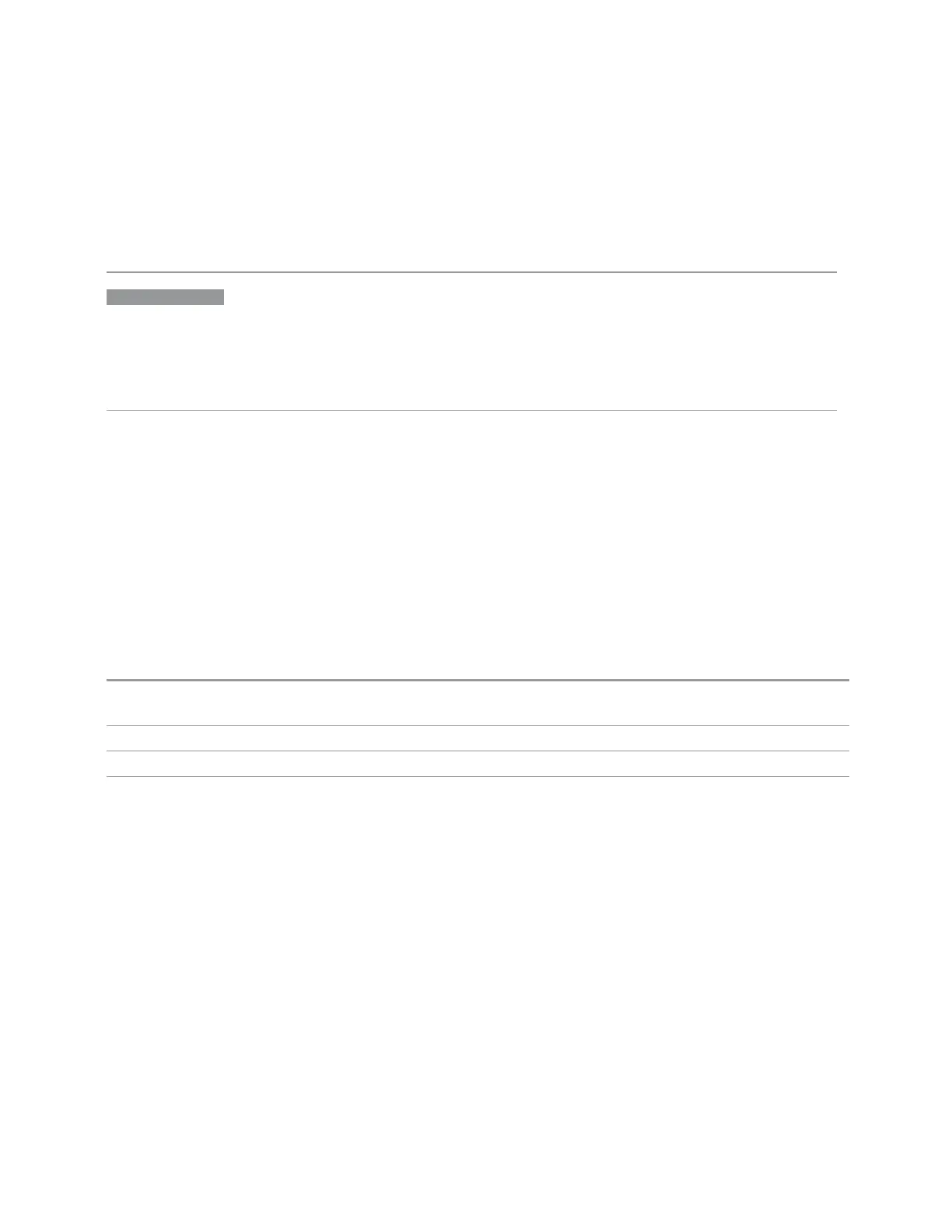3 Spectrum Analyzer Mode
3.2 Swept SA Measurement
superior method for several reasons, but it may take some getting used to if you
are used to placing a marker at center screen and then changing Center
Frequency and having the marker stay there. See "Marker Backwards
Compatibility" on page 310 for more on this.
NOTE
Markers can be on and not be visible if they are offscreen. This may occur if you
set a marker to a frequency outside of the current settings of the Start and Stop
frequencies, or in Spectrogram View, you place a marker on a Display Trace
other than 0. To move the marker on to the display, press the Peak Search
hardkey.
3.2.7.1 Select Marker
Specifies the selected marker. The term “selected marker” is used throughout this
document to specify which marker is affected when you change marker settings,
perform a Peak Search, etc.
The Select Marker control appears above the menu panel, indicating that it applies
to all controls in the Marker menu panels. Select Marker is blanked if you select a
tab whose controls do not depend on the selected marker (for example., Counter).
For any menu that includes Select Marker, the first control is always Marker
Frequency | Time.
Notes The selected marker is remembered even when not in the Marker menu and is used if a search is done,
or a Band Function is turned on, or for Signal Track, or Continuous Peak
Preset Marker 1
State Saved The number of the selected marker is saved in instrument state
Annunciation Appears in the marker results block label for Normal, Delta and Fixed markers
3.2.7.2 Settings
The controls on this tab include the Marker active function and a radio button
selection for the marker control mode (Normal, Delta, Fixed, or Off) for the selected
marker, as well as additional functions that help you use markers.
Marker Frequency | Time
This is the fundamental control that you use to move a marker around on the trace.
It is the default active function in the Marker menu, so all you need to do is press
Marker and turn the knob to move the marker left and right on the display. This is
always the first control on any Marker menu page that follows the Selected Marker.
Spectrum Analyzer Mode User's &Programmer's Reference 309
