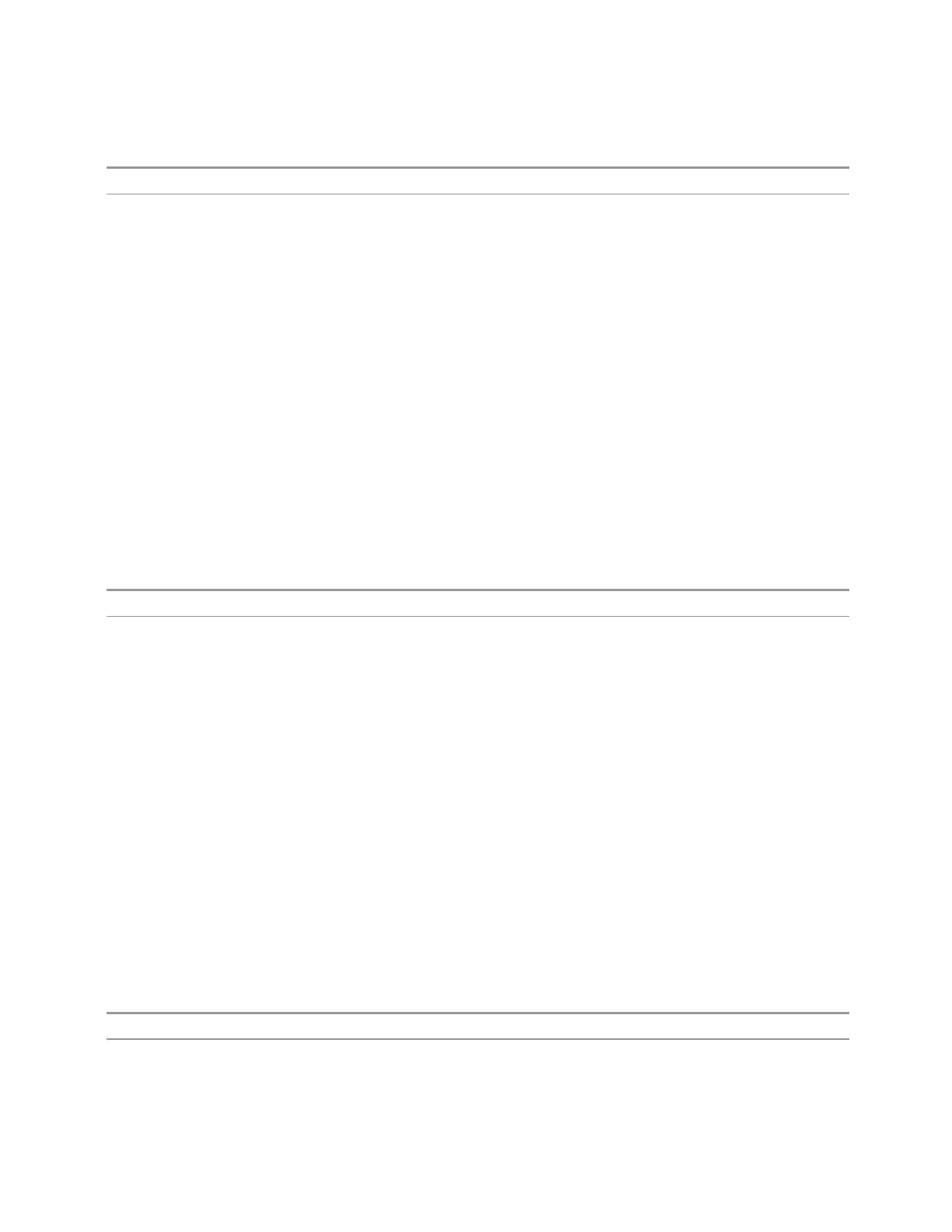8 Trigger
8.1 Trigger
Example
:TRIG:<meas>:SOUR IQM
Annunciation I/Q Mag (in the Meas Bar)
8.1.1.13 Input I
When Input I is selected, the condition is met when the voltage at the I Input crosses
the trigger level.
This trigger type is only valid for measurements that support the I/Q inputs.
The Trigger tab contains the following Trigger Source dependent controls when
Input I Trigger is selected:
–
"Prot Frame Aligned" on page 2660
–
"Trigger Delay" on page 2663
–
"Trigger Slope" on page 2667
Additional controls are also present that are not dependent on the selected Trigger
Source.
Example
:TRIG:<meas>:SOUR IINP
Annunciation Input I (in the Meas Bar)
8.1.1.14 Input Q
When Input Q is selected, the condition is met when the voltage at the I Input
crosses the trigger level.
This trigger type is only valid for measurements that support the I/Q inputs.
The Trigger tab contains the following Trigger Source dependent controls when
Input Q Trigger is selected:
–
"Prot Frame Aligned" on page 2660
–
"Trigger Delay" on page 2663
–
"Trigger Slope" on page 2667
Additional controls are also present that are not dependent on the selected Trigger
Source.
Example
:TRIG:<meas>:SOUR QINP
Annunciation Input Q (in the Meas Bar)
Spectrum Analyzer Mode User's &Programmer's Reference 2656
