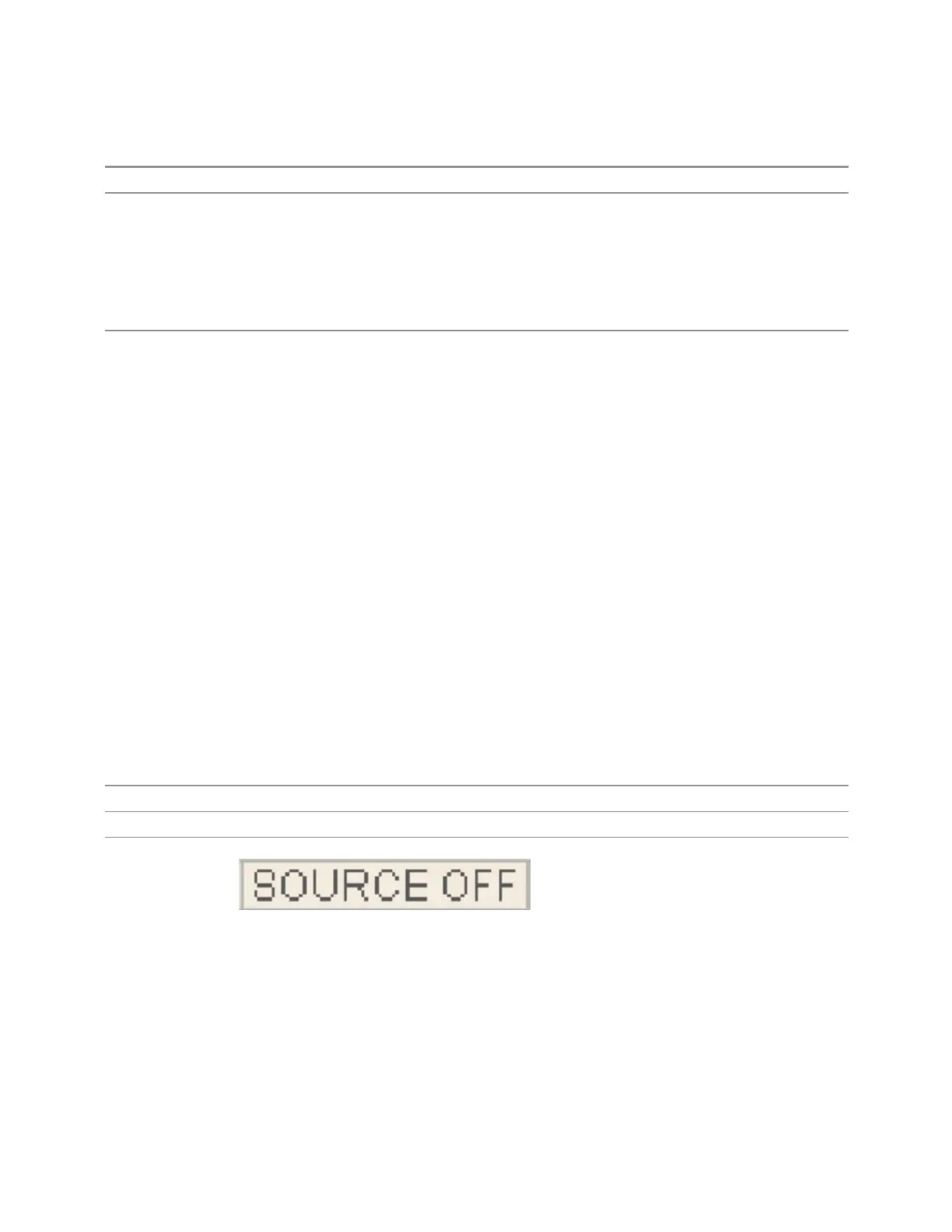3 Spectrum Analyzer Mode
3.2 Swept SA Measurement
Example
:INST:SOUR TRAC
Dependencies Grayed-out if no Source is selected. In this case go to the Select Source menu to select, configure
and/or verify your source
Grayed-out and forced to Off if either BBIQ or External Mixing are selected
Grayed-out in Measurements that do not support a source
Tracking is grayed-out when Manual FFT is selected
Tracking is grayed-out when the RF Preselector is on (in models which support the RF Preselector)
Couplings When RF Output is turned On, Source Mode is set to TRACking. When Source Mode is turned OFF,
RF Output is turned Off
Whenever you switch to a Mode in which the Source Mode was previously set to TRACking, it is
again set to TRACking. That is, the last setting of the Source Mode is remembered when you leave a
Mode and restored when you return
Source Mode is forced to TRACking when the RF Output is turned on, if the measurement supports
Tracking
If Source Mode is set to TRACking, then it is forced to OFF when you select a measurement that
does not support Tracking
If TRACking is set to TRACking, then it is forced to OFF when you turn on the RF Preselector (in
models which support the RF Preselector)
Whenever Source Mode is set to TRACking, the instrument acquires the Source. Similarly, the
Source is released whenever Source Mode is set to OFF. This is true whether Source Mode was set
directly by you, was set indirectly through a coupling, if you switched to a Mode that had previously
been set to TRACking, or if you switched to a Mode in which Source Mode is not set to TRACking
For an external source, “acquiring the source” involves contacting the external instrument over the
remote interface (which puts it into Remote) and taking control of it
When you set Source Mode to OFF, it releases the Source (and puts it into Local). For an external
source, this means you are now free to operate the source for other purposes
When the Source is acquired, its previous state is saved, and when it is released, that state is restored,
so that you can acquire and then release the source and it will return to the state it was in before you
acquired it
Preset
OFF
State Saved Saved in instrument state
Annunciation If the Source Mode is off, the settings panel at the top of the screen shows:
See the RF Output control for the case where the Source Mode is Tracking
When the instrument acquires the Source, the following things happen:
1.
The instrument attempts to verify communication with the selected source. If the
communication somehow fails, the Source Mode is set to Off, and the instrument
will report a message “System Error; source connection lost, check interface
connection”. This will also happen if at any time, during normal operation, the
458 Spectrum Analyzer Mode User's &Programmer's Reference
