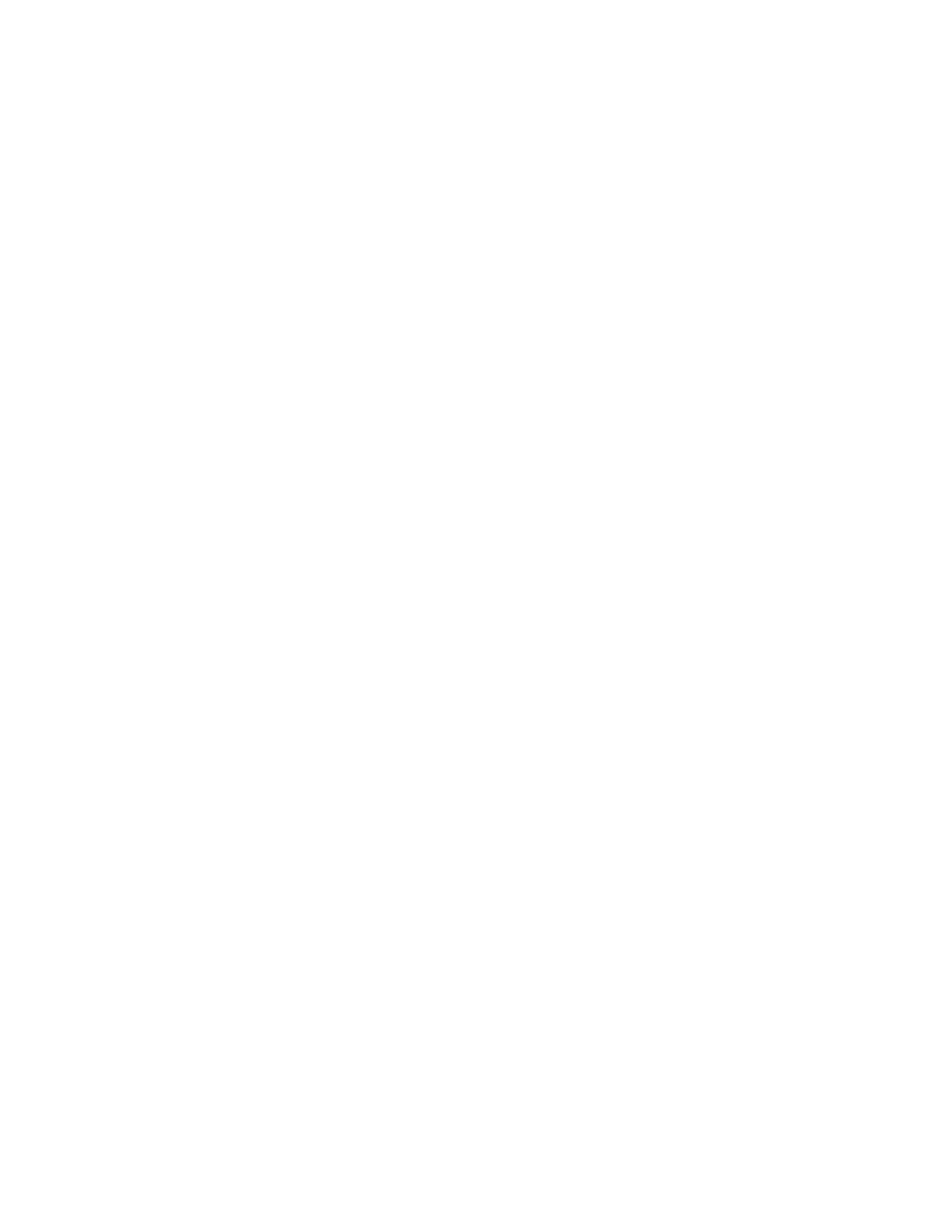3 Spectrum Analyzer Mode
3.2 Swept SA Measurement
source connection fails after having been successfully acquired Note that even if
this happens the current Source is not removed from the list of available sources
2.
If the communication succeeds, the source goes to Remote. The instrument then
commands the external source to save its current state in one of its own internal
state registers (Seq 0, state 99)
3.
The instrument examines its current Source State and if the settings for the
sweep exceed the capabilities of the configured source it clips the settings and
displays an informational message, “Some source settings changed to match
source limits.” The sweep setting is forced to a setting that allows the source to
sweep. The user can then reconfigure the sweep settings one at a time to see
which is in conflict. The menu: Show Source Capabilities and Settings… can be
used to show potential settings conflicts with the source capabilities
4.
The following clip is performed to ensure that the instrument’s current settings
of max and/or min frequency do not exceed the capabilities of the source:
Instrument start frequency = max\{instrument current frequency, source
minimum frequency\}
Instrument stop frequency = min\{instrument current frequency, source
maximum frequency\}
In other words, if the instrument’s current state contains a frequency that is outside
the frequency range of the Source, the instrument State is clipped to conform to the
capabilities of the source. If this happens, an informational message is displayed,
“Some analyzer settings changed to match source limits.”
1.
Once the Source is acquired, other Auto coupled instrument sweep parameters
are changed to perform the Stimulus/Response measurement
2.
Additionally, once the Source is acquired, some Source State variables will need
to be Preset if they cannot be supported by the current source. These include
Multiplier Numerator , Multiplier Denominator, Reverse Sweep, and Source Freq
Offset
3.
The instrument writes its current (updated) Source State to the source
After this has been done, the source and instrument will operate together in
“tracking” mode, which, for an external source, includes a software or hardware
handshake for synchronization
If any subsequent setting change of the instrument causes a conflict regarding the
calculated source settings (for example, frequency/amplitude/trace point beyond
the source ranges), the instrument will clip to the source max/min and generate a
warning message, -221 “Data out of Range; clipped to source max/min”.
When the Source is released, the instrument commands the external source to
recall its state from its own internal state register (Seq 0, state 99) thus leaving the
source in its pre-acquisition state, and the instrument measurement couplings and
Spectrum Analyzer Mode User's &Programmer's Reference 459
